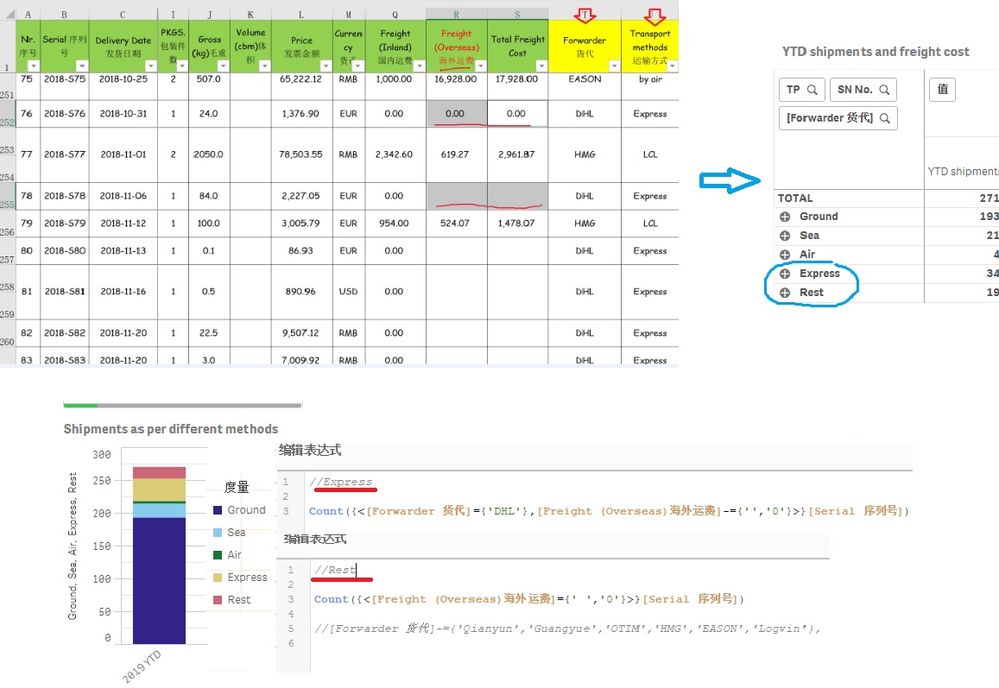Unlock a world of possibilities! Login now and discover the exclusive benefits awaiting you.
- Qlik Community
- :
- Forums
- :
- Analytics
- :
- New to Qlik Analytics
- :
- Error in calculated dimension/expressions and tags...
- Subscribe to RSS Feed
- Mark Topic as New
- Mark Topic as Read
- Float this Topic for Current User
- Bookmark
- Subscribe
- Mute
- Printer Friendly Page
- Mark as New
- Bookmark
- Subscribe
- Mute
- Subscribe to RSS Feed
- Permalink
- Report Inappropriate Content
Error in calculated dimension/expressions and tags in scripts
Dear Friends,
In making one logistic analysis, with source data like following picture showed in excel list, I am trying to create some category in 'Ground, Sea, Air, Express, Rest". ('Rest' is to count all shipments not paid by our company, while other categories are paid by us).
I have created a tag as Type in script as following writtings, then use Type as dimension of pivot table, measures as "Count({$<FiscalYear={'$(=Max(FiscalYear))'}>}distinct[Serial 序列号])", now it works well with 'Ground, Sea, Air', but not correct with 'Express' and ' Rest', as below bold fonts.
To cross check above, I also made one bar chart as below picutre indicated, using set expressions, to count the same of 'Express' and 'Rest', both of them are in same result as pivot table, not correct. Are there any experts who can help to sort out this problem? thanks.
---------------------------------------------------------------------------------------------------------------------------------
If([Transport methods]='Chartered truck' or [Transport methods]='Bulk truck',Dual('Ground',1),
If([[Transport methods]]='LCL' or [[Transport methods]]='FCL',
If([Forwarder]='OTIM' or [Forwarder]='HMG' or [Forwarder]='EASON',Dual('Sea',2),Dual('Rest',5)),
If([[Transport methods]]='by air',
If([Forwarder]='HMG' or [Forwarder]='EASON' or [Forwarder]='Logwin',Dual('Air',3),Dual('Rest',5)),
If([[Transport methods]]='Express',
If([Forwarder]='DHL',
If([Freight (Overseas)]<>Null() and [Freight (Overseas)]<>0,Dual('Express',4),Dual('Rest',5)),Dual('Rest',5)),
Dual('Rest',5))))) as Type
Accepted Solutions
- Mark as New
- Bookmark
- Subscribe
- Mute
- Subscribe to RSS Feed
- Permalink
- Report Inappropriate Content
If([[Transport methods]]='LCL' or [[Transport methods]]='FCL',
If([Forwarder]='OTIM' or [Forwarder]='HMG' or [Forwarder]='EASON',Dual('Sea',2),Dual('Rest',5)),
If([[Transport methods]]='by air',
If([Forwarder]='HMG' or [Forwarder]='EASON' or [Forwarder]='Logwin',Dual('Air',3),Dual('Rest',5)),
If([[Transport methods]]='Express',
If([Forwarder]='DHL',
If(isnull([Freight (Overseas)])=0 and [Freight (Overseas)]<>0,Dual('Express',4),Dual('Rest',5)),Dual('Rest',5)),
Dual('Rest',5))))) as Type
- Mark as New
- Bookmark
- Subscribe
- Mute
- Subscribe to RSS Feed
- Permalink
- Report Inappropriate Content
- Mark as New
- Bookmark
- Subscribe
- Mute
- Subscribe to RSS Feed
- Permalink
- Report Inappropriate Content
If([[Transport methods]]='LCL' or [[Transport methods]]='FCL',
If([Forwarder]='OTIM' or [Forwarder]='HMG' or [Forwarder]='EASON',Dual('Sea',2),Dual('Rest',5)),
If([[Transport methods]]='by air',
If([Forwarder]='HMG' or [Forwarder]='EASON' or [Forwarder]='Logwin',Dual('Air',3),Dual('Rest',5)),
If([[Transport methods]]='Express',
If([Forwarder]='DHL',
If(isnull([Freight (Overseas)])=0 and [Freight (Overseas)]<>0,Dual('Express',4),Dual('Rest',5)),Dual('Rest',5)),
Dual('Rest',5))))) as Type
- Mark as New
- Bookmark
- Subscribe
- Mute
- Subscribe to RSS Feed
- Permalink
- Report Inappropriate Content
@pradosh_thakur thanks for the kindly reply.
if I am right, that you had modified " If(isnull([Freight (Overseas)])=0 and [Freight (Overseas)]<>0,...", right?
I just tried with this, and 'Express' is still showing counts 34, actaully it should be 13 only. Rest is in same disorder too.
- Mark as New
- Bookmark
- Subscribe
- Mute
- Subscribe to RSS Feed
- Permalink
- Report Inappropriate Content
- Mark as New
- Bookmark
- Subscribe
- Mute
- Subscribe to RSS Feed
- Permalink
- Report Inappropriate Content
- Mark as New
- Bookmark
- Subscribe
- Mute
- Subscribe to RSS Feed
- Permalink
- Report Inappropriate Content
- Mark as New
- Bookmark
- Subscribe
- Mute
- Subscribe to RSS Feed
- Permalink
- Report Inappropriate Content
- Mark as New
- Bookmark
- Subscribe
- Mute
- Subscribe to RSS Feed
- Permalink
- Report Inappropriate Content