Unlock a world of possibilities! Login now and discover the exclusive benefits awaiting you.
- Qlik Community
- :
- Forums
- :
- Analytics
- :
- New to Qlik Analytics
- :
- Re: FAILED TO LOAD CONNECTION ISSUE AT QS HUB
- Subscribe to RSS Feed
- Mark Topic as New
- Mark Topic as Read
- Float this Topic for Current User
- Bookmark
- Subscribe
- Mute
- Printer Friendly Page
- Mark as New
- Bookmark
- Subscribe
- Mute
- Subscribe to RSS Feed
- Permalink
- Report Inappropriate Content
FAILED TO LOAD CONNECTION ISSUE AT QS HUB
Hi Guys,
I am facing one issue after opening qliksense hub apps.
pls have a look to below image. and help me to identif the issue.
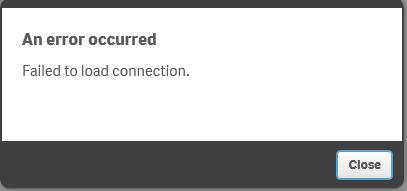
Regards
Abhay
- « Previous Replies
- Next Replies »
Accepted Solutions
- Mark as New
- Bookmark
- Subscribe
- Mute
- Subscribe to RSS Feed
- Permalink
- Report Inappropriate Content
Hi Abhay,
Go to "C:\Program Files\Common Files\Qlik\Custom Data". You will see folders like QvDataMarketConnector, QvOdbcConnectorPackage, QvRestConnector and QvSalesforceConnector. Inside each folder there would be a config file. Ex: C:\Program Files\Common Files\Qlik\Custom Data\QvRestConnector\QvRestConnector.exe.config.
Edit config file and add below code just before closing </configuration> tag.
"
<runtime>
<generatePublisherEvidence enabled="false"/>
</runtime>
"
Save file and do the same on Central and all RIM nodes. Make sure to stop services before making any changes.
Thanks,
Jai
- Mark as New
- Bookmark
- Subscribe
- Mute
- Subscribe to RSS Feed
- Permalink
- Report Inappropriate Content
- Mark as New
- Bookmark
- Subscribe
- Mute
- Subscribe to RSS Feed
- Permalink
- Report Inappropriate Content
- Mark as New
- Bookmark
- Subscribe
- Mute
- Subscribe to RSS Feed
- Permalink
- Report Inappropriate Content
What kind of data sources do you have? Have you checked that the data connections you reference in the app are working?
- Mark as New
- Bookmark
- Subscribe
- Mute
- Subscribe to RSS Feed
- Permalink
- Report Inappropriate Content
Hello everyone,
Facing the same problem Failed to load connection.
Data connection are working properly.
Thanks
- Mark as New
- Bookmark
- Subscribe
- Mute
- Subscribe to RSS Feed
- Permalink
- Report Inappropriate Content
Hi,
I am fetching data from SAP through qlikview using sap connector.
and using stage1 qvds in qliksense through making folder connections...
seems any other issue or BUG.
Regards
Abhay
- Mark as New
- Bookmark
- Subscribe
- Mute
- Subscribe to RSS Feed
- Permalink
- Report Inappropriate Content
pls suggest..
- Mark as New
- Bookmark
- Subscribe
- Mute
- Subscribe to RSS Feed
- Permalink
- Report Inappropriate Content
Does the server have internet access?
- Mark as New
- Bookmark
- Subscribe
- Mute
- Subscribe to RSS Feed
- Permalink
- Report Inappropriate Content
Hi Abhay,
Try open a application without data and create a new application to do tests.
This is not a commom situation on QS.
Regards.
OEM Solution Architect
LATAM
- Mark as New
- Bookmark
- Subscribe
- Mute
- Subscribe to RSS Feed
- Permalink
- Report Inappropriate Content
Hi Levi,
Yes server has access and i m able to do work on hub.. able to access qmc, reloads etc every thing working but when i m in editing mode its give me this error.
- « Previous Replies
- Next Replies »