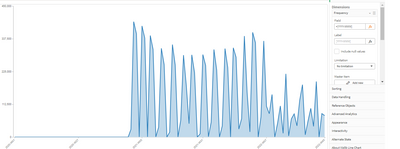Unlock a world of possibilities! Login now and discover the exclusive benefits awaiting you.
- Qlik Community
- :
- Forums
- :
- Analytics
- :
- New to Qlik Analytics
- :
- Re: FIlter dimension values in a line chart
- Subscribe to RSS Feed
- Mark Topic as New
- Mark Topic as Read
- Float this Topic for Current User
- Bookmark
- Subscribe
- Mute
- Printer Friendly Page
- Mark as New
- Bookmark
- Subscribe
- Mute
- Subscribe to RSS Feed
- Permalink
- Report Inappropriate Content
FIlter dimension values in a line chart
Hi,
I have the following problem.
I need to display a measure only for current year and last year, (22 and 21 in this case) and aggregate it by week. But I need to only show Current and Last Year.
With set analysis in the expression I was able to filter the data for only last 2 years, but still the chart is being displayed for all the years (previos 2021 no data).
I have YYYY-WWW field which is the combination of year and Week, that it exists in the master calendar. I only want 2021 and 2022 values in the dimension so it doesn't exists the space in the chart for previos period, how can I solve that?
I tried using set analysis in the dimension but didn't work.
- Subscribe by Topic:
-
Chart
-
Developers
-
dimension
-
expression
-
filter
-
General Question
-
Script
-
Set Analysis
-
Variables
-
Visualization
- Mark as New
- Bookmark
- Subscribe
- Mute
- Subscribe to RSS Feed
- Permalink
- Report Inappropriate Content
Hi,
The "secret" is to use Set Analysis in the Measure, not in the Dimension, and disable "Show Zeroes" in the Chart properties. This, however, may lead to losing some of the weeks in the desired range if the measure renders zero in those weeks.
Alternatively, you could use a Calculated Dimension with the use of the AGGR() function:
AGGR( ONLY({<Year= ... >} YearWeek), YearWeek)
In this case, disable NULL values for the Dimension to avoid showing previous years.
To learn more about advanced analytics, come to my online session on Set Analysis and AGGR at the virtual Masters Summit for Qlik on March 1st! You will learn many useful development techniques!
Cheers,