Unlock a world of possibilities! Login now and discover the exclusive benefits awaiting you.
- Qlik Community
- :
- Forums
- :
- Analytics
- :
- New to Qlik Analytics
- :
- Re: Failed to get app becuse there is no app loade...
- Subscribe to RSS Feed
- Mark Topic as New
- Mark Topic as Read
- Float this Topic for Current User
- Bookmark
- Subscribe
- Mute
- Printer Friendly Page
- Mark as New
- Bookmark
- Subscribe
- Mute
- Subscribe to RSS Feed
- Permalink
- Report Inappropriate Content
Failed to get app becuse there is no app loaded?
Got this error message today using 1.1 version of Qlik Sense Server.
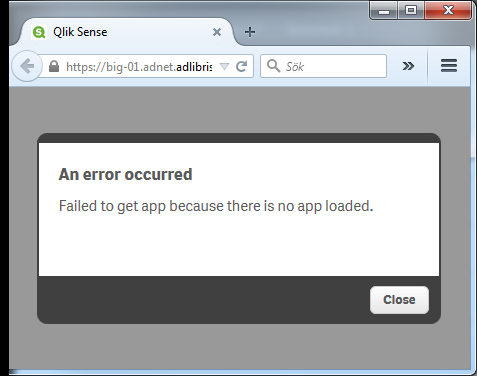
I know experienced on several occasions corrupted apps, and at one time sheets disappearing and now this. Will this be fixed in the next version? Is it a known issues?
The stability of Qlik Sense Server is not good when you loose content you created, and with no build in backup feature or version control you feel a huge uncertainty developing. Manually backing up your apps shouldn't be necassary in an Enterprise product like Qlik Sense Server.
- « Previous Replies
-
- 1
- 2
- Next Replies »
- Mark as New
- Bookmark
- Subscribe
- Mute
- Subscribe to RSS Feed
- Permalink
- Report Inappropriate Content
After installing 2.1.1 it happened again!!!![]()
This is a very nasty bug and I had to delete all the corrupted files reimport them and create new reload tasks. Took me half a days work to get it back up again.
One nasty thing about it is that it spreads. If a reload task tries to reload a corrupted file, it shuts down the Engine. If there are any other reload tasks running when that's happens those files will be corrupted as well. A good thing to do is offset all hourly reloads so they don't corrupt each other if one fails.
- Mark as New
- Bookmark
- Subscribe
- Mute
- Subscribe to RSS Feed
- Permalink
- Report Inappropriate Content
Hi everyone,
I got some help from our consulting firm. They suggested looking in to the EXIT() function. The problem I have is that I have Qlik Sense 2.1.1 installed on an EC2 instance that we shut down after business hours to save some money. If a reload task is running when the shutdown is taking places that corrupts the file. So we fixed it with a exit script that is referenced from every other script at the beginning of the qvs file.
Exit.qvs
Let vExitStartTime = Num(MakeTime(6,20),'0.000','.');
Let vExitEndTime = Num(MakeTime(18,30),'0.000','.');
Let vNow = MakeTime(Hour(Now()),Minute(Now()));
Let vNowNum = Num(vNow,'0.000','.');
If( $(vNowNum)<$(vExitStartTime) OR $(vNowNum)>$(vExitEndTime)) Then;
TRACE $(vNowNum);
TRACE $(vExitStartTime);
TRACE $(vExitEndTime);
TRACE $(vNow);
TRACE 'Exit Script';
Exit Script;
END if
And this is how you reference it from another script file.
$(Must_Include=[lib://YOUR_SCRIPT FOLDER/Exit.qvs]);
The traces is just to log what's happening at what times. This is because I don't trust Qlik Sense notion of time. All my reload tasked was 1 hour early because day light savings last week and I had to delete the events and create a new for it to work properly.
On other thing is that the IF statement needs to use a number format with a "." as decimal separator, doesn't work if your local number format uses a "," instead.
Best regards
Karl
- Mark as New
- Bookmark
- Subscribe
- Mute
- Subscribe to RSS Feed
- Permalink
- Report Inappropriate Content
I was suspecting exactly the same. I hope your solution will help, thanx a lot!
- Mark as New
- Bookmark
- Subscribe
- Mute
- Subscribe to RSS Feed
- Permalink
- Report Inappropriate Content
But I think this case doesn't solved, because there some cases, when server could be shouted down due to some technical problems (electricity, hardware or software issues, or something else...). How to deal with such cases? Because our app has been crashed exactly in this way.
- Mark as New
- Bookmark
- Subscribe
- Mute
- Subscribe to RSS Feed
- Permalink
- Report Inappropriate Content
Any news in this issue? we face the same issue after completing the application with no backup and my main issue that we need to present the application to business users tomorrow!!!
- Mark as New
- Bookmark
- Subscribe
- Mute
- Subscribe to RSS Feed
- Permalink
- Report Inappropriate Content
Hi Karl,
We have been trying to reproduce the problem you are describing in order to properly address it, but so far without any luck. It would be really helpful if you could answer following questions:
- Is it always reproducible with the scenario you provided? Meaning, does it always\only happen when shutting down an instance while a reload task is running?
- Is it only one reload task that is running when you shut down the instance?
- When the instance is brought back, what is the status of the reload task(s) that were running when it was shut down?
- Is the task on an event or scheduled trigger?
- Are your data sources located on the same machine?
- Of what type are you data source files?
- Just to be sure - by shutting down an instance you mean stopping it?
- Which OS are you running?
Should you think of anything else that is specific in your setup (Sense or AWS) please let us know and we will do our best to address this issue.
Best Regards,
Arkadiusz Misiewicz
- Mark as New
- Bookmark
- Subscribe
- Mute
- Subscribe to RSS Feed
- Permalink
- Report Inappropriate Content
Is there any news on recovering apps? I have run into this on 3 SIB apps that weren't even subject to reload tasks.
- Mark as New
- Bookmark
- Subscribe
- Mute
- Subscribe to RSS Feed
- Permalink
- Report Inappropriate Content
This scenario has also happened for one of my apps that had no reload tasks.
- Mark as New
- Bookmark
- Subscribe
- Mute
- Subscribe to RSS Feed
- Permalink
- Report Inappropriate Content
I have experienced the exact same problem, including the error message when I shut down Qlik Sense Desktop before it properly exited, "Failed to get app becuse there is no app loaded". I exited out of Qlik Sense Desktop and noticed the QlikSense.exe process was still running. I killed the QlikSense.exe process on my Laptop and restarted Qlik Sense and was able to open the app without any problems. I assume Qlik Sense Server behaves differently but I wanted to add to this post so that other Qlik Sense Desktop users can benefit from this thread.
If you are interested in how I received the error message... The problem was created when I had two tabs of the same app open in one instance of Qlik Sense Desktop. I saved my work in the tab that contained the sheet and closed that first. The other tab contained the Data Load Editor. I closed that tab and was prompted to save. I hit cancel, saved, and then closed the tab. What normally takes 5 seconds went on for 3 minutes. I exited out of Qlik Sense Desktop by clicking the red "X" button. I received the error message when going back in.
- « Previous Replies
-
- 1
- 2
- Next Replies »