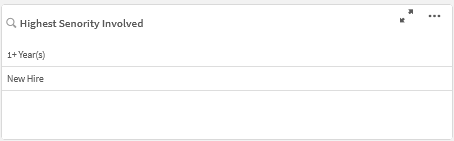Unlock a world of possibilities! Login now and discover the exclusive benefits awaiting you.
- Qlik Community
- :
- Forums
- :
- Analytics
- :
- New to Qlik Analytics
- :
- Re: Filter Pane Based on Excluding Set Analysis
- Subscribe to RSS Feed
- Mark Topic as New
- Mark Topic as Read
- Float this Topic for Current User
- Bookmark
- Subscribe
- Mute
- Printer Friendly Page
- Mark as New
- Bookmark
- Subscribe
- Mute
- Subscribe to RSS Feed
- Permalink
- Report Inappropriate Content
Filter Pane Based on Excluding Set Analysis
I have been attempting to create a custom filter based on a set analysis expression I used on an app.
My goal is to have REPORT_ID's pulled based on the highest person involved and not include any REPORT_ID's higher than the level selected.
The current filter goes something similar to this:
=if([Person.Level]= '01', 'New Hire', '1+ Year').
The main issue is the filter will pick up reports based on the fact it contains [Person.Level] equaling '01' and not because it's the highest value related to that Report.
For example, if I selected a value of '1', I should only collect REPID where '1' is the highest number, and not reports that have '1' that also include '2')
This is the set analysis expression I am attempting to base it off of using a set analysis with an excluding query:
=count({<[Person.Level] = {'01'}, REPORT_ID = e({<[Person.LEVEL]={'02','03', '04','05'}>})>} distinct REPORT_ID)
I appreciate any help on this issue. Thank you.
Edit: Fixed set expression set at beginning, still having issues.
Edit: Updated summary to include more info of what I am trying to accomplish.
- « Previous Replies
-
- 1
- 2
- Next Replies »
Accepted Solutions
- Mark as New
- Bookmark
- Subscribe
- Mute
- Subscribe to RSS Feed
- Permalink
- Report Inappropriate Content
I managed to solve it. I created an aggr() that identified the ID in a previous column on the table, and used the set analysis with the exclusion of high levels to create the filter using the following syntax:
=aggr(if(Count(distinct{$<[ID_Column] = {'REPORT_ID'}, [Person.LEVEL] = {'01'}, REPORT_ID = e({<[Person.LEVEL]={'02','03', '04','05'}>})>} distinct REPORT_ID) >=1, 'New Hire',
if(Count(distinct{$<[ID_COLUMN] = {'REPORT_ID'}, [Person.LEVEL] = {'02'}, REPORT_ID = e({<[Person.LEVEL]={'03', '04','05'}>})>} distinct REPORT_ID) >=1, '1+ Year(s)',
'n/a'))
//aggr ending
, REPORT_ID)
- Mark as New
- Bookmark
- Subscribe
- Mute
- Subscribe to RSS Feed
- Permalink
- Report Inappropriate Content
@bdickinson3 Perhaps you missed field in Exclusion.
=count([Person.Level] = {'01'}, ID = e({<[Person.LEVEL]={'02','03', '04','05'}>} REPID)>} distinct REPORT_ID)
- Mark as New
- Bookmark
- Subscribe
- Mute
- Subscribe to RSS Feed
- Permalink
- Report Inappropriate Content
I tried that at the filter came back as "Invalid Dimension" on the filter. I found I forgot set expression syntax at the beginning, but still having issues with the filter working.
- Mark as New
- Bookmark
- Subscribe
- Mute
- Subscribe to RSS Feed
- Permalink
- Report Inappropriate Content
@bdickinson3 Can you please attach the sample data set?
- Mark as New
- Bookmark
- Subscribe
- Mute
- Subscribe to RSS Feed
- Permalink
- Report Inappropriate Content
HI @bdickinson3
Dimensions must have multiple values that can be selected. Your current code is an expression which will give a single integer result.
What you need is to get the string value for each REPORT_ID and have that in a list. The way to do that is with an AGGR statement.
Assuming your set analysis is correct, this should work:
aggr(maxstring({<[Person.Level] = {'01'}, ID = e({<[Person.LEVEL]={'02','03', '04','05'}>})>} REPORT_ID), REPORT_ID)
The statement is basically saying get the max REPORT_ID for every REPORT_ID that matches the criteria.
Hope that works for you.
Steve
- Mark as New
- Bookmark
- Subscribe
- Mute
- Subscribe to RSS Feed
- Permalink
- Report Inappropriate Content
This is a bit better. The thing is I am trying to get the filtered groups altogether under a single option, like the current filter:
=if([Person.Level]= '01', 'New Hire', '1+ Year').
The problem with the old filter is that it will pick the up REPORT_ID as long as it contains a Person.Level of the selected value instead of the highest (eg. using 'New Filter' I get a REPORT_ID containing two people with Level of '02' and '01', when it should be excluded because it contains a higher value than the selected filter.
- Mark as New
- Bookmark
- Subscribe
- Mute
- Subscribe to RSS Feed
- Permalink
- Report Inappropriate Content
Hi,
I'm not sure I follow what you are trying to achieve.
Should the ID in your set analysis before the E be REPORT_ID though?
Steve
- Mark as New
- Bookmark
- Subscribe
- Mute
- Subscribe to RSS Feed
- Permalink
- Report Inappropriate Content
Yeah, I have it set to REPORT_ID.
Essentially, I'm trying to create a filter pane that matches the results of a set analysis with an exclusion function
=count({<[Person.Level] = {'01'}, REPORT_ID = e({<[Person.LEVEL]={'02','03', '04','05'}>})>} distinct REPORT_ID)
.
I have the data set up so that all people involved in the same incident will be linked by the same report ID. I am trying to filter out reports based on the person(s) with the highest senority (eg. if Report ZZ9999 has the highest Person.Level of '00' it would be a New Hire.)
The problem with the current filter is that it pulls a Report_ID based on with the level is included, not if it is the highest available. I am trying use it to match the results of a set analysis I listed previously that excludes all Reports with a higher record (ie anything higher that the selected filter option)
- Mark as New
- Bookmark
- Subscribe
- Mute
- Subscribe to RSS Feed
- Permalink
- Report Inappropriate Content
What does the data model look like? Is everything in one table, or are their joins/data islands?
It is probably going to be useful to have a level number as well, so in the load do this:
LEVEL,
1*LEVEL as LevelNo,
You can then use relative expressions in set analysis.
Am I correct in thinking that by highest you mean closest to zero?
Your set analysis may then need to be:
aggr(maxstring({<Person.LevelNo-={"<$(=min(Person.LevelNo))"}>} REPORT_ID), REPORT_ID)
What is confusing me though is that if you have a proper relational data model set up (or even everything in one table) as soon as you pick a lower record higher records would be filtered out by the associative engine.
It may be worth posting a QVF of what you are attempting so someone can take a look?
Steve
- Mark as New
- Bookmark
- Subscribe
- Mute
- Subscribe to RSS Feed
- Permalink
- Report Inappropriate Content
The data's connected across 8 tables with REPORT_ID as the common factor between them. Person.Level and Person.ID are all on one table and I am trying to group them by REPORT_ID and the max Person.Level
Just tried the script and it still isn't exactly what I need. I don't need a filter with a list of report ID's. What I am trying to do is create an filter option with logic similar to this:
=if(count(Person.Level = '01') >= 1 AND count(Person.Level = '02') < 1 AND count(Person.Level = '03') < 1 AND count(Person.Level = '4') < 1 AND count(Person.Level = '5') < 1, 'New Hire' ,
if(count(Person.Level = '02') >= 1 < 1 AND count(Person.Level = '03') < 1 AND count(Person.Level = '4') < 1 AND count(Person.Level = '5') < 1, '1+ Year', ...
Essentially, I am trying to create a filter that when selected, will only show Reports when the max Person.Level associated with them is selected, (if I selected 'New Hire', only show reports where '01' is the highest level associated with the report, and exclude Reports with Person.Level = '02' or higher.
- « Previous Replies
-
- 1
- 2
- Next Replies »