Unlock a world of possibilities! Login now and discover the exclusive benefits awaiting you.
- Qlik Community
- :
- Forums
- :
- Analytics
- :
- New to Qlik Analytics
- :
- Fiscal year
- Subscribe to RSS Feed
- Mark Topic as New
- Mark Topic as Read
- Float this Topic for Current User
- Bookmark
- Subscribe
- Mute
- Printer Friendly Page
- Mark as New
- Bookmark
- Subscribe
- Mute
- Subscribe to RSS Feed
- Permalink
- Report Inappropriate Content
Fiscal year
Hello everyone,
Want to show my dimension year and month in fiscal year n month ie. April 2015-March 2016.
I have also used WildMatch in sorting still it doesnt work. Thanks in advance

- « Previous Replies
-
- 1
- 2
- Next Replies »
Accepted Solutions
- Mark as New
- Bookmark
- Subscribe
- Mute
- Subscribe to RSS Feed
- Permalink
- Report Inappropriate Content
- Mark as New
- Bookmark
- Subscribe
- Mute
- Subscribe to RSS Feed
- Permalink
- Report Inappropriate Content
Use Expression by Sort :
Add MonthStart Field in Expression editor.
And then Sort Ascending.
I hope It is helpful.
- Mark as New
- Bookmark
- Subscribe
- Mute
- Subscribe to RSS Feed
- Permalink
- Report Inappropriate Content
- Mark as New
- Bookmark
- Subscribe
- Mute
- Subscribe to RSS Feed
- Permalink
- Report Inappropriate Content
Try this: Use date function Date(MonthStart([Treatment Start Date]), 'MMM') and go to sorting and use this on top, your chart will get filtered on month field.
Please mark the appropriate replies as CORRECT / HELPFUL so our team and other members know that your question(s) has been answered to your satisfaction.
- Mark as New
- Bookmark
- Subscribe
- Mute
- Subscribe to RSS Feed
- Permalink
- Report Inappropriate Content
hi ,
Properties->sort->Expression
try below match function
Match(Datefield,'Apr-15','May-15',Jun-15,'Jul-15','Aug-15', 'Sep-15','Oct-15','Nov-15','Dec-15','Jan-16','Feb-16','Mar-16')
- Mark as New
- Bookmark
- Subscribe
- Mute
- Subscribe to RSS Feed
- Permalink
- Report Inappropriate Content
I have data from year from 2014-2016 and want to display from financial year ie.
Apri-2014-Mar-2015
Apr-2015-Mar-2016......so on..
- Mark as New
- Bookmark
- Subscribe
- Mute
- Subscribe to RSS Feed
- Permalink
- Report Inappropriate Content
In that case MonthStart should work in Sorting Expression
- Mark as New
- Bookmark
- Subscribe
- Mute
- Subscribe to RSS Feed
- Permalink
- Report Inappropriate Content
I have used the following expression in sort by expression:
Wildmatch(month(FromDate),'Apr','May','Jun','Jul','Aug','Sep','Oct','Nov','Dec','Jan','Feb','Mar')
Can you tell me what changes to make in this?
- Mark as New
- Bookmark
- Subscribe
- Mute
- Subscribe to RSS Feed
- Permalink
- Report Inappropriate Content
Try:
MonthStart(FromDate) in Sort by Expression instead of wildmatch.
- Mark as New
- Bookmark
- Subscribe
- Mute
- Subscribe to RSS Feed
- Permalink
- Report Inappropriate Content
It Starts from Jan
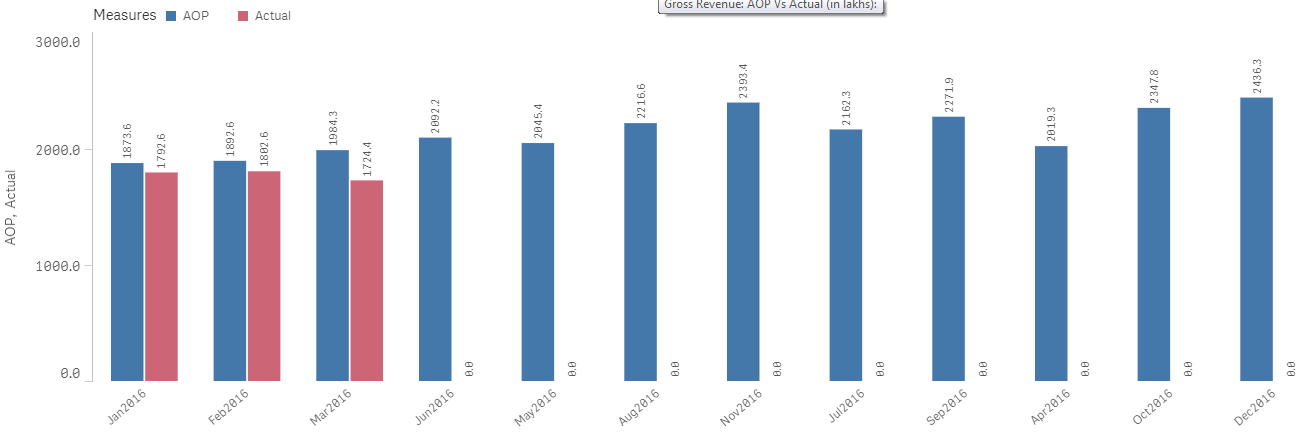
- « Previous Replies
-
- 1
- 2
- Next Replies »