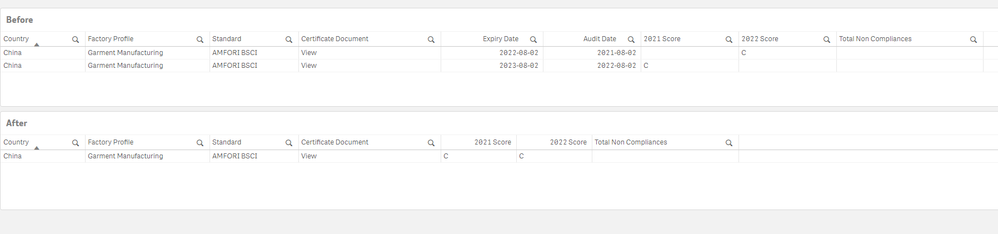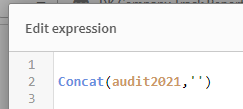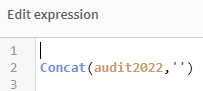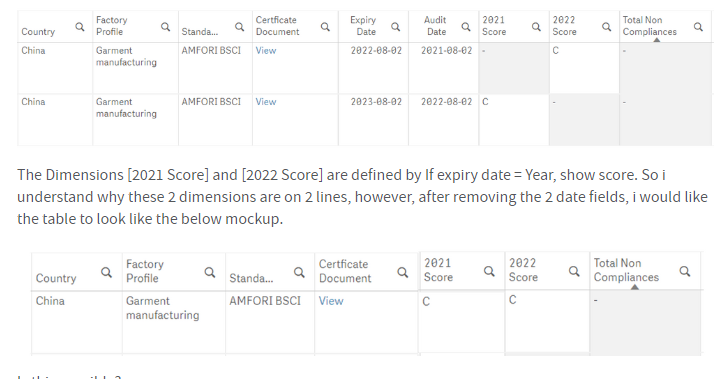Unlock a world of possibilities! Login now and discover the exclusive benefits awaiting you.
- Qlik Community
- :
- All Forums
- :
- Visualization and Usability
- :
- Re: Force 2 dimensions to a single line in a table
- Subscribe to RSS Feed
- Mark Topic as New
- Mark Topic as Read
- Float this Topic for Current User
- Bookmark
- Subscribe
- Mute
- Printer Friendly Page
- Mark as New
- Bookmark
- Subscribe
- Mute
- Subscribe to RSS Feed
- Permalink
- Report Inappropriate Content
Force 2 dimensions to a single line in a table
Hi All,
Im not sure if this is possible and i dont even have a suggestion on how i would achieve the required result, so i just throw it out to the Pro's.
I have the below table
The Dimensions [2021 Score] and [2022 Score] are defined by If expiry date = Year, show score. So i understand why these 2 dimensions are on 2 lines, however, after removing the 2 date fields, i would like the table to look like the below mockup.
Is this possible?
- Mark as New
- Bookmark
- Subscribe
- Mute
- Subscribe to RSS Feed
- Permalink
- Report Inappropriate Content
Create a table with following dimension:
-Country
-Factory Profile
-Standard
-Certificate Document
-Total Non Compliances
Then add two measures:
=Concat([2021 Score],'')
=Concat([2022 Score],'')
and you'll get this:
If a post helps to resolve your issue, please accept it as a Solution.
- Mark as New
- Bookmark
- Subscribe
- Mute
- Subscribe to RSS Feed
- Permalink
- Report Inappropriate Content
Hi,
Thank yo so much for the suggestion but this has not worked as expected.
I have the following:
I'm not sure how the concat works like this so no idea on how to fix, any suggestion would be appreciated.
thanks
Daniel
- Mark as New
- Bookmark
- Subscribe
- Mute
- Subscribe to RSS Feed
- Permalink
- Report Inappropriate Content
I have now had a read of the Concat Function, i really need the data to be in its own coloun but on the same line. Is this possible? thanks
Daniel
- Mark as New
- Bookmark
- Subscribe
- Mute
- Subscribe to RSS Feed
- Permalink
- Report Inappropriate Content
Probably there is something in your dataset which is causing the row split.
Please share your QVF so we can check your dataset.
Otherwise we cannot help you.
If a post helps to resolve your issue, please accept it as a Solution.
- Mark as New
- Bookmark
- Subscribe
- Mute
- Subscribe to RSS Feed
- Permalink
- Report Inappropriate Content
Hi,
Thank you for your time, unfortunately i cannot send the qv data.
PLease can you just confirm.
The 2 score letters have different dates so are forced onto 2 lines, if i were to remove all data from the table which conflicts and only left fields with the same data for the 2 records,
Is it actually possible to get these 2 values onto the same line?
like this?
thanks for your advice
Daniel