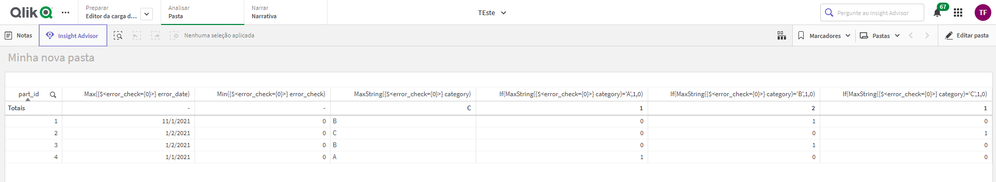Unlock a world of possibilities! Login now and discover the exclusive benefits awaiting you.
- Qlik Community
- :
- Forums
- :
- Analytics
- :
- New to Qlik Analytics
- :
- Re: Get id for specific set of rules
- Subscribe to RSS Feed
- Mark Topic as New
- Mark Topic as Read
- Float this Topic for Current User
- Bookmark
- Subscribe
- Mute
- Printer Friendly Page
- Mark as New
- Bookmark
- Subscribe
- Mute
- Subscribe to RSS Feed
- Permalink
- Report Inappropriate Content
Get id for specific set of rules
Hi,
I'am new to QLIK and learned a lot from this forum. But now i have a problem which i could not solve myself.
Given the following table I need a formula to find a single error_date for each part_id if the following rules are met:
1. For every part_id, find the the earliest error_date for which error_check is 0.
2. If there are 2 matching elements (like in part_id = 2 in the example) chose one row (randomly). In this case the categorys are the same anyways.
After that, aggregate over the result and count the frequency of each of the 3 category A,B and C.
| part_id | error_date | error_check | category |
| 1 | 11.01.2021 | 0 | B |
| 1 | 10.01.2021 | 1 | C |
| 2 | 10.02.2021 | 1 | A |
| 2 | 01.02.2021 | 0 | C |
| 2 | 01.02.2021 | 0 | C |
| 3 | 01.02.2021 | 0 | B |
| 3 | 21.02.2021 | 0 | A |
| 4 | 01.01.2021 | 0 | A |
| 5 | 01.01.2021 | 1 | A |
The result should be:
| part_id | error_date | error_check | category | count_cat_A | count_cat_b | count_cat_C |
| sum = 1 | sum = 2 | sum = 1 | ||||
| 1 | 11.01.2021 | 0 | B | 0 | 1 | 0 |
| 2 | 01.02.2021 | 0 | C | 0 | 0 | 1 |
| 3 | 01.02.2021 | 0 | B | 0 | 1 | 0 |
| 4 | 01.01.2021 | 0 | A | 1 | 0 | 0 |
What i got so far is a formula for each category:
Sum(aggr(if(count({$<category={'A'}>} [part_id])>0 and Min(error_check)=0,1,0), part_id))
But i don't know how to handle the problem with the earliest date.
Any help is appreciated. 🙂
Accepted Solutions
- Mark as New
- Bookmark
- Subscribe
- Mute
- Subscribe to RSS Feed
- Permalink
- Report Inappropriate Content
- Mark as New
- Bookmark
- Subscribe
- Mute
- Subscribe to RSS Feed
- Permalink
- Report Inappropriate Content
You can see the qvf file.
Best Regards.
Tonial.
- Mark as New
- Bookmark
- Subscribe
- Mute
- Subscribe to RSS Feed
- Permalink
- Report Inappropriate Content
Thanks for the solution. Works like a charm.
Unfortunately i could not open the *.qvf file because I don’t have the rights to do so in our Qlik-Sense environment. But your Screenshot gave me the much needed hints.
So again, thanks!