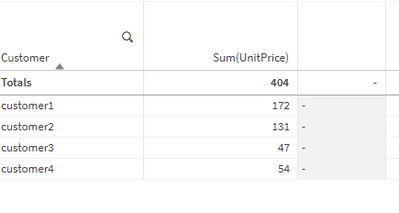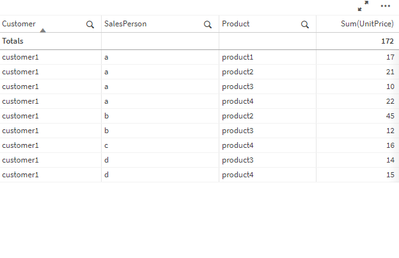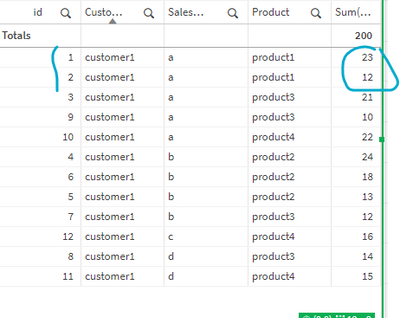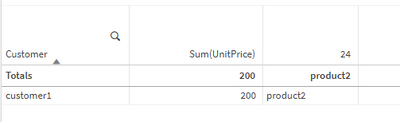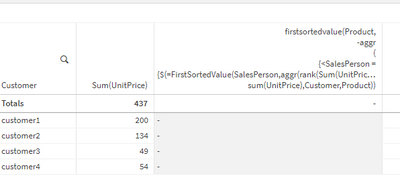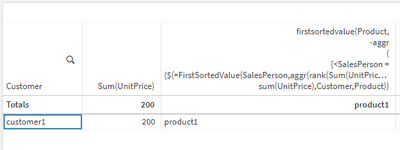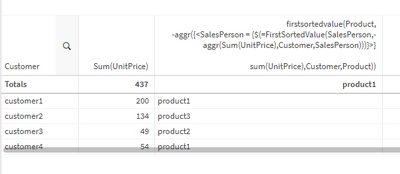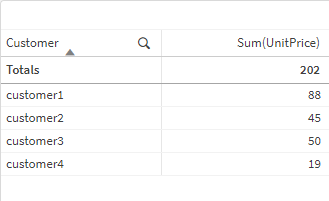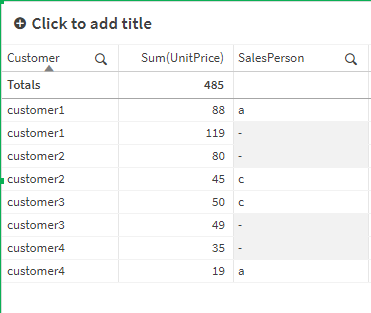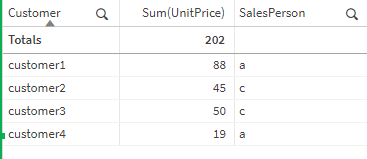Unlock a world of possibilities! Login now and discover the exclusive benefits awaiting you.
- Qlik Community
- :
- All Forums
- :
- Visualization and Usability
- :
- Re: Get the highest product sales per the highest ...
- Subscribe to RSS Feed
- Mark Topic as New
- Mark Topic as Read
- Float this Topic for Current User
- Bookmark
- Subscribe
- Mute
- Printer Friendly Page
- Mark as New
- Bookmark
- Subscribe
- Mute
- Subscribe to RSS Feed
- Permalink
- Report Inappropriate Content
Get the highest product sales per the highest salesperson per customer.
Hello All,
I'm new to Qlik sense, and practicing with aggr + rank functions.
I want to get the highest Product per the Highest Salesperson per Customer.
I tried a lot of formulas, but didn't succeed.
This is the sample I'm practicing on:
ProductData:
load
rowno() as id,*
inline[Customer,Product,UnitSales,UnitPrice,SalesPerson
customer1, product1 , 10 , 5,a
customer1, product1 , 15 , 12,a
customer1, product2 , 4 , 21,a
customer1, product2 , 5 , 14,b
customer1, product2 , 5 , 13,b
customer1, product2 , 5 , 18,b
customer1, product3 , 6 , 12,b
customer1, product3 , 7 , 14,d
customer1, product3 , 15 , 10,a
customer1, product4 , 15 , 22,a
customer1, product4 , 5 , 15,d
customer1, product4 , 4 , 16,c
customer2, product1 , 14 , 16,a
customer2, product1 , 10 , 10,a
customer2, product2 , 5 , 12,b
customer2, product2 , 6 , 22,c
customer2, product3 , 5 , 24,a
customer2, product4 , 4 , 12,b
customer2, product4 , 3 , 23,c
customer2, product5 , 1 , 12,a
customer3, product1 , 15 , 17,b
customer3, product2 , 4 , 14,a
customer3, product2 , 7 , 16,b
customer4, product1 , 9 , 17,b
customer4, product1 , 7 , 18,c
customer4, product1 , 6 , 19,a
];
table to create:
EXCEPTECTED RESULT:
so example for customer 1 :
the highest salesperson is 'a '
the highest product per the highest salesperson for customer 1 is product 4,. so in the above table, i should have product 4. IN THE ROW CORRESPONDING TO customer1.
Thanks in advance for your help,
- Mark as New
- Bookmark
- Subscribe
- Mute
- Subscribe to RSS Feed
- Permalink
- Report Inappropriate Content
@Daniel29195 Could you please try the below expression and let me know if it worked.
FirstSortedValue(Product, -Aggr(Max(Aggr(Max(UnitPrice),SalesPerson,Customer,Product)),SalesPerson,Customer,Product))
- Mark as New
- Bookmark
- Subscribe
- Mute
- Subscribe to RSS Feed
- Permalink
- Report Inappropriate Content
Hello @sidhiq91 ,
it worked for this data,
if I change the numbers, it wont work anymore.
check image:
still salesperson 'a' is the highest salesperson per customer1,
however , in the below table, it shows the product2, for customer1, (which is related to salesperson 'b' not 'a'.
the reason is that you have same row multiple times (check first image),
so you should sum(UnitPrice) first , then get the max,
this is when I couldn't figure it out.
so it like this :
the highest product per the highest salesperson ( for sum(UnitPrice) ) per customer.
thanks in advance,
- Mark as New
- Bookmark
- Subscribe
- Mute
- Subscribe to RSS Feed
- Permalink
- Report Inappropriate Content
firstsortedvalue(Product,
-aggr
(
{<SalesPerson = {$(=FirstSortedValue(SalesPerson,aggr(rank(Sum(UnitPrice),1,2),Customer,SalesPerson)))}>}
sum(UnitPrice),Customer,Product))
this will get the correct values, only when fitlering
no filter :
filtering on customer1 :
im not sure if there is somehow a way to make this work without filtering.
- Mark as New
- Bookmark
- Subscribe
- Mute
- Subscribe to RSS Feed
- Permalink
- Report Inappropriate Content
firstsortedvalue(Product,
-aggr({<SalesPerson = {$(=FirstSortedValue(SalesPerson,-aggr(Sum(UnitPrice),Customer,SalesPerson)))}>}
sum(UnitPrice),Customer,Product))
it turns out, u just needed to remove the rank function, and now it works.
- Mark as New
- Bookmark
- Subscribe
- Mute
- Subscribe to RSS Feed
- Permalink
- Report Inappropriate Content
Update For My Latest Solution,
so it seems ( didn't know about it) , set analysis is evaluated once for a chart and that it will not regard the current dimension value , so the the above solution wont be accurate.
however, I did find a solution that it seems to be 100% accurate, and I'm going to explain it for future reference, or if it could help someone else.
I wanted to get the highest product per highest salesperson per customer.
my table structure to create : customer , highest product per highest salesperson per customer
to achieve this we should pass by the following steps:
step1 :
create the table with customer dimension
step 2:
add another dimension ( which represents the highest SalesPerson)
formula used : =if(aggr(rank(sum(UnitPrice),1,2),Customer,SalesPerson)<=1,SalesPerson)
step3 :
in the properties panel, uncheck : show null values.
last step :
create the measure in question.
formula used : firstsortedvalue(Product, -aggr(sum(UnitPrice),Customer,SalesPerson,Product))
best regards,