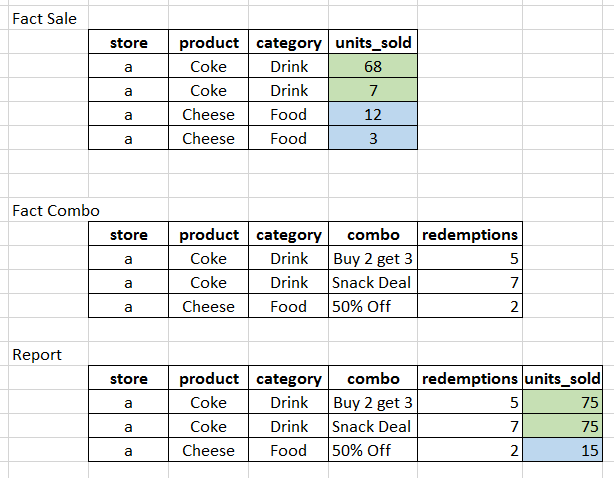Unlock a world of possibilities! Login now and discover the exclusive benefits awaiting you.
- Qlik Community
- :
- Forums
- :
- Analytics
- :
- New to Qlik Analytics
- :
- Re: Get total from fact by ignoring a specific dim...
- Subscribe to RSS Feed
- Mark Topic as New
- Mark Topic as Read
- Float this Topic for Current User
- Bookmark
- Subscribe
- Mute
- Printer Friendly Page
- Mark as New
- Bookmark
- Subscribe
- Mute
- Subscribe to RSS Feed
- Permalink
- Report Inappropriate Content
Get total from fact by ignoring a specific dimension
Given that "Fact Sale" does not have "Combo" dimension but "Fact Combo" does, how can I get the total units_sold from it (see screenshot below)?
I've tried to ignore "Combo" dimension by using the "Total" keyword but it doesn't return anything:
sum({<fact_type={'Fact Sale'}>} total <category,product> units_sold)
Accepted Solutions
- Mark as New
- Bookmark
- Subscribe
- Mute
- Subscribe to RSS Feed
- Permalink
- Report Inappropriate Content
in that case, this should have worked
sum({<fact_type={'Fact Sale'}>} total <category,product> units_sold)or may be you need by just category or product?
sum({<fact_type={'Fact Sale'}>} total <category> units_sold)or
sum({<fact_type={'Fact Sale'}>} total <product> units_sold)- Mark as New
- Bookmark
- Subscribe
- Mute
- Subscribe to RSS Feed
- Permalink
- Report Inappropriate Content
Hi,
Try like this,
sum(Total {<category=,product=,fact_type={'Fact Sale'}>} units_sold)
- Mark as New
- Bookmark
- Subscribe
- Mute
- Subscribe to RSS Feed
- Permalink
- Report Inappropriate Content
This
Sum({<fact_type={'Fact Sale'}>} TOTAL units_sold)- Mark as New
- Bookmark
- Subscribe
- Mute
- Subscribe to RSS Feed
- Permalink
- Report Inappropriate Content
@sunny_talwar that's close.
I've updated the screenshot to include two products.
How could I get the subtotal for each product from "Fact Sale" (see blue and green highlights) instead of the overall total?
- Mark as New
- Bookmark
- Subscribe
- Mute
- Subscribe to RSS Feed
- Permalink
- Report Inappropriate Content
unfortunately the user will need to be able to filter by Product and Category so they can't be ignore from the set analysis.
- Mark as New
- Bookmark
- Subscribe
- Mute
- Subscribe to RSS Feed
- Permalink
- Report Inappropriate Content
in that case, this should have worked
sum({<fact_type={'Fact Sale'}>} total <category,product> units_sold)or may be you need by just category or product?
sum({<fact_type={'Fact Sale'}>} total <category> units_sold)or
sum({<fact_type={'Fact Sale'}>} total <product> units_sold)- Mark as New
- Bookmark
- Subscribe
- Mute
- Subscribe to RSS Feed
- Permalink
- Report Inappropriate Content
thanks @sunny_talwar, we were wrecking our head trying to understand why it wasn't working as we had definitely done it in the past.
Just test it on QS June 2019 release and it worked as expected. We'll upgrade our Prod environment which is currently on QS Nov 2017.
Thanks again,
- Mark as New
- Bookmark
- Subscribe
- Mute
- Subscribe to RSS Feed
- Permalink
- Report Inappropriate Content
You can try this in the old version
Aggr(NODISTINCT
Sum({<fact_type = {'Fact Sale'}>} units_sold)
, category, product)