- Mark as New
- Bookmark
- Subscribe
- Mute
- Subscribe to RSS Feed
- Permalink
- Report Inappropriate Content
Getting number of days only for selected months
So the story goes like this,

Initially, this "Ceil(MonthEnd(Max(Date(dateSet))) - MonthStart(Min(Date(dateSet))))" would do. It works for calculating the total number of days from August to October. However, the requirement changed, how can I get the total number of days only for the selected months? I couldn't find a way. Please help.
- « Previous Replies
-
- 1
- 2
- Next Replies »
Accepted Solutions
- Mark as New
- Bookmark
- Subscribe
- Mute
- Subscribe to RSS Feed
- Permalink
- Report Inappropriate Content
I tried with this script:
Data:
LOAD *, Makedate(Year, Month) as YearMonth
Inline [
Item, Sales, Year, Month
A,100,2015,1
A,100,2015,2
B,100,2015,1
];
And returns 59 in all rows (31 days of january + 28 of february)
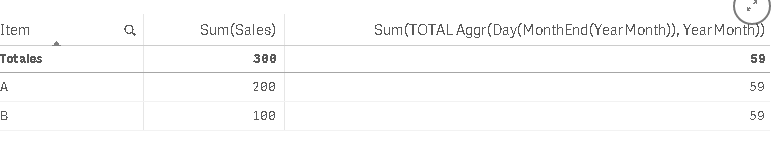
Something must be different, can you upload the sample with the YearMonth field created?
- Mark as New
- Bookmark
- Subscribe
- Mute
- Subscribe to RSS Feed
- Permalink
- Report Inappropriate Content
hi you can do it by using this expression
sum(aggr(Ceil(MonthEnd(Max(Date(dateSet))) - MonthStart(Min(Date(dateSet)))),MonthName))
but then in each month you lose one day so what i'll use is
sum(aggr(Day(Max(dateSet)),MonthName))
- Mark as New
- Bookmark
- Subscribe
- Mute
- Subscribe to RSS Feed
- Permalink
- Report Inappropriate Content
tried sum(aggr(Ceil(MonthEnd(Max(Date(dateSet))) - MonthStart(Min(Date(dateSet)))),MonthName)). It gives the value zero. Perhaps I misunderstood something. trying...
- Mark as New
- Bookmark
- Subscribe
- Mute
- Subscribe to RSS Feed
- Permalink
- Report Inappropriate Content
hi try something like this
sum(aggr(floor(MonthEnd(Max(dateSet))) - floor(MonthStart(Min(dateSet))),MonthName))
- Mark as New
- Bookmark
- Subscribe
- Mute
- Subscribe to RSS Feed
- Permalink
- Report Inappropriate Content
Still returning zero,
dateSet is a set of dates from 2 sources ( 2 excel files)

Then in my app i did it like this. However I did not add it to the table's dimension. Not sure will that affect the expression.
when i put the dimension in the aggr function as "dateSet", only then numbers will be displayed, but the result is wrong.
- Mark as New
- Bookmark
- Subscribe
- Mute
- Subscribe to RSS Feed
- Permalink
- Report Inappropriate Content
of course it affects the expression
you can't use aggr on a calculated field
you'll need to create a month field in your script and use it in your aggr function
- Mark as New
- Bookmark
- Subscribe
- Mute
- Subscribe to RSS Feed
- Permalink
- Report Inappropriate Content
Not sure if I understood right. May be like:
Day(MonthEnd(Max(dateSet))) // no. of days in a selected month.
- Mark as New
- Bookmark
- Subscribe
- Mute
- Subscribe to RSS Feed
- Permalink
- Report Inappropriate Content
it works only when I select one YearMonth, for example Oct 2015
However I want it to be able to be 62 if I select two year month, (Aug 2015 and Oct 2015)
- Mark as New
- Bookmark
- Subscribe
- Mute
- Subscribe to RSS Feed
- Permalink
- Report Inappropriate Content
Try like:
=Sum(Aggr(Day(MonthEnd(Max(dateSet))), MonthField))
- Mark as New
- Bookmark
- Subscribe
- Mute
- Subscribe to RSS Feed
- Permalink
- Report Inappropriate Content
Tried "=Sum(Aggr(Day(MonthEnd(Max(dateSet))), MonthField)) " too. It's not usable in my scenario.
Below are the sources and app.
The problem lies in when the user select the Month Oct 2015 and August 2015. How do I get 31+30 only? Rather than 31+31+30 as number of days.
- « Previous Replies
-
- 1
- 2
- Next Replies »