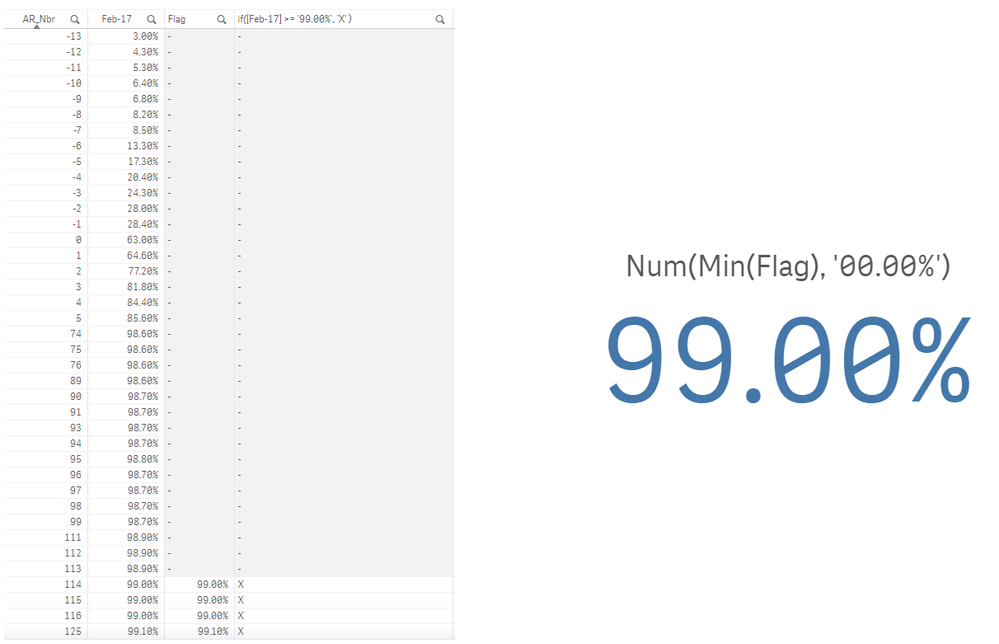Unlock a world of possibilities! Login now and discover the exclusive benefits awaiting you.
- Qlik Community
- :
- All Forums
- :
- Visualization and Usability
- :
- Give me the AR day number when cash hits 99%
- Subscribe to RSS Feed
- Mark Topic as New
- Mark Topic as Read
- Float this Topic for Current User
- Bookmark
- Subscribe
- Mute
- Printer Friendly Page
- Mark as New
- Bookmark
- Subscribe
- Mute
- Subscribe to RSS Feed
- Permalink
- Report Inappropriate Content
Give me the AR day number when cash hits 99%
Dear.
I have created a pivot table with the following data:
Row: [AR day nbr] - gives me the day number of AR
Collumn: [Inv Year Month]
Measures:
=rangesum(above(Sum({<[Type]={'APP'},[Cash App Type]={'CASH'}>}[AR USD]*(-1))
/
sum({<[Type]={'INV'},[Rebill Indicator]={'Non Rebill'}>}total<[AR Year Month]>[AR USD]),0,RowNo()))
Result is:
AR ay Nbr | Inv Month | Feb 2017 |
-13 |
| 3.0% |
-12 |
| 4.3% |
-11 |
| 5.3% |
-10 |
| 6.4% |
-9 |
| 6.8% |
-8 |
| 8.2% |
-7 |
| 8.5% |
-6 |
| 13.3% |
-5 |
| 17.3% |
-4 |
| 20.4% |
-3 |
| 24.3% |
-2 |
| 28.0% |
-1 |
| 28.4% |
0 |
| 63.0% |
1 |
| 64.6% |
2 |
| 77.2% |
3 |
| 81.8% |
4 |
| 84.4% |
5 |
| 85.6% |
74 |
| 98.6% |
75 |
| 98.6% |
76 |
| 98.6% |
89 |
| 98.6% |
90 |
| 98.7% |
91 |
| 98.7% |
93 |
| 98.7% |
94 |
| 98.7% |
95 |
| 98.8% |
96 |
| 98.7% |
97 |
| 98.7% |
98 |
| 98.7% |
99 |
| 98.7% |
111 |
| 98.9% |
112 |
| 98.9% |
113 |
| 98.9% |
114 |
| 99.0% |
115 |
| 99.0% |
116 |
| 99.0% |
125 |
| 99.1% |
Now I want to create a KPI where I can show in the KPI what the the day number is when hit the number >99%. For an example, in the example used above the KPI should show me 114.
Can you please help me?
Thanks a lot.
Ugur
- Mark as New
- Bookmark
- Subscribe
- Mute
- Subscribe to RSS Feed
- Permalink
- Report Inappropriate Content
Hello there,
I worked with the sample data you provided me, but I am not sure if it will escale for your solution. Maybe you will have to use a variable in your script to scale it up.
Here is what I did in order to test it.
Script:
Comm:
Load * inline [
AR_Nbr, Inv_ Month, Feb-17
-13, ,3.00%
-12, ,4.30%
-11, ,5.30%
-10, ,6.40%
-9, ,6.80%
-8, ,8.20%
-7, ,8.50%
-6, ,13.30%
-5, ,17.30%
-4, ,20.40%
-3, ,24.30%
-2, ,28.00%
-1, ,28.40%
0, ,63.00%
1, ,64.60%
2, ,77.20%
3, ,81.80%
4, ,84.40%
5, ,85.60%
74, ,98.60%
75, ,98.60%
76, ,98.60%
89, ,98.60%
90, ,98.70%
91, ,98.70%
93, ,98.70%
94, ,98.70%
95, ,98.80%
96, ,98.70%
97, ,98.70%
98, ,98.70%
99, ,98.70%
111, ,98.90%
112, ,98.90%
113, ,98.90%
114, ,99.00%
115, ,99.00%
116, ,99.00%
125, ,99.10%
];
Comm2:
load
AR_Nbr,
[Feb-17],
if([Feb-17] >= '99.00%', [Feb-17] ) as Flag
resident Comm;
Drop Table Comm;
Visualization:
Hopefully it will help you.