Unlock a world of possibilities! Login now and discover the exclusive benefits awaiting you.
- Qlik Community
- :
- Forums
- :
- Analytics
- :
- New to Qlik Analytics
- :
- Re: Global Smart Search need
- Subscribe to RSS Feed
- Mark Topic as New
- Mark Topic as Read
- Float this Topic for Current User
- Bookmark
- Subscribe
- Mute
- Printer Friendly Page
- Mark as New
- Bookmark
- Subscribe
- Mute
- Subscribe to RSS Feed
- Permalink
- Report Inappropriate Content
Global Smart Search need
Hi,
How to find the words that begin with "A" and ended with "T" and contains "B" in the middle with Qlik Sense - Global Smart Search it was possible in QlikView 11 ?
Why we can't do it now ?
Reference : Qlik Sense - Global Smart Search (video)
Regards,
Accepted Solutions
- Mark as New
- Bookmark
- Subscribe
- Mute
- Subscribe to RSS Feed
- Permalink
- Report Inappropriate Content
Correct - yes, I understood as well. Just got the response back from the document team, the way the text is organized in the online help implies that "this functionality" is available with the search tool - which we call Global Smart Search - but it is not - it is only available with the selection tools (filter objects etc.) - they are correcting this in the doc for the next release.
BUT
Functionality as you describe is something being discussed. We want to make our Global Smart Search - smarter!!! - So stay tuned.
Please mark the appropriate replies as CORRECT / HELPFUL so our team and other members know that your question(s) has been answered to your satisfaction.
Regards,
Mike Tarallo
Qlik
Mike T
Qlik
Mike Tarallo
Qlik
- Mark as New
- Bookmark
- Subscribe
- Mute
- Subscribe to RSS Feed
- Permalink
- Report Inappropriate Content
Hi,
Use the following pattern in the search to look for the word
A*B*T
thanks,
Rajesh Vaswani
- Mark as New
- Bookmark
- Subscribe
- Mute
- Subscribe to RSS Feed
- Permalink
- Report Inappropriate Content
Hi,
You can use wildcard characters for that, try something like
A*B*T
Hope this helps you.
Regards,
Jagan.
- Mark as New
- Bookmark
- Subscribe
- Mute
- Subscribe to RSS Feed
- Permalink
- Report Inappropriate Content
Hi,
I have tested before asking my question!
It's not working !!
The reference that its not working : Qlik Sense - Global Smart Search (video)
- Mark as New
- Bookmark
- Subscribe
- Mute
- Subscribe to RSS Feed
- Permalink
- Report Inappropriate Content
Hi,
Check this in Qliksense manual
help.qlik.com/sense/en-US/online/#../Subsystems/Hub/Content/Search/TextSearch.htm
Wildcards
You can use one or several wildcards in a search string. The following wildcards can be used:
| Wildcard | Representation |
|---|---|
| * | Zero or more characters, including blank. This wildcard is flexible and matches any character or any block of characters in a specific position. |
| ? | A single character, including blank. This wildcard is useful when you suspect that a string may be misspelt, when you are unsure of the spelling, or when the string contains special characters that may be difficult to reproduce correctly. |
| Example | Result |
|---|---|
| a* | Finds all values that begin with the letter 'a', including strings with several words where the first word begins with an 'a'. |
| *b | Finds all values that end with the letter 'b', including strings with several words where the last word ends with a 'b'. |
| *c* | Finds all values that contain the letter 'c', including strings with several words. |
| r?ck | Finds all values that have four letters and start with an 'r', followed by any character, and ending with'ck', for example, 'rack', 'rick', 'rock', and 'ruck' |
| r?? ????d | Finds all values that consist of a three-letter word beginning with an 'r' and a five-letter word ending with a 'd' |
Regards,
Jagan.
- Mark as New
- Bookmark
- Subscribe
- Mute
- Subscribe to RSS Feed
- Permalink
- Report Inappropriate Content
Hi Jagan Mohan,
You have to try to see if it work or not !
In my case I have try it and it not work and you can view my screen printed on top of the discusion.
Sincerely,
- Mark as New
- Bookmark
- Subscribe
- Mute
- Subscribe to RSS Feed
- Permalink
- Report Inappropriate Content
Hi Guys - I believe you are confusing Global Smart Search with the regular list box search - all be it - it is not correctly stated in the doc - as the doc makes reference to the Global Smart search.
let me check with DOC and PM to get more information on this.
Regards,
Mike T
Qlik
Search in selections and table chart object do work with information found in:
http://help.qlik.com/sense/en-US/online/#../Subsystems/Hub/Content/Search/TextSearch.htm
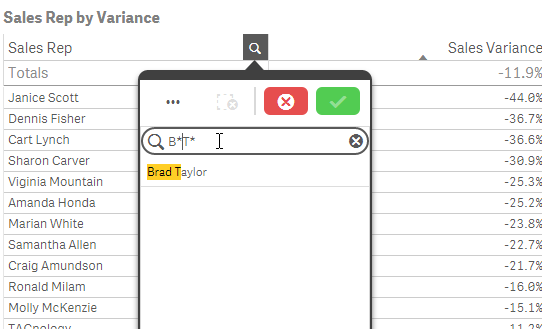
Mike Tarallo
Qlik
- Mark as New
- Bookmark
- Subscribe
- Mute
- Subscribe to RSS Feed
- Permalink
- Report Inappropriate Content
Hi Michael Tarallo,
I confirm the functioning of the search function in the filters but I am talking about the Global Smart Search.
Thank you for your explaining.
Regards,
- Mark as New
- Bookmark
- Subscribe
- Mute
- Subscribe to RSS Feed
- Permalink
- Report Inappropriate Content
Correct - yes, I understood as well. Just got the response back from the document team, the way the text is organized in the online help implies that "this functionality" is available with the search tool - which we call Global Smart Search - but it is not - it is only available with the selection tools (filter objects etc.) - they are correcting this in the doc for the next release.
BUT
Functionality as you describe is something being discussed. We want to make our Global Smart Search - smarter!!! - So stay tuned.
Please mark the appropriate replies as CORRECT / HELPFUL so our team and other members know that your question(s) has been answered to your satisfaction.
Regards,
Mike Tarallo
Qlik
Mike T
Qlik
Mike Tarallo
Qlik
- Mark as New
- Bookmark
- Subscribe
- Mute
- Subscribe to RSS Feed
- Permalink
- Report Inappropriate Content
Is it smarter now? More precisely, does it now has wildcard search capabilities? I'm using June2017 version and behaviour seems unchanged from what above.
Thanks in advance.
Paolo.