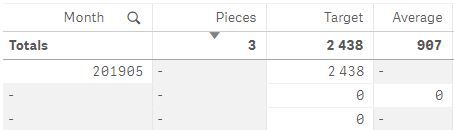Unlock a world of possibilities! Login now and discover the exclusive benefits awaiting you.
- Qlik Community
- :
- Forums
- :
- Analytics
- :
- New to Qlik Analytics
- :
- Re: Graph not showing values, but selecting graphs...
- Subscribe to RSS Feed
- Mark Topic as New
- Mark Topic as Read
- Float this Topic for Current User
- Bookmark
- Subscribe
- Mute
- Printer Friendly Page
- Mark as New
- Bookmark
- Subscribe
- Mute
- Subscribe to RSS Feed
- Permalink
- Report Inappropriate Content
Graph not showing values, but selecting graphs dimension shows the value in KPI field.
Hello,
I have a chart showing € per month $(vTarget). The measure is based on variable and the graph works fine. If I try to add another measure $(vPieces) based on variable it refuses to show it showing Null(). The vPieces is ($(vTarget))/($(vAverage)).
I have the same measure on the sheet as KPI and selecting the month from the chart shows correct value.
Denominator variable excludes all other filters than one [Class] - which is not the Month/Dimension e.g.
Let vAverage = 'Sum({1<x1= {y1},[x2] = {y2},MONTH_X = {$(vPrevMonth)}, Class=P(Class)>}EUROS)';
My hunch is that the problem is related to target being in the future (months 201906, 201907 etc) and the average is based on history data (months 201904, 201903 etc). Is there any way to "Force disregard" the month selection and just "pre-calculate" the average value and use it in the graph. As said, it works fine in KPI when i select a month from future, but Graph / Table doesn't allow it.
I guess making a "Class", "Average" table could work but calculating that in script is pain since the set analysis is rather complicated. Another work around could be to write some future months for the history values but that's sub-optimal aswell..
Cheers,
Pena
- Tags:
- variables
- Mark as New
- Bookmark
- Subscribe
- Mute
- Subscribe to RSS Feed
- Permalink
- Report Inappropriate Content
Here is an example. When I select a month the KPI works fine as the totals are able to calculate. But even though the Average exludes the month this prevents showing it in the graph.. Any way to solve this?
- Mark as New
- Bookmark
- Subscribe
- Mute
- Subscribe to RSS Feed
- Permalink
- Report Inappropriate Content
I hope someone would reply..
Another way of asking, is there any way to populate the Average column (measure) with 907 for every row?
This is the average for class selection that was active during the snipping.
- Mark as New
- Bookmark
- Subscribe
- Mute
- Subscribe to RSS Feed
- Permalink
- Report Inappropriate Content
I just did another table in the script that calculated the average and euros per class. Then I used that table for further calculations.