Unlock a world of possibilities! Login now and discover the exclusive benefits awaiting you.
- Qlik Community
- :
- Forums
- :
- Analytics
- :
- New to Qlik Analytics
- :
- Re: Greater than equal to not working in Qlik Sens...
- Subscribe to RSS Feed
- Mark Topic as New
- Mark Topic as Read
- Float this Topic for Current User
- Bookmark
- Subscribe
- Mute
- Printer Friendly Page
- Mark as New
- Bookmark
- Subscribe
- Mute
- Subscribe to RSS Feed
- Permalink
- Report Inappropriate Content
Greater than equal to not working in Qlik Sense
Hello, I'm new to Qlik Sense. Please someone help me!
I'm using global_superstore_2016.xlsx dataset attached below.
I am trying to find "Sales" greater than a specific "Country" in a bar chart. I have attached the dataset which I'm using for the visualization.
First I tried plotting the Country vs sum(Sales) in aBar Chart.
Dimension: Country
Measures: sum(Sales)

I want to show Countries having Sales greater than Country - China. I tried using the set analysis but it is not working.
Dimension: Country
Measures: sum({<Sales={">'$(sum({<Country={"China"}>}Sales))'"}>}Sales)
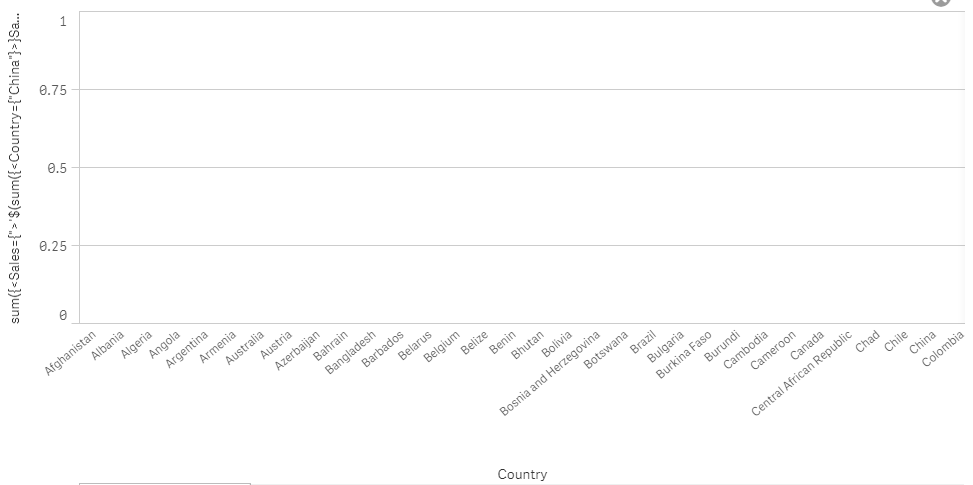
I even tried to manually put the value to check:
Measures: sum({<Sales={">700562.03"}>}Sales)
since value of sum({<Country={"China"}>}Sales) in KPI was show 700562.03.
The output should be a bar chart of Country vs Sales, where in the dimension Country, it should contain 3 values or 3 bars as there are 3 countries having Sales greater than Country-China, i.e United States, Australia & France. However, it is not showing.
Please someone help me!
Accepted Solutions
- Mark as New
- Bookmark
- Subscribe
- Mute
- Subscribe to RSS Feed
- Permalink
- Report Inappropriate Content
Thanks Shivesh, nice alternative method.
But actually I'm doing python integration in Qlik Sense. And so I'm trying to filter it within Dimension or Measures input section itself by set analysis.
I need a set analysis solution which can be directly put in the Dimension or Measures itself.
Someone please help me to find the way. I really need the deliver it to the client. Please help me!
- Mark as New
- Bookmark
- Subscribe
- Mute
- Subscribe to RSS Feed
- Permalink
- Report Inappropriate Content
May be try this
Sum({<Country = {"=Sum(Sales) > Sum(TOTAL {<Country = {'China'}>} Sales)"}>} Sales)
- Mark as New
- Bookmark
- Subscribe
- Mute
- Subscribe to RSS Feed
- Permalink
- Report Inappropriate Content
Hi
Create one variable, vChina = sum({<Country = {'China'}>}Sales)
Now, in Limitation field, select exact value, and then put =$(vChina) in value box.
Expression --> Sum(Sales)
Dimension -->Country
- Mark as New
- Bookmark
- Subscribe
- Mute
- Subscribe to RSS Feed
- Permalink
- Report Inappropriate Content
Thanks Shivesh, nice alternative method.
But actually I'm doing python integration in Qlik Sense. And so I'm trying to filter it within Dimension or Measures input section itself by set analysis.
I need a set analysis solution which can be directly put in the Dimension or Measures itself.
Someone please help me to find the way. I really need the deliver it to the client. Please help me!
- Mark as New
- Bookmark
- Subscribe
- Mute
- Subscribe to RSS Feed
- Permalink
- Report Inappropriate Content
May be try this
Sum({<Country = {"=Sum(Sales) > Sum(TOTAL {<Country = {'China'}>} Sales)"}>} Sales)
- Mark as New
- Bookmark
- Subscribe
- Mute
- Subscribe to RSS Feed
- Permalink
- Report Inappropriate Content
Thank you! Thank you! Thank you! Thank you sooo.... much SUNNY !
Finally it worked! I really left the hope that I could do that or it is possible in Qlik Sense. As I tried all the alternatives as per my understanding & by spending so much time by trying in different ways, searching for help, asking others, and after getting no hope, I assumed that it won't be possible in Qlik Sense, as set analysis can't be applied directly on Dimensions.
I thought I won't be able to deliver it to the Client next day, and I will miss the deadline. But then the rise of hope, thanks to Qlik Community and thank you much once again Sunny ! It really helped me a lot. I can say you just helped to find the missing gear of a very powerful machine .
THANK YOU SUNNY!
- Mark as New
- Bookmark
- Subscribe
- Mute
- Subscribe to RSS Feed
- Permalink
- Report Inappropriate Content
Always happy to help 🙂
- Mark as New
- Bookmark
- Subscribe
- Mute
- Subscribe to RSS Feed
- Permalink
- Report Inappropriate Content
ah, I was not able to check yesterday 😞 , anyways you got the expression.
Cheers!
- Mark as New
- Bookmark
- Subscribe
- Mute
- Subscribe to RSS Feed
- Permalink
- Report Inappropriate Content
ah, I was not able to check yesterday , anyways you got the expression.
Cheers!

