Unlock a world of possibilities! Login now and discover the exclusive benefits awaiting you.
- Qlik Community
- :
- Forums
- :
- Analytics
- :
- New to Qlik Analytics
- :
- Re: HTTP 500 in specific cases
- Subscribe to RSS Feed
- Mark Topic as New
- Mark Topic as Read
- Float this Topic for Current User
- Bookmark
- Subscribe
- Mute
- Printer Friendly Page
- Mark as New
- Bookmark
- Subscribe
- Mute
- Subscribe to RSS Feed
- Permalink
- Report Inappropriate Content
HTTP 500 in specific cases
Hi there,
We're using QS for more than a year; went through 2.0.1...2.2.4 and now 3.1. Users are connecting via local (cable) connection as well as Wireless. Also 3 months ago we enabled an option to use it via VPN - it was working fine. 3 weeks back, however we started to face strange thing, namely local cable connection still works ![]() , however when it comes to WiFi and VPN things got a bit strange
, however when it comes to WiFi and VPN things got a bit strange![]() .
.
VPN: the situation is is like this: user tries to connect to QS hub - regardless of the way - IP address / alias - it seems that it reaches the server because the authentication is there (AD) and the URL is updated by the ticket but then immediately user gets HTTP 500.
I verified and I can telnet the server using both 80 & 443
Funny thing is that I have a single user for whom it is working.
WiFi - we have couple of AP and so far I have noticed that if I get an IP from one specific class [X.X.22.X] then it's working perfectly fine, the other class [X.X.23.X] behaves exactly the same way as described for VPN. This i have not explored much, yet though i know that the default gateway is the same [X.X.22.1]; DNSes are same... etc...
I have gone through logs (enabled the DEBUG for all layers) - there is valid information about the source IP, about the ticket that was given but then it says the session is simply closed.
I does not matter if i use http or https - ports are opened for the traffic
Virtual proxy settings & white list includes the host name & IP of the server as well as the alias which we are using.
More or less 2 weeks before it started we were also encountering some issues with the HUB - it was throwing some errors and because of that we asked our partner to help us; as the result it was pointed out that we are using .Net 4.6.1 whereas the recommended version for QS 3.1 it 4.5.2. Therefore the recommendation was to downgrade the framework. And so I did .I do not have a clue however, whether those specific problems with accessing the QS HUB can be by any chance related to that fact.
At this point I'm afraid i cannot share my Proxy & Repository logs, but I would be really grateful for any piece of advice. Hard to imagine that anyone else faced similar case, though.
Regards,
Bartek
- Mark as New
- Bookmark
- Subscribe
- Mute
- Subscribe to RSS Feed
- Permalink
- Report Inappropriate Content
For those who may encounter similar problem - I reckon I should share my findings:
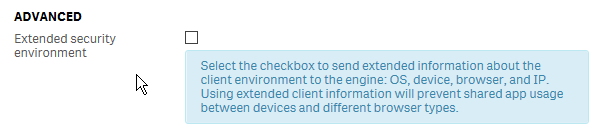
When this checkbox was checked - the behavior used to be as described in my original post.
Cheers!
- Mark as New
- Bookmark
- Subscribe
- Mute
- Subscribe to RSS Feed
- Permalink
- Report Inappropriate Content
Hi there,
can you please let be know which screen the screen shot has been taken from?
Cheers
Andy
- Mark as New
- Bookmark
- Subscribe
- Mute
- Subscribe to RSS Feed
- Permalink
- Report Inappropriate Content
Hi there,
Start -> Virtual Proxies -> Central Proxy -> Proprties (AVANCED) ...