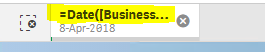Unlock a world of possibilities! Login now and discover the exclusive benefits awaiting you.
- Qlik Community
- :
- Forums
- :
- Analytics
- :
- New to Qlik Analytics
- :
- Hide Formula when selecting in filter panes
- Subscribe to RSS Feed
- Mark Topic as New
- Mark Topic as Read
- Float this Topic for Current User
- Bookmark
- Subscribe
- Mute
- Printer Friendly Page
- Mark as New
- Bookmark
- Subscribe
- Mute
- Subscribe to RSS Feed
- Permalink
- Report Inappropriate Content
Hide Formula when selecting in filter panes
Hi,
I want to hide a formula in top of sheet when selecting in filter pane.
Given date in filter pane(formula:date(Business_date,'D-MMM-YYYY') and given a label 'Date' . When selecting a date from filter getting a formula in top, is there is way to hide the formula from end users.
- Subscribe by Topic:
-
Developers
-
filter
-
label expression
-
labels
-
Qlik App
-
qlik Developers
-
qliksense desktop
-
SaaS
Accepted Solutions
- Mark as New
- Bookmark
- Subscribe
- Mute
- Subscribe to RSS Feed
- Permalink
- Report Inappropriate Content
Thanks Anil_Babu_Samineni
Thanks StarinieriG
Thanks SukumarBera
Three methods also working fine, but i have option to accept as solution only one.
- Mark as New
- Bookmark
- Subscribe
- Mute
- Subscribe to RSS Feed
- Permalink
- Report Inappropriate Content
This is not yet resolved with Qliksense Product.
Work around : Use that in the script as field and maintain that field in the filter.
- Mark as New
- Bookmark
- Subscribe
- Mute
- Subscribe to RSS Feed
- Permalink
- Report Inappropriate Content
Hi,
create a master dimension, then use it and the formula will disappear
- Mark as New
- Bookmark
- Subscribe
- Mute
- Subscribe to RSS Feed
- Permalink
- Report Inappropriate Content
Rename it and provide a description , post this - you should only get the description and not the formula
- Mark as New
- Bookmark
- Subscribe
- Mute
- Subscribe to RSS Feed
- Permalink
- Report Inappropriate Content
Please can you give a try with below expression.
=AGGR(Date(Business_date,'D-MMM-YYYY'), Business_date)
- Mark as New
- Bookmark
- Subscribe
- Mute
- Subscribe to RSS Feed
- Permalink
- Report Inappropriate Content
Hi SukumarBera,
This hides formula from end user, but this formula is not allowing for Multiple selection of date
- Mark as New
- Bookmark
- Subscribe
- Mute
- Subscribe to RSS Feed
- Permalink
- Report Inappropriate Content
Hi,
I think what you mean to say is that, when you select one/more values, the alternate values get disappeared from the filter pane.
Earlier expression: =aggr(Date(Business_Date,'DD-MMM-YYYY'),Business_Date)
To fix we have to use AGGR with set analysis.
New Propsed expression: =aggr(Only({1}Date(Business_Date,'DD-MMM-YYYY')),Business_Date)
See below snap from my sample App.
- Mark as New
- Bookmark
- Subscribe
- Mute
- Subscribe to RSS Feed
- Permalink
- Report Inappropriate Content
Thanks Anil_Babu_Samineni
Thanks StarinieriG
Thanks SukumarBera
Three methods also working fine, but i have option to accept as solution only one.
- Mark as New
- Bookmark
- Subscribe
- Mute
- Subscribe to RSS Feed
- Permalink
- Report Inappropriate Content
Nice to hear that your query got resolved.
Please mark this thread as " resolved".