Unlock a world of possibilities! Login now and discover the exclusive benefits awaiting you.
- Qlik Community
- :
- Forums
- :
- Analytics
- :
- New to Qlik Analytics
- :
- Re: Hide expression in the filter pane
- Subscribe to RSS Feed
- Mark Topic as New
- Mark Topic as Read
- Float this Topic for Current User
- Bookmark
- Subscribe
- Mute
- Printer Friendly Page
- Mark as New
- Bookmark
- Subscribe
- Mute
- Subscribe to RSS Feed
- Permalink
- Report Inappropriate Content
Hide expression in the filter pane
I am using Qlik Sense and i would like to have a filter pane which display the Name of a female only.
In the expression of the filter pane, i use the expression if (Gender = 'F', Name). It works well and only female's name is displayed now.
However, when user selected one of the name in the filter pane, the whole expression rather than the selected field - Name appeared in the top black selection bar. It will make user confused about what they have selected.
May i know if there's any way that i can hide the expression and display the field name instead? Thanks!
Accepted Solutions
- Mark as New
- Bookmark
- Subscribe
- Mute
- Subscribe to RSS Feed
- Permalink
- Report Inappropriate Content
Hi Shirley, you can try with:
Aggr(Only({1<Gender={'F'}>} Name, Name))
It will show a null value for the Names<>'F' so you might want to check the 'supress null values' on the dimension
- Mark as New
- Bookmark
- Subscribe
- Mute
- Subscribe to RSS Feed
- Permalink
- Report Inappropriate Content
Hey there,
Share with us a screenshot of your selection. This way we'll evaluate what is the best solution for you to implement so that your final user won't be confused.
In advance I'll tell you that when you make selections in Qlik Sense it will always appear in the top black selection bar. If don't have a list box full expand, but rather in a one line, a user won't see what is selected after the actual selection.
Hope this information is relevant for you.
Regards,
MB
- Mark as New
- Bookmark
- Subscribe
- Mute
- Subscribe to RSS Feed
- Permalink
- Report Inappropriate Content
Thanks for the quick reply.
Here is the screenshot for your reference. Thanks.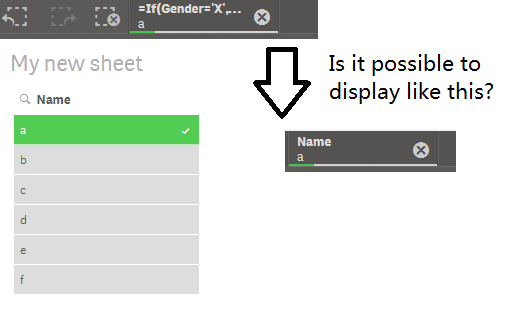
- Mark as New
- Bookmark
- Subscribe
- Mute
- Subscribe to RSS Feed
- Permalink
- Report Inappropriate Content
Hi Shirley, you can try with:
Aggr(Only({1<Gender={'F'}>} Name, Name))
It will show a null value for the Names<>'F' so you might want to check the 'supress null values' on the dimension
- Mark as New
- Bookmark
- Subscribe
- Mute
- Subscribe to RSS Feed
- Permalink
- Report Inappropriate Content
Thanks so much, i can get it done by the following expression.
Aggr(Only({1<Gender={'X'}>} Name), Name)
- Mark as New
- Bookmark
- Subscribe
- Mute
- Subscribe to RSS Feed
- Permalink
- Report Inappropriate Content
I think it's possible if you create Name field in Data Load Editor with the expression you've marked as the correct one like this:
Aggr(Only({1<Gender={'F'}>} Name, Name)) as Name,
This way you can add this Field into your sheet and only show Name in Listbox and in the selection ![]()
Hope you find this helpful.
Regards,
MB
- Mark as New
- Bookmark
- Subscribe
- Mute
- Subscribe to RSS Feed
- Permalink
- Report Inappropriate Content
Good suggestion! I will try it then. Many thanks.
- Mark as New
- Bookmark
- Subscribe
- Mute
- Subscribe to RSS Feed
- Permalink
- Report Inappropriate Content
If you found this helpful please mark it ![]()