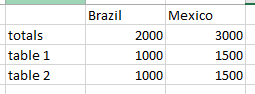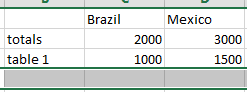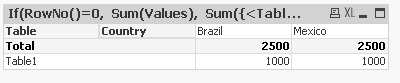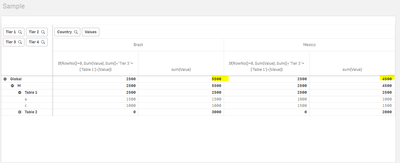Unlock a world of possibilities! Login now and discover the exclusive benefits awaiting you.
- Qlik Community
- :
- All Forums
- :
- Visualization and Usability
- :
- Re: Hiding values in pivot table, but showing gran...
- Subscribe to RSS Feed
- Mark Topic as New
- Mark Topic as Read
- Float this Topic for Current User
- Bookmark
- Subscribe
- Mute
- Printer Friendly Page
- Mark as New
- Bookmark
- Subscribe
- Mute
- Subscribe to RSS Feed
- Permalink
- Report Inappropriate Content
Hiding values in pivot table, but showing grand total on top
Hello experts,
Is it possible to hide certain dimensions (and consequent values) but keeping the grand total on the totals row in a Pivot Table?
Let me explain with a brief example:
this first image shows all dimensions
Next, I want to hide table 2 but maintain the grand total
Can I do this by associating USERID with the "table" dimension?
Thanks!!
- Tags:
- pivot table
- total
Accepted Solutions
- Mark as New
- Bookmark
- Subscribe
- Mute
- Subscribe to RSS Feed
- Permalink
- Report Inappropriate Content
Hi @MEBG93
You are using more than one dimension, that's the reason. Above expression not satisfy ur requirement.
Please try like below
If(IsNull(Rowno(Total)), Sum(Aggr(Sum(Value), Country, [Tier 3])), Sum({<"Tier 3"={'Table 1'}>}Value))
Please close the thread by marking correct answer & give likes if you like the post.
- Mark as New
- Bookmark
- Subscribe
- Mute
- Subscribe to RSS Feed
- Permalink
- Report Inappropriate Content
Thanks for the replies! I also found a solution using dimensionality(), by defining each dimension to a particular expresion. So for instance, I did:
if(Dimensionality()=1 or Dimensionality()=2,Sum({1<"Tier 4"={'Total'}>}Value),
if(Dimensionality()=4 or Dimensionality()=3, Sum({$<"Tier 3"={'Table 3', 'Table 1'},"Tier 4"-={'Total'} >}Value)))
I hope someone find this helpful
- Mark as New
- Bookmark
- Subscribe
- Mute
- Subscribe to RSS Feed
- Permalink
- Report Inappropriate Content
Hi @MEBG93
Try like below
If(RowNo()=0, Sum(Values), Sum({<Table={'table1'}>}Values))
Change the fieldname based on ur data model
Please close the thread by marking correct answer & give likes if you like the post.
- Mark as New
- Bookmark
- Subscribe
- Mute
- Subscribe to RSS Feed
- Permalink
- Report Inappropriate Content
thanks @MayilVahanan but it doesn't work. It just sums Values where Table='Table1'.
Also I'm trying this on a pivot table, maybe you're trying on a normal table
- Mark as New
- Bookmark
- Subscribe
- Mute
- Subscribe to RSS Feed
- Permalink
- Report Inappropriate Content
Hi @MEBG93
Can you provide the sample app to verify and expected output.
Fyip: screenshot is pivot table..
Please close the thread by marking correct answer & give likes if you like the post.
- Mark as New
- Bookmark
- Subscribe
- Mute
- Subscribe to RSS Feed
- Permalink
- Report Inappropriate Content
Sure @MayilVahanan i'll send you a sample app. My bad, actually the app has more dimensions and the expression has to be applied to 'Tier 3' (either hide or show a certain value, in this case, show 'Table 1', hide 'Table 2')
What I'm looking for is this highlighted result but in the first column:
Thanks!
- Mark as New
- Bookmark
- Subscribe
- Mute
- Subscribe to RSS Feed
- Permalink
- Report Inappropriate Content
Hi @MEBG93
You are using more than one dimension, that's the reason. Above expression not satisfy ur requirement.
Please try like below
If(IsNull(Rowno(Total)), Sum(Aggr(Sum(Value), Country, [Tier 3])), Sum({<"Tier 3"={'Table 1'}>}Value))
Please close the thread by marking correct answer & give likes if you like the post.
- Mark as New
- Bookmark
- Subscribe
- Mute
- Subscribe to RSS Feed
- Permalink
- Report Inappropriate Content
Thanks for the replies! I also found a solution using dimensionality(), by defining each dimension to a particular expresion. So for instance, I did:
if(Dimensionality()=1 or Dimensionality()=2,Sum({1<"Tier 4"={'Total'}>}Value),
if(Dimensionality()=4 or Dimensionality()=3, Sum({$<"Tier 3"={'Table 3', 'Table 1'},"Tier 4"-={'Total'} >}Value)))
I hope someone find this helpful