Unlock a world of possibilities! Login now and discover the exclusive benefits awaiting you.
- Qlik Community
- :
- Forums
- :
- Analytics
- :
- New to Qlik Analytics
- :
- Re: High DPI screens and Qlik Sense desktop
- Subscribe to RSS Feed
- Mark Topic as New
- Mark Topic as Read
- Float this Topic for Current User
- Bookmark
- Subscribe
- Mute
- Printer Friendly Page
- Mark as New
- Bookmark
- Subscribe
- Mute
- Subscribe to RSS Feed
- Permalink
- Report Inappropriate Content
High DPI screens and Qlik Sense desktop
My PC has a screen resoltion of 3200x1800 and most software scales up but not Qlik Sense desktop. Any plans for this?
I use a Lenovo Yoga Pro 2 In 8.1 with touch screen wich makes a great use of the tablet capabilities in Sense.
/Jonas
- Mark as New
- Bookmark
- Subscribe
- Mute
- Subscribe to RSS Feed
- Permalink
- Report Inappropriate Content
Jonas,
Can you supply a screen shot of how it is not scaled?
Thank you!
- Mark as New
- Bookmark
- Subscribe
- Mute
- Subscribe to RSS Feed
- Permalink
- Report Inappropriate Content
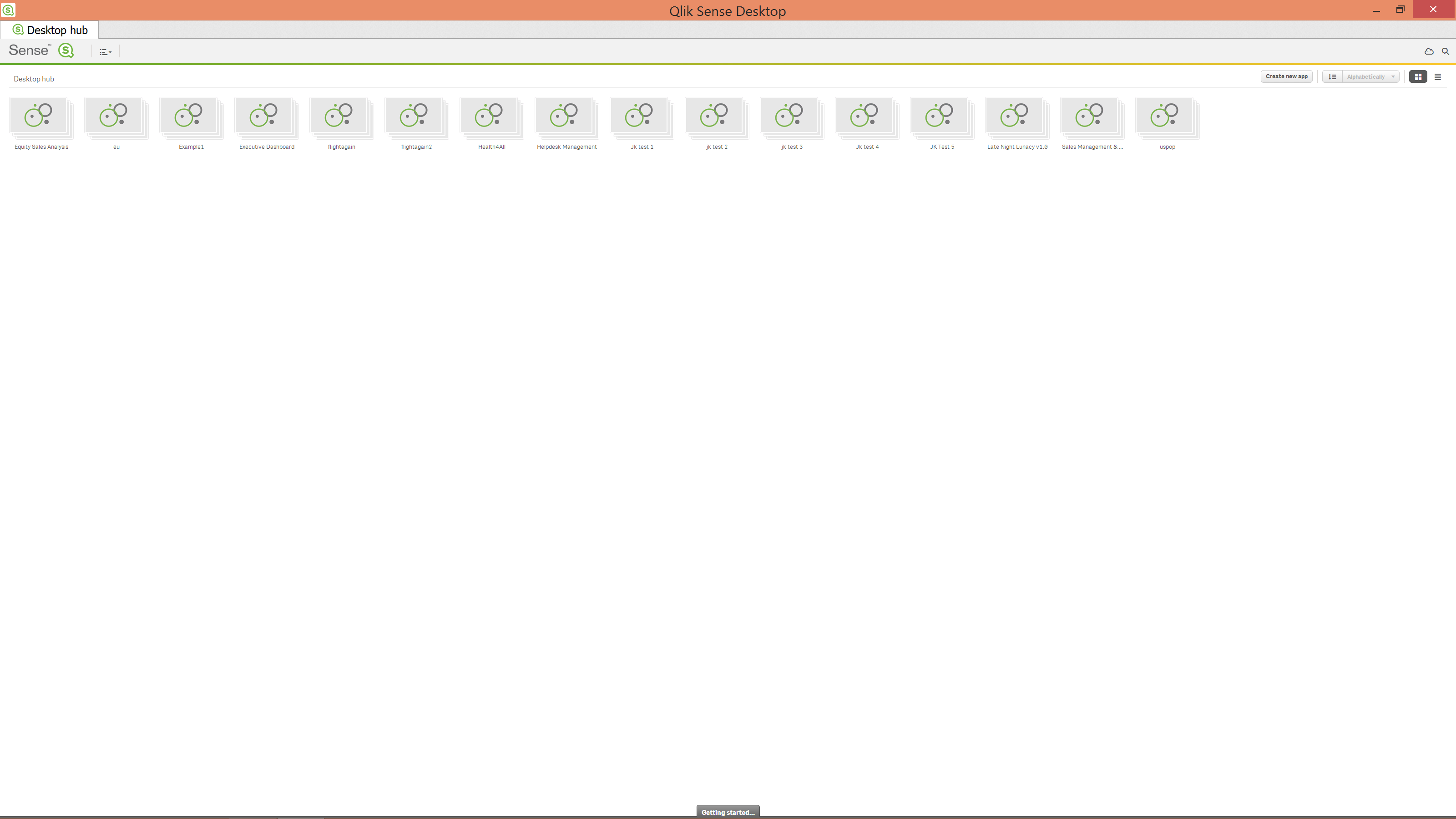
- Mark as New
- Bookmark
- Subscribe
- Mute
- Subscribe to RSS Feed
- Permalink
- Report Inappropriate Content
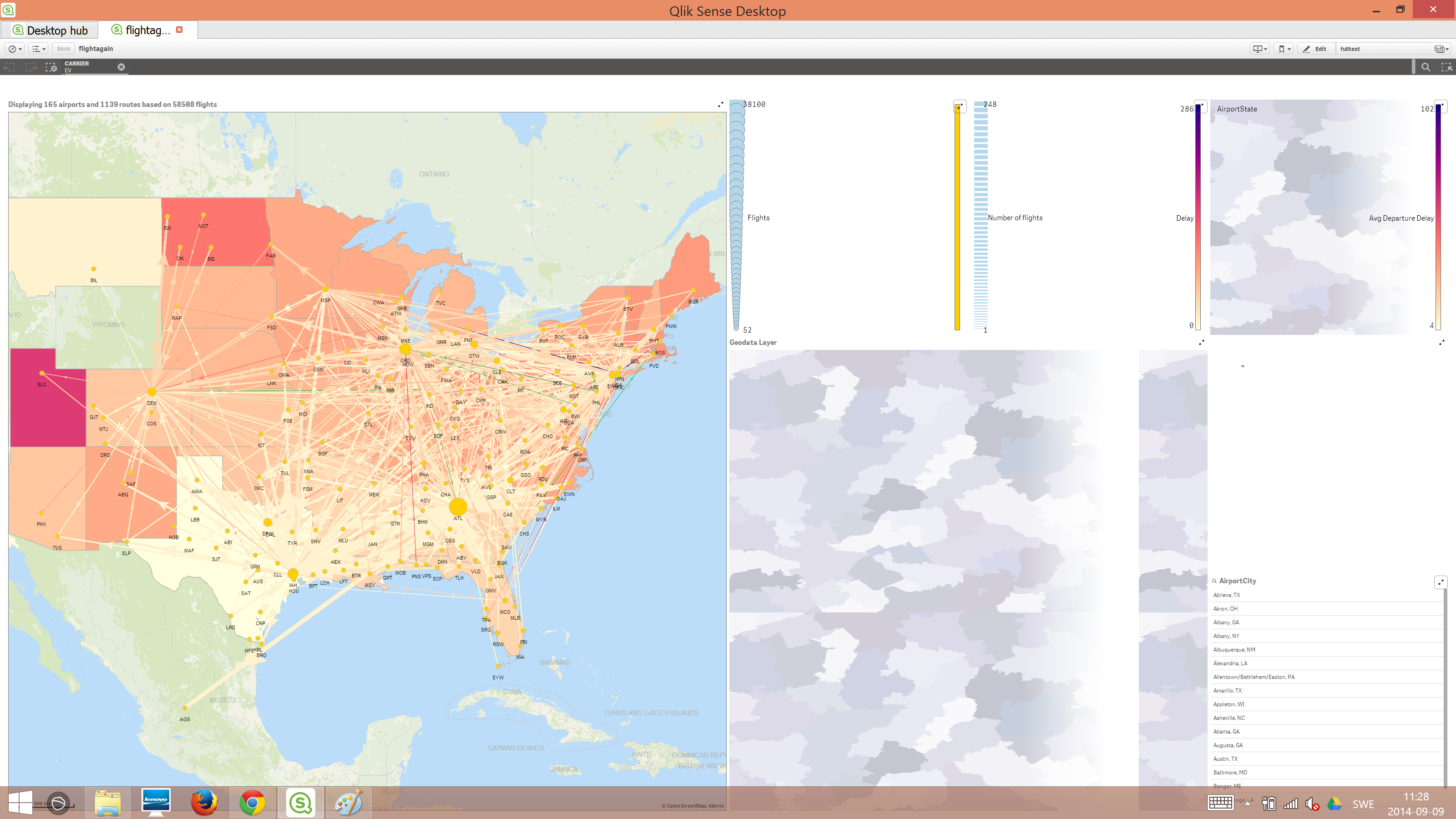
- Mark as New
- Bookmark
- Subscribe
- Mute
- Subscribe to RSS Feed
- Permalink
- Report Inappropriate Content
A quick resolution to this problem is of course to run Sense in a browser like Chrome. The Chrome scales Sense correcttly
BR
/Jonas
- Mark as New
- Bookmark
- Subscribe
- Mute
- Subscribe to RSS Feed
- Permalink
- Report Inappropriate Content
Here´s what it looks like when running in Chrome:
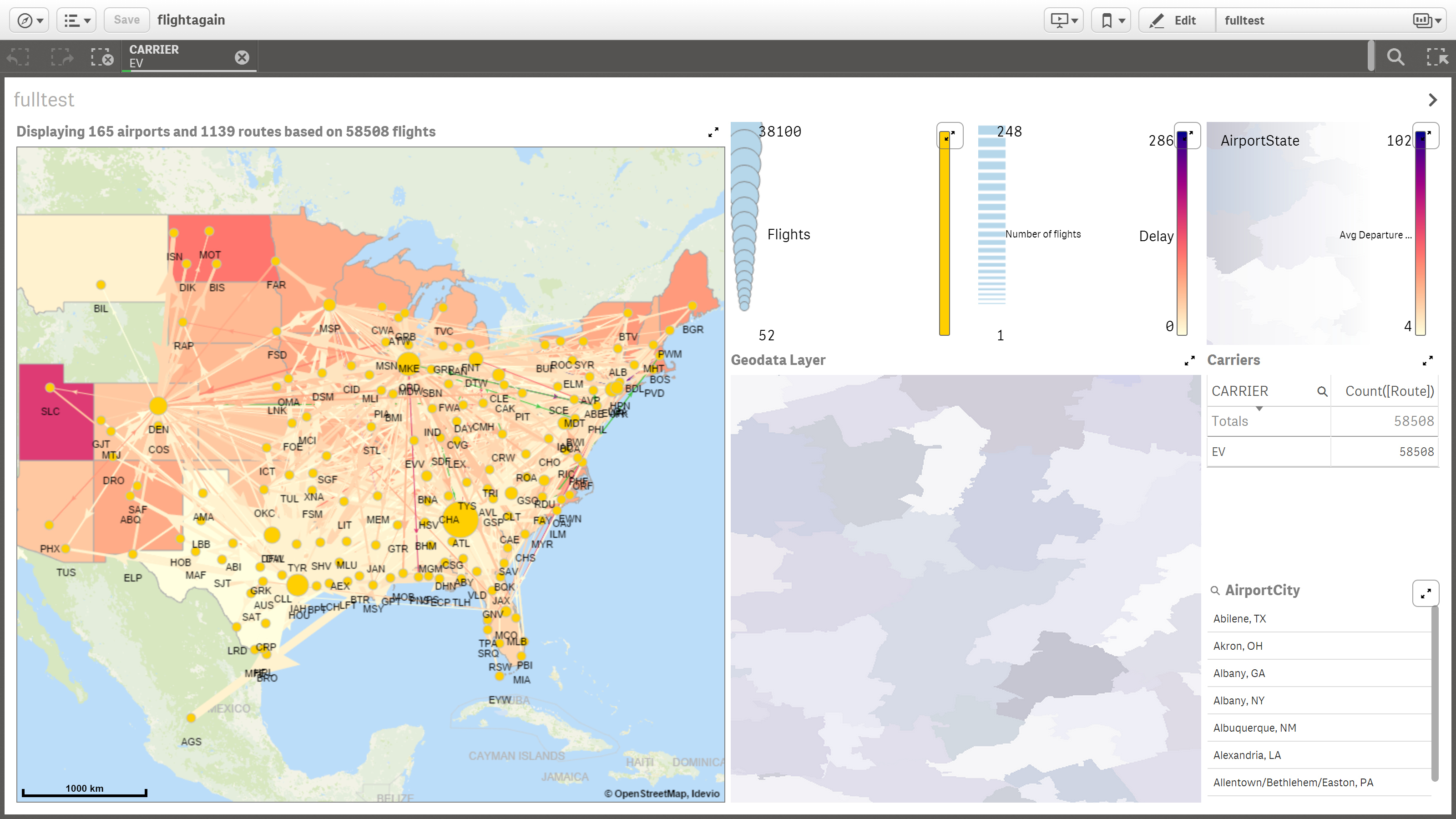
- Mark as New
- Bookmark
- Subscribe
- Mute
- Subscribe to RSS Feed
- Permalink
- Report Inappropriate Content
Hi Jonas,
Just curious about the map. The map is rendered by the native map object or it is an extension ?
- Mark as New
- Bookmark
- Subscribe
- Mute
- Subscribe to RSS Feed
- Permalink
- Report Inappropriate Content
Hi Pablo,
I´m using IdevioMaps (Idevio - Map Compression & Streaming - RaveGeo for QlikView) new extension for Qlik Sense.
BR
/Jonas
- Mark as New
- Bookmark
- Subscribe
- Mute
- Subscribe to RSS Feed
- Permalink
- Report Inappropriate Content
Hi there,
When using a browser like Crome will automatically zoom in for you, based on your view port when you are on a high definition screen. In Qlik Sense Desktop 1.0 you see it in 100%, no zoom, which gives the behavior you are seeing.
We are looking at improvements around this.
Best regards,
Bodil
- Mark as New
- Bookmark
- Subscribe
- Mute
- Subscribe to RSS Feed
- Permalink
- Report Inappropriate Content
Hi,
Now Sense scales great in Sense desktop but you´ll get a "double" scale when using a browser like Chrome. This effect becoms quite annoying when using a high dpi tablet connected to Sense Server. On a traditional pc i can use Sense desktop but in the tablet I´m forced to use the browser.
We´re using a 10-inch tablet with the screen resolution 2560×1600
BR
/Jonas