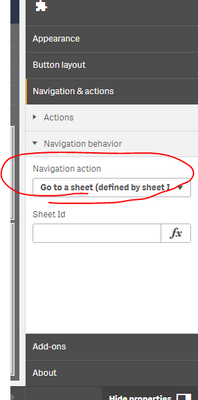Unlock a world of possibilities! Login now and discover the exclusive benefits awaiting you.
- Qlik Community
- :
- All Forums
- :
- Visualization and Usability
- :
- Re: History Back Button in QlikSense
- Subscribe to RSS Feed
- Mark Topic as New
- Mark Topic as Read
- Float this Topic for Current User
- Bookmark
- Subscribe
- Mute
- Printer Friendly Page
- Mark as New
- Bookmark
- Subscribe
- Mute
- Subscribe to RSS Feed
- Permalink
- Report Inappropriate Content
History Back Button in QlikSense
Hi
Just wondering if anyone has found a solution to create a Back Button to be able to go back in Qlik history.
We have many sheets in an app and have buttons from summary sheets to details sheets for easy navigation... if the user wanted to go back to the previous sheet they were looking at there is no easy way. They'd have to remember the name of the sheet they came from. They could have arrived at a detail sheet from more than one summary sheet.
I know in QlikView this is possible using history. In QlikSense the browser isn't navigating so there is no browser history to use.
Thank you.
- Mark as New
- Bookmark
- Subscribe
- Mute
- Subscribe to RSS Feed
- Permalink
- Report Inappropriate Content
I think this extension may help with that.
https://github.com/stefanwalther/sense-navigation
It includes a bunch of actions you can call for a button - previous sheet, next sheet, go home, etc.
- Mark as New
- Bookmark
- Subscribe
- Mute
- Subscribe to RSS Feed
- Permalink
- Report Inappropriate Content
- Mark as New
- Bookmark
- Subscribe
- Mute
- Subscribe to RSS Feed
- Permalink
- Report Inappropriate Content
Thanks for your reply 124psu. I know about those buttons but they don't work for what I want.
e.g.
SHEET 1 - includes button to go to DETAILS sheet
SHEET 2 - includes button to go to DETAILS sheet
DETAILS SHEET - includes button to go BACK to the sheet where it came from... how do I tell it which sheet it came from? It could have potentially come from Sheet 1 or Sheet 2.
I would like the user to be able to go back many times, right back to the start if needed.
- Mark as New
- Bookmark
- Subscribe
- Mute
- Subscribe to RSS Feed
- Permalink
- Report Inappropriate Content
I see what you are saying. I've never done this before so this is my personal take. I'm assuming you will first need to define both buttons so that it goes to the detailed sheet. You'll have to get the sheetID through the dev hub and then throw that into the the properties panel as such. Remember to use the syntax: ='SHEETID'
Now, when you're in the detail sheet and want to let users go back to their normal spot/place, I think you'll need to use a variable so that it'll know if it came from sheet1, and if you're on the details sheet coming from sheet1, using the variable will let qlik know it came from sheet1 so go back to sheet1. I haven't done this before but this is my initial thought. I'll see if I can find something similar that we have. Hopefully some qlik users chime in on this problem as I am curious as well.