Unlock a world of possibilities! Login now and discover the exclusive benefits awaiting you.
- Qlik Community
- :
- All Forums
- :
- Visualization and Usability
- :
- How Charge an ACCESS database on Qlik
- Subscribe to RSS Feed
- Mark Topic as New
- Mark Topic as Read
- Float this Topic for Current User
- Bookmark
- Subscribe
- Mute
- Printer Friendly Page
- Mark as New
- Bookmark
- Subscribe
- Mute
- Subscribe to RSS Feed
- Permalink
- Report Inappropriate Content
How Charge an ACCESS database on Qlik
Hi,
Do you know how to connect an Acces database to Qlik creating an ODBC connexion ?
Thanks ,
Laure
Accepted Solutions
- Mark as New
- Bookmark
- Subscribe
- Mute
- Subscribe to RSS Feed
- Permalink
- Report Inappropriate Content
I do !
First go to the control panel in windows -> Administative Tools -> ODBC Connections
Create a new system DSN (user DSN will allow only your current windows user to access it) and choose the microsoft access driver . Then browse to the access database you want to use. You need microsoft access components installed on the machine to have the right driver. The DSN will be created with a name of your choice remember that name.
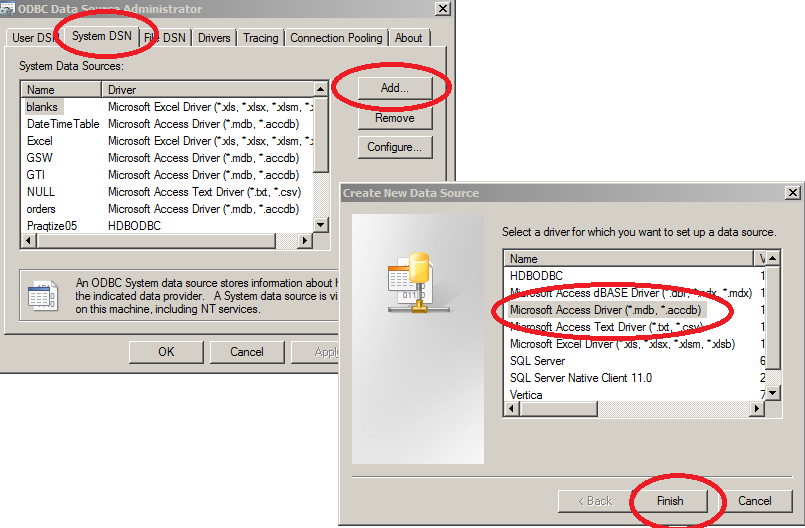
Once the DSN is created come back to Qlik Sense, open or create a new app. Go to the 'Data Load Editor'. On the right side create a new connection (Select ODBC) and enter the name you remember from above. Thats about it. Now you can select the 'check mark' under the ODBC connection on the right to select tables etc...
- Mark as New
- Bookmark
- Subscribe
- Mute
- Subscribe to RSS Feed
- Permalink
- Report Inappropriate Content
I do !
First go to the control panel in windows -> Administative Tools -> ODBC Connections
Create a new system DSN (user DSN will allow only your current windows user to access it) and choose the microsoft access driver . Then browse to the access database you want to use. You need microsoft access components installed on the machine to have the right driver. The DSN will be created with a name of your choice remember that name.
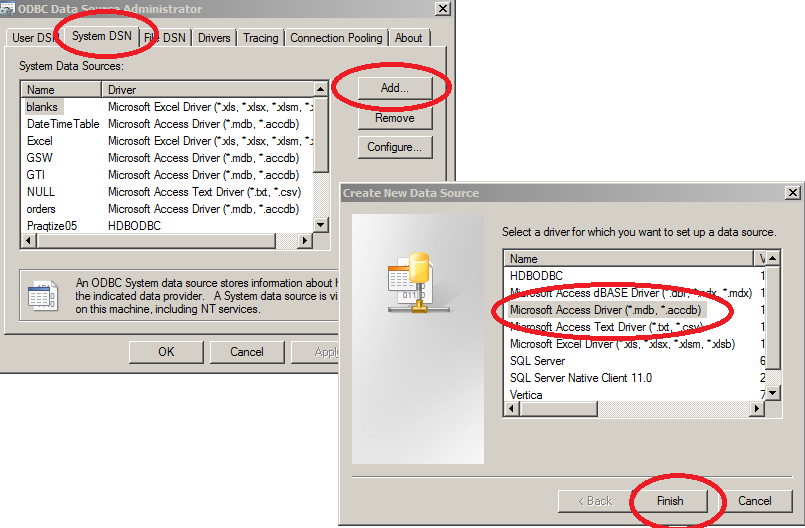
Once the DSN is created come back to Qlik Sense, open or create a new app. Go to the 'Data Load Editor'. On the right side create a new connection (Select ODBC) and enter the name you remember from above. Thats about it. Now you can select the 'check mark' under the ODBC connection on the right to select tables etc...
- Mark as New
- Bookmark
- Subscribe
- Mute
- Subscribe to RSS Feed
- Permalink
- Report Inappropriate Content
Thanks Jonathan ![]()
i get back to you if I have other problem!
Laure