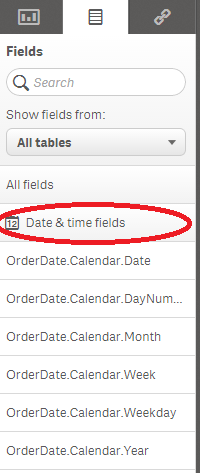Unlock a world of possibilities! Login now and discover the exclusive benefits awaiting you.
- Qlik Community
- :
- Forums
- :
- Analytics
- :
- New to Qlik Analytics
- :
- Re: How do I group survey dates (by day)?
- Subscribe to RSS Feed
- Mark Topic as New
- Mark Topic as Read
- Float this Topic for Current User
- Bookmark
- Subscribe
- Mute
- Printer Friendly Page
- Mark as New
- Bookmark
- Subscribe
- Mute
- Subscribe to RSS Feed
- Permalink
- Report Inappropriate Content
How do I group survey dates (by day)?
I've imported a CSV with a lot of survey data--each line is a survey observation.
There's a timestamp column in the MM-DD-YYYY HH-MM-SS-MS format. I'm trying to group the timestamps by day, so that my survey data can show satisfaction aggregated by day. How do I do this?
Also, I think related to this, is there a source online (or in Qlik Sense) where I can find all the possible functions that can be used to create an expression?
- Mark as New
- Bookmark
- Subscribe
- Mute
- Subscribe to RSS Feed
- Permalink
- Report Inappropriate Content
Hi Aurangzeb,
ou have a timestamp, e.g. ‘2012-01-28 08:32:45’ in your transaction table and you want to link this to a master calendar table containing dates. One correct way to load this key could be
Date( Floor( Timestamp#( Created, 'YYYY-MM-DD hh:mm:ss')), 'M/D/YYYY') as CreatedDate
Regards
Andy
- Mark as New
- Bookmark
- Subscribe
- Mute
- Subscribe to RSS Feed
- Permalink
- Report Inappropriate Content
Thanks Andrew. I'll give that a shot.
Where can I find all the different possible functions I can use? I spent quite some time trying to find it online last night, but no luck.
- Mark as New
- Bookmark
- Subscribe
- Mute
- Subscribe to RSS Feed
- Permalink
- Report Inappropriate Content
Andrew, if the variable (column) this date sits in is called 'timestamp', can I effect that variable directly, as an example:
Date( Floor( Timestamp#( Created, 'timestamp')), 'M/D/YYYY') as CreatedDate
- Mark as New
- Bookmark
- Subscribe
- Mute
- Subscribe to RSS Feed
- Permalink
- Report Inappropriate Content
Change where is says Created to the name of your field
Date( Floor( Timestamp#( Created, 'YYYY-MM-DD hh:mm:ss')), 'M/D/YYYY') as CreatedDate
Andy
- Mark as New
- Bookmark
- Subscribe
- Mute
- Subscribe to RSS Feed
- Permalink
- Report Inappropriate Content
One thing to add , in Qlik Sense it can be helpful to create the date calendar (using all of the above date functions) using DERIVED fields. These are new to version 1.1 Qlik Sense
Then the date fields will show up in the UI in a specialized location ('Date & Time fields') as below...
A little easier to organize and about the same amount of work in the load editor.