Unlock a world of possibilities! Login now and discover the exclusive benefits awaiting you.
- Qlik Community
- :
- All Forums
- :
- Visualization and Usability
- :
- Re: How to Use self defined Variable in visualisat...
- Subscribe to RSS Feed
- Mark Topic as New
- Mark Topic as Read
- Float this Topic for Current User
- Bookmark
- Subscribe
- Mute
- Printer Friendly Page
- Mark as New
- Bookmark
- Subscribe
- Mute
- Subscribe to RSS Feed
- Permalink
- Report Inappropriate Content
How to Use self defined Variable in visualisation
Hi,
I followed the video to create a Variable --vProfit successfully, but I can not find it in the list
http://help.qlik.com/en-US/sense/September2017/Content/Videos/Videos-adding-variable-from-assets.htm
here is the variable i created.
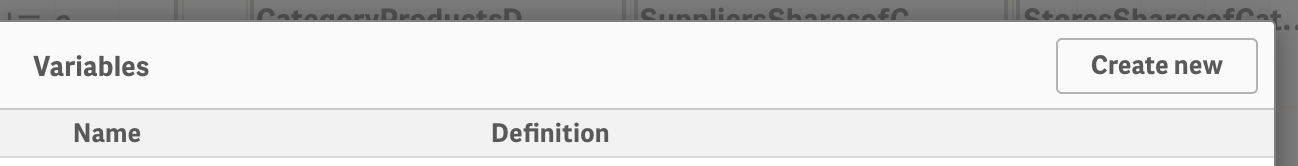
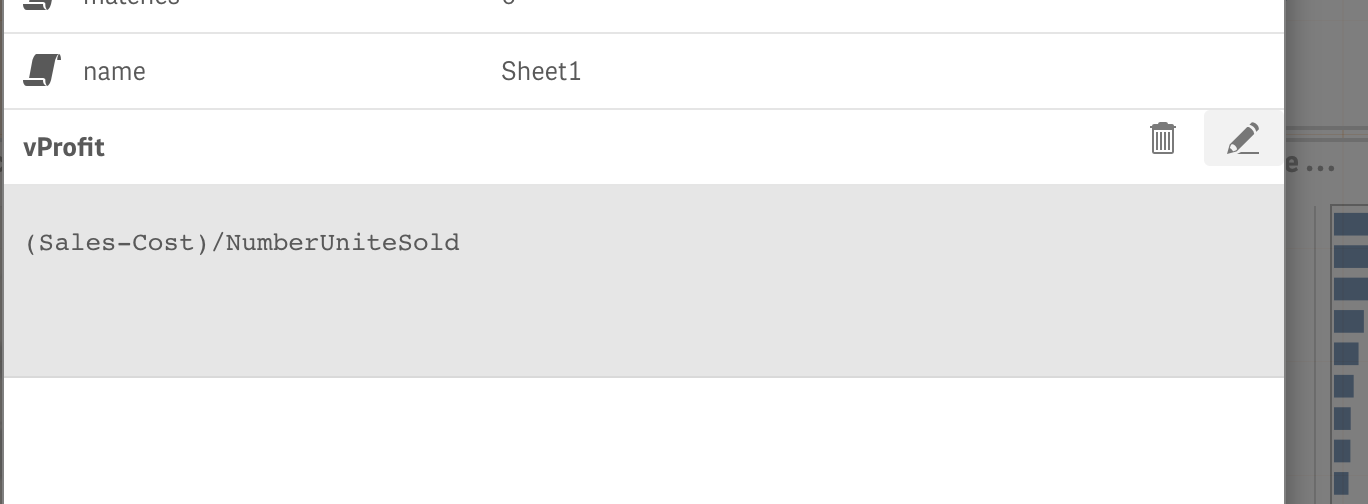
Want to use it in the line chart or scatter plot
but can not find it anywhere
I also tried to Create a Column or say a measure --iProfit (same expression)
was assume Qliq will create a Column for this measure for each row. But it is not, I only have 1 point at last
Any one can help?
Any instruction? Thank you!
- Tags:
- caculation
- variable
Accepted Solutions
- Mark as New
- Bookmark
- Subscribe
- Mute
- Subscribe to RSS Feed
- Permalink
- Report Inappropriate Content
HI Again,
As Mark has suggested. Take a step back and make sure your expressions is working correctly.
From your last message, it sounds like you have you measure created. Try adding this to a KPI object or other chart and see if you are getting results.
If it is working, then you can just reuse the expression from the master items instead of adding to a variable.
Mark
- Mark as New
- Bookmark
- Subscribe
- Mute
- Subscribe to RSS Feed
- Permalink
- Report Inappropriate Content
Hi
Normally you would need to dollar expand to get the result of the expression.
So $(vProfit)
I would start by putting the variable into a text field and make sure are getting a result.
Mark
- Mark as New
- Bookmark
- Subscribe
- Mute
- Subscribe to RSS Feed
- Permalink
- Report Inappropriate Content
Hi Mark,
Sorry did not really get how I could use this.
And I was use ''MasteItem'' --> Create a 'Meausre' and I use the Function
profit = Sales-Cost
then still the result is not right......
- Mark as New
- Bookmark
- Subscribe
- Mute
- Subscribe to RSS Feed
- Permalink
- Report Inappropriate Content
Sounds like you are really confused.
Forget the variable for now.
Create a bar chart for example. Use something as your dimension that makes sense. For your measure use the fx to enter the editor and type in Sales-Cost assuming these are the field names you are using in your data.
You should now see a bar chart with the correct data and measure.
If that worked then you can try making the expression a variable if you need to and using that instead.
- Mark as New
- Bookmark
- Subscribe
- Mute
- Subscribe to RSS Feed
- Permalink
- Report Inappropriate Content
HI Again,
As Mark has suggested. Take a step back and make sure your expressions is working correctly.
From your last message, it sounds like you have you measure created. Try adding this to a KPI object or other chart and see if you are getting results.
If it is working, then you can just reuse the expression from the master items instead of adding to a variable.
Mark