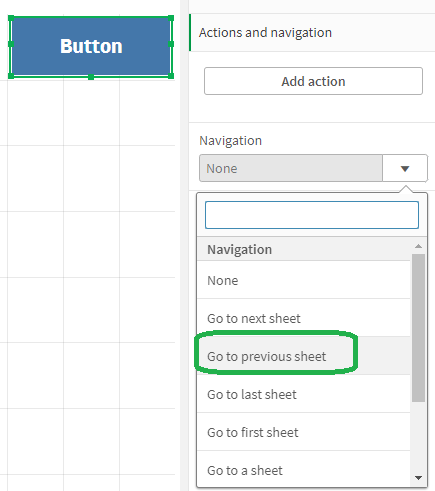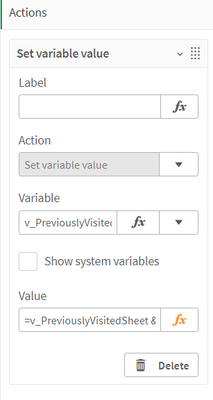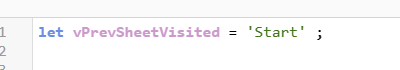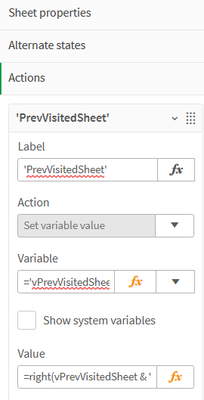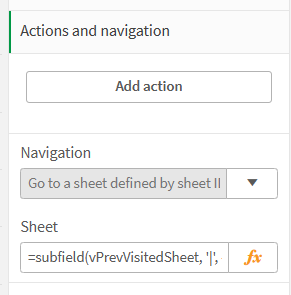Unlock a world of possibilities! Login now and discover the exclusive benefits awaiting you.
- Qlik Community
- :
- All Forums
- :
- Visualization and Usability
- :
- Re: How to activate previous viewed sheet in qliks...
- Subscribe to RSS Feed
- Mark Topic as New
- Mark Topic as Read
- Float this Topic for Current User
- Bookmark
- Subscribe
- Mute
- Printer Friendly Page
- Mark as New
- Bookmark
- Subscribe
- Mute
- Subscribe to RSS Feed
- Permalink
- Report Inappropriate Content
How to activate previous viewed sheet in qliksense
Hi,
How to activate previous viewed sheet in qliksense using button.
Thanks..
- Mark as New
- Bookmark
- Subscribe
- Mute
- Subscribe to RSS Feed
- Permalink
- Report Inappropriate Content
Choose BUTTON object, no need for an action, then choose the navigation you want.
- Mark as New
- Bookmark
- Subscribe
- Mute
- Subscribe to RSS Feed
- Permalink
- Report Inappropriate Content
Hi,
This option lead to previous sheet.
But we need to navigate the option to go for previously opened sheet.
Thanks,
Krish
- Mark as New
- Bookmark
- Subscribe
- Mute
- Subscribe to RSS Feed
- Permalink
- Report Inappropriate Content
Hi,
Do the following to implement the button to go to back to the sheet you had previously been.
- Create a variable called v_PreviouslyVisitedSheet
- Set up a sheet action for each sheet to set a variable and set the value to =v_PreviouslyVisitedSheet & '|360530e7-fcf1-4450-9d8f-b56134672b2f' where the GUID is the current sheet ID from the URL.
- Create a master item button and place it on each sheet. The button has the action to ‘Go to sheet’ and define the sheet as =subfield(v_PreviouslyVisitedSheet, '|', -1)
Best, Karl
- Mark as New
- Bookmark
- Subscribe
- Mute
- Subscribe to RSS Feed
- Permalink
- Report Inappropriate Content
Actually Povers solution works perfectly well. The only mistake is it should be 1, not -1 here: =subfield(v_PreviouslyVisitedSheet, '|', 1).
- Mark as New
- Bookmark
- Subscribe
- Mute
- Subscribe to RSS Feed
- Permalink
- Report Inappropriate Content
This solution worked for me. But I changed it around a bit
Step 1 Set up a Variable in script
Or
Set up a variable using Edit Sheet then variable (both work)
Step 2. Must do in every sheet that Users might want to return to
=right(vPrevVisitedSheet & '|50783425-740f-4784-9288-a84129f547e9' ,120)
where 50783425-740f-4784-9288-a84129f547e9 = the current sheet ID
Step 3
A button in every sheet as required (copy and paste)
=subfield(vPrevVisitedSheet, '|', -2)