- Mark as New
- Bookmark
- Subscribe
- Mute
- Subscribe to RSS Feed
- Permalink
- Report Inappropriate Content
How to automatically select all possible values of a field?
Hello guys,
I have come across the following problem.
I need to be able to :
when a specific value in field1 is selected,
all possible selections in field2 to be automatically selected. (this can be with a button, or an expression )
I have seen this extension by Stefan Walther,
https://github.com/stefanwalther/sense-navigation/tree/v1.0
And I can see that, there is an Action, which selects all possible values, but when I install the latest version of the extension, I can see only this :
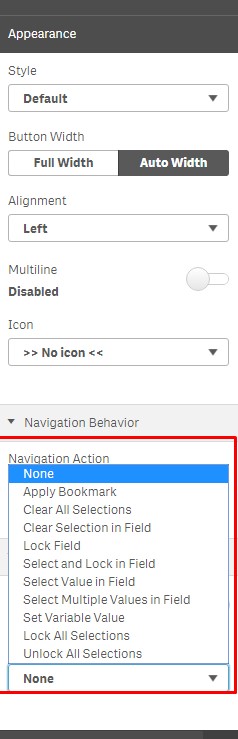
I have downloaded from the /build directory, only the Latest extension, so Am I doing something wrong?
Or does, somebody know a way to make this work differently?
IN QV I have used triggers on field action with Concat(field1,';')...
Any answers will be considered highly helpfull.. !!
Thanks in advance
- « Previous Replies
-
- 1
- 2
- Next Replies »
- Mark as New
- Bookmark
- Subscribe
- Mute
- Subscribe to RSS Feed
- Permalink
- Report Inappropriate Content
Hi,
actually what are you trying to do is automaticaly done by Qlik. If you filter some values than only associated values in other fields are shown.
- Mark as New
- Bookmark
- Subscribe
- Mute
- Subscribe to RSS Feed
- Permalink
- Report Inappropriate Content
Yes, And I want to select this values automatically, because it populates another field in one of my tables.
But , It becomes complicated If I let the customer, do this by himself.
So I am looking at a workaround..
- Mark as New
- Bookmark
- Subscribe
- Mute
- Subscribe to RSS Feed
- Permalink
- Report Inappropriate Content
swr
Hello, Mr. Walther,
I have followed the instructions that you have provided, And have downloaded only the build :
'sense-navigation_latest'. found @ https://github.com/stefanwalther/sense-navigation/blob/v1.0/build/sense-navigation_latest.zip
I have unzipped the folder, and moved all contents into my Extension folder named Sense navigation ( I am using QS Desktop).
But i get empty screen of the extension, can you help me ?

Thanks in advance,
Sincerely yours
Angel Tomov
- Mark as New
- Bookmark
- Subscribe
- Mute
- Subscribe to RSS Feed
- Permalink
- Report Inappropriate Content
any input, to select possible values of a field through a button?
- Mark as New
- Bookmark
- Subscribe
- Mute
- Subscribe to RSS Feed
- Permalink
- Report Inappropriate Content
It seems that you with this selection triggers any action probably with any condition which is set through functions like getfieldselections() or getselectedcount(). In this case it should be possible to get the same with a count() or concat() so that you could avoid the selection-stuff.
- Marcus
- Mark as New
- Bookmark
- Subscribe
- Mute
- Subscribe to RSS Feed
- Permalink
- Report Inappropriate Content
Hello guys, I got the Extension Working
I just had to play around with the .js codes, but it works. !!!
Thanks everybody for the participation !
If Somebody needs this functionality i can send them the redacted file ![]()
all credits goes to swr
- Mark as New
- Bookmark
- Subscribe
- Mute
- Subscribe to RSS Feed
- Permalink
- Report Inappropriate Content
How can you do this? I'm trying to do the same
Regards
CS
- Mark as New
- Bookmark
- Subscribe
- Mute
- Subscribe to RSS Feed
- Permalink
- Report Inappropriate Content
Hello Carlos, I have modified the extension a little bit, if you give me your email address I can send it to you
- Mark as New
- Bookmark
- Subscribe
- Mute
- Subscribe to RSS Feed
- Permalink
- Report Inappropriate Content
- « Previous Replies
-
- 1
- 2
- Next Replies »