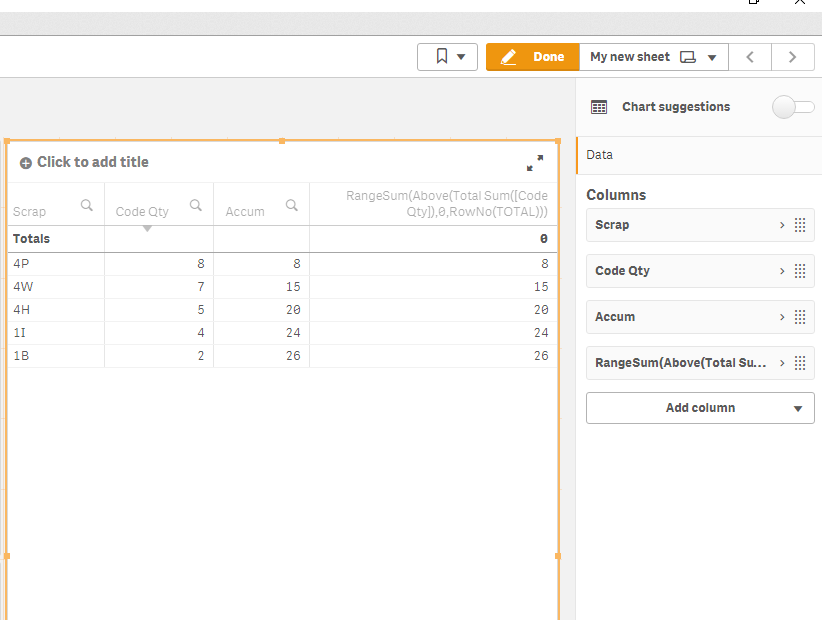Unlock a world of possibilities! Login now and discover the exclusive benefits awaiting you.
- Qlik Community
- :
- All Forums
- :
- Visualization and Usability
- :
- Re: How to calculate cumulative sum without impact...
- Subscribe to RSS Feed
- Mark Topic as New
- Mark Topic as Read
- Float this Topic for Current User
- Bookmark
- Subscribe
- Mute
- Printer Friendly Page
- Mark as New
- Bookmark
- Subscribe
- Mute
- Subscribe to RSS Feed
- Permalink
- Report Inappropriate Content
How to calculate cumulative sum without impacting sorting order?
Hi, I have a table, with dimension = Scrap Code, measure= Qty(number of scrap code) I want to calculate accum coloumn & order table with Qty descending so as to get the top scarp codes, and cumulative sum should not impact the order. Expected output-
| Scrap Code | Qty | Accum |
| 4P | 8 | 8 |
| 4W | 7 | 15 |
| 4H | 5 | 20 |
| 1I | 4 | 24 |
| 1B | 2 | 26 |
Please help
Accepted Solutions
- Mark as New
- Bookmark
- Subscribe
- Mute
- Subscribe to RSS Feed
- Permalink
- Report Inappropriate Content
Hi Guddu,
Try this:
RangeSum(Above(TOTAL Sum(Qty), 0, RowNo(TOTAL)))Jordy
Climber
- Mark as New
- Bookmark
- Subscribe
- Mute
- Subscribe to RSS Feed
- Permalink
- Report Inappropriate Content
Thanks Jordy...
Using your formula and one addition thing I discovered just now it worked for me.
So, if using range & above() function , sorting needs to be done by expression in the sorting tab under dimensions name.
This made it work 🙂
Many thanks for your help
- Mark as New
- Bookmark
- Subscribe
- Mute
- Subscribe to RSS Feed
- Permalink
- Report Inappropriate Content
Hi Guddu,
Try this:
RangeSum(Above(TOTAL Sum(Qty), 0, RowNo(TOTAL)))Jordy
Climber
- Mark as New
- Bookmark
- Subscribe
- Mute
- Subscribe to RSS Feed
- Permalink
- Report Inappropriate Content
I tried these but when I am using rangesum()/above() function by Qty Column is no longer sorted DESC.
I want to keep Qty column DESC always
- Mark as New
- Bookmark
- Subscribe
- Mute
- Subscribe to RSS Feed
- Permalink
- Report Inappropriate Content
That shouldn't be a problem. If you go to settings -> Sorting. Is Qty then at top? If not, put this on top.
Jordy
Climber
- Mark as New
- Bookmark
- Subscribe
- Mute
- Subscribe to RSS Feed
- Permalink
- Report Inappropriate Content
Tried that already, didn't work as above funtion doesn't work with built in sorting.
Any other options please?
- Mark as New
- Bookmark
- Subscribe
- Mute
- Subscribe to RSS Feed
- Permalink
- Report Inappropriate Content
I don't know why it shouldn't work, because if I use your example, it works:
Jordy
Climber
- Mark as New
- Bookmark
- Subscribe
- Mute
- Subscribe to RSS Feed
- Permalink
- Report Inappropriate Content
Thanks Jordy...
Using your formula and one addition thing I discovered just now it worked for me.
So, if using range & above() function , sorting needs to be done by expression in the sorting tab under dimensions name.
This made it work 🙂
Many thanks for your help
- Mark as New
- Bookmark
- Subscribe
- Mute
- Subscribe to RSS Feed
- Permalink
- Report Inappropriate Content
Hi Jordy,
Thanks for your help,
it works but in my case using weeks, some of them has no data, so the cumulative gives me nulls:
how could I fix it?
Regards,
David HG