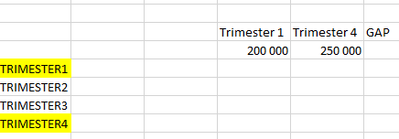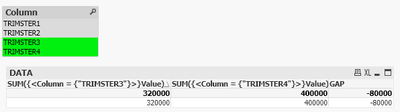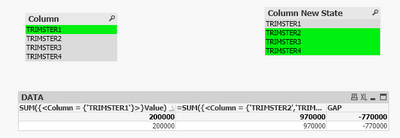Unlock a world of possibilities! Login now and discover the exclusive benefits awaiting you.
- Qlik Community
- :
- Forums
- :
- Analytics
- :
- New to Qlik Analytics
- :
- Re: How to create column gap in function of filter
- Subscribe to RSS Feed
- Mark Topic as New
- Mark Topic as Read
- Float this Topic for Current User
- Bookmark
- Subscribe
- Mute
- Printer Friendly Page
- Mark as New
- Bookmark
- Subscribe
- Mute
- Subscribe to RSS Feed
- Permalink
- Report Inappropriate Content
How to create column gap in function of filter
Hello, I have to create 3 column, I use filter to select 2 period and I watch gap between period 1 and period 2.
Here an example :
On qlik sense I have something like this, I select in filter T1 and T4 and I have just the sum(value) for my columns, but I don't know how to have gap between Trimester 1 and Trimester 4 in function of what I select, for example, if I select Trimester 1 and Trimester 2, I want gap between Trimester 1 and 2 .....
I tried getfield selection ... but no way to work 😕
Thanks for reading me
Accepted Solutions
- Mark as New
- Bookmark
- Subscribe
- Mute
- Subscribe to RSS Feed
- Permalink
- Report Inappropriate Content
Hi,
There are two possible solutions
Without the Alternate States
My data set
DATA:
LOAD * Inline[
Column, Value
TRIMSTER1, 200000
TRIMSTER2, 250000
TRIMSTER3, 320000
TRIMSTER4, 400000
]
;
1. Create a measure for the first selected value
SUM({<Column = {"$(=SubField(GetFieldSelections(Column), ',', 1))"}>}Value)
GetFieldSelections(Column) returns list of selected value and separate them by coma,
SubField(GetFieldSelections(Column), ',', 1) return first value before coma
2. Create measure for the second selected value
SUM({<Column = {"$(=Trim(SubField(GetFieldSelections(Column), ',', -1)))"}>}Value)
Trim(SubField(GetFieldSelections(Column), ',', -1)) subfield returns first value from right side of selected value list, trim function removes empty spaces.
Created GAP measure
SUM({<Column = {"$(=SubField(GetFieldSelections(Column), ',', 1))"}>}Value) - SUM({<Column = {"$(=Trim(SubField(GetFieldSelections(Column), ',', -1)))"}>}Value)
Result:
It will work fine only if you select two values from Column listbox.
If you select three, Qlik will compare the first and third value, if more than three - the first and last value
Alternate States
1. Add an alternate state in your application
https://www.quickintelligence.co.uk/alternate-states-in-qlik-sense/
2. Copy Listbox Column and assign a new alternate state to it.
You should have two list boxes with different state
3. Create a table with the following measures:
Measure for the default state, this measure will not react to selections in alternate state Listbox
SUM({<Column = {'$(=concat(Column,chr(39)&','&chr(39)))'}>}Value)
This measure will change value only when you select something in alternate state list box.
In my case, I created an alternate state – ‘New’ for this reason I use [New] in the expression
SUM({<Column = {'$(=concat({[New]}Column,chr(39)&','&chr(39)))'}>}Value)
Result:
I use concat function, so it's possible to compare values one-to-one, one-to-many and many-to-many
many to many
one-to-one
Regards,
Vitalii
If it's possible please mark correct answers as "solutions" (you can mark up to 3 "solutions").
- Mark as New
- Bookmark
- Subscribe
- Mute
- Subscribe to RSS Feed
- Permalink
- Report Inappropriate Content
It's not clear about what you mean by creating a gap
can you post some examples
If a post helps to resolve your issue, please accept it as a Solution.
- Mark as New
- Bookmark
- Subscribe
- Mute
- Subscribe to RSS Feed
- Permalink
- Report Inappropriate Content
Hi,
There are two possible solutions
Without the Alternate States
My data set
DATA:
LOAD * Inline[
Column, Value
TRIMSTER1, 200000
TRIMSTER2, 250000
TRIMSTER3, 320000
TRIMSTER4, 400000
]
;
1. Create a measure for the first selected value
SUM({<Column = {"$(=SubField(GetFieldSelections(Column), ',', 1))"}>}Value)
GetFieldSelections(Column) returns list of selected value and separate them by coma,
SubField(GetFieldSelections(Column), ',', 1) return first value before coma
2. Create measure for the second selected value
SUM({<Column = {"$(=Trim(SubField(GetFieldSelections(Column), ',', -1)))"}>}Value)
Trim(SubField(GetFieldSelections(Column), ',', -1)) subfield returns first value from right side of selected value list, trim function removes empty spaces.
Created GAP measure
SUM({<Column = {"$(=SubField(GetFieldSelections(Column), ',', 1))"}>}Value) - SUM({<Column = {"$(=Trim(SubField(GetFieldSelections(Column), ',', -1)))"}>}Value)
Result:
It will work fine only if you select two values from Column listbox.
If you select three, Qlik will compare the first and third value, if more than three - the first and last value
Alternate States
1. Add an alternate state in your application
https://www.quickintelligence.co.uk/alternate-states-in-qlik-sense/
2. Copy Listbox Column and assign a new alternate state to it.
You should have two list boxes with different state
3. Create a table with the following measures:
Measure for the default state, this measure will not react to selections in alternate state Listbox
SUM({<Column = {'$(=concat(Column,chr(39)&','&chr(39)))'}>}Value)
This measure will change value only when you select something in alternate state list box.
In my case, I created an alternate state – ‘New’ for this reason I use [New] in the expression
SUM({<Column = {'$(=concat({[New]}Column,chr(39)&','&chr(39)))'}>}Value)
Result:
I use concat function, so it's possible to compare values one-to-one, one-to-many and many-to-many
many to many
one-to-one
Regards,
Vitalii
If it's possible please mark correct answers as "solutions" (you can mark up to 3 "solutions").
- Mark as New
- Bookmark
- Subscribe
- Mute
- Subscribe to RSS Feed
- Permalink
- Report Inappropriate Content
Wow I tried it, and it works perfectly !! Thanks you so much !!