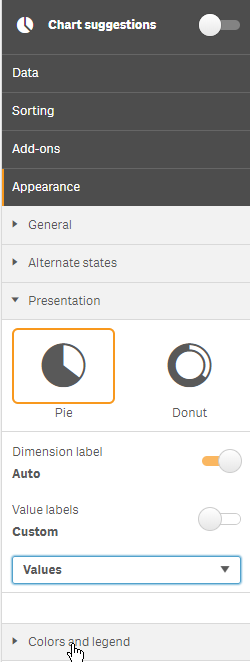Unlock a world of possibilities! Login now and discover the exclusive benefits awaiting you.
- Qlik Community
- :
- All Forums
- :
- Visualization and Usability
- :
- Re: How to display Distribution Only (N Count) in ...
- Subscribe to RSS Feed
- Mark Topic as New
- Mark Topic as Read
- Float this Topic for Current User
- Bookmark
- Subscribe
- Mute
- Printer Friendly Page
- Mark as New
- Bookmark
- Subscribe
- Mute
- Subscribe to RSS Feed
- Permalink
- Report Inappropriate Content
How to display Distribution Only (N Count) in a Pie Chart?
I wanted to have a pie chart that just showed the 3 Job Groups in the variable JobGroup and how many there are of each. Is there a way to do this? Thanks.
Accepted Solutions
- Mark as New
- Bookmark
- Subscribe
- Mute
- Subscribe to RSS Feed
- Permalink
- Report Inappropriate Content
Expand Appearance > Presentation. Toggle Values Labels to Custom and select "Values" in the dropdown.
-Rob
http://masterssummit.com
http://qlikviewcookbook.com
http://www.easyqlik.com
- Mark as New
- Bookmark
- Subscribe
- Mute
- Subscribe to RSS Feed
- Permalink
- Report Inappropriate Content
Dimension: JobGroup
Measure: Count(something)
The "something" is what you want to count within the JobGroup. Something like "employeeId" for a count of employees or "[Job Title]" for count of jobs within that group. It depends on your data.
-Rob
http://masterssummit.com
http://qlikviewcookbook.com
http://www.easyqlik.com
- Mark as New
- Bookmark
- Subscribe
- Mute
- Subscribe to RSS Feed
- Permalink
- Report Inappropriate Content
Thanks RWunderlich. I ended up putting the Dimension as JobGroup and the Count as JobGroup (I want to see how many there are of each Job).
This is giving me what looks like the correct %....is there a way to transform that % into a Whole number....like instead of 89% it says 512?
- Mark as New
- Bookmark
- Subscribe
- Mute
- Subscribe to RSS Feed
- Permalink
- Report Inappropriate Content
Expand Appearance > Presentation. Toggle Values Labels to Custom and select "Values" in the dropdown.
-Rob
http://masterssummit.com
http://qlikviewcookbook.com
http://www.easyqlik.com