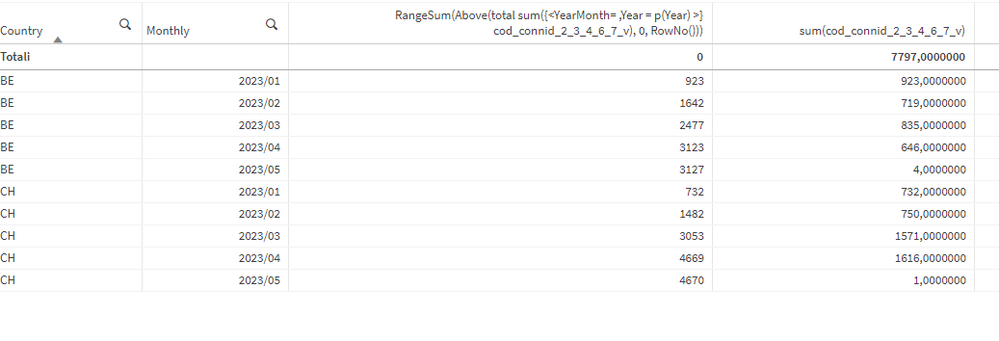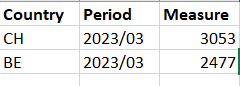Unlock a world of possibilities! Login now and discover the exclusive benefits awaiting you.
- Qlik Community
- :
- Forums
- :
- Analytics
- :
- New to Qlik Analytics
- :
- How to display previous month value not regarding ...
- Subscribe to RSS Feed
- Mark Topic as New
- Mark Topic as Read
- Float this Topic for Current User
- Bookmark
- Subscribe
- Mute
- Printer Friendly Page
- Mark as New
- Bookmark
- Subscribe
- Mute
- Subscribe to RSS Feed
- Permalink
- Report Inappropriate Content
How to display previous month value not regarding current selection (YTD Table calculation) ?
Hi eveyrone,
i have this sheet where user can select a YearMonth date.
The problem is that i would like to show, regarding of the selection all the previous value for the measure, like a YTD calculation.
The measure i have setup is this, which excludes previous year selection, but mantain all the months of the year selected in the YearMonth dimension:
RangeSum(Above(total sum({<YearMonth= ,Year = p(Year) >} cod_connid_2_3_4_6_7_v), 0, RowNo()))
Let me show with an example:
i have this table where i have selected yearmonth = 2023/03
As you can see, the table, shows me all the date in the 2023.
What i want:
if i select YearMonth = 2023/03 i would like to show something like this
Moreover, period is a dynamic field where user can select Weekly, Date, and Month and it's based on a variable and Rangesum will not work with only one row.
I've tried also YTD flag and set expression, but they are not likely to work if i keep the time dimension in the report.
How can i achieve it?
- Mark as New
- Bookmark
- Subscribe
- Mute
- Subscribe to RSS Feed
- Permalink
- Report Inappropriate Content
Try this
RangeSum(Above(total sum({<YearMonth={"<=$(=Max(YearMonth))"}, Year = {$(=Max(Year))}>} cod_connid_2_3_4_6_7_v), 0, RowNo()))
- Mark as New
- Bookmark
- Subscribe
- Mute
- Subscribe to RSS Feed
- Permalink
- Report Inappropriate Content
thank you!!
this one works, but it shows me even previous period like this:
i would like to show only 2023/03 rows
- Mark as New
- Bookmark
- Subscribe
- Mute
- Subscribe to RSS Feed
- Permalink
- Report Inappropriate Content
Try this
RangeSum(Above(total sum({<YearMonth={"=$(=Max(YearMonth))"}, Year = {$(=Max(Year))}>} cod_connid_2_3_4_6_7_v), 0, RowNo()))
Or
sum({<YearMonth={"$(=Max(YearMonth))"}, Year = {$(=Max(Year))}>} cod_connid_2_3_4_6_7_v)
- Mark as New
- Bookmark
- Subscribe
- Mute
- Subscribe to RSS Feed
- Permalink
- Report Inappropriate Content
this one will not work, it's a set expression which take in account only the select dimension in the filter.