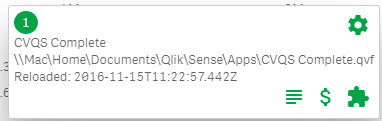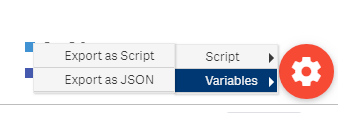Unlock a world of possibilities! Login now and discover the exclusive benefits awaiting you.
- Qlik Community
- :
- All Forums
- :
- Visualization and Usability
- :
- Re: How to export variables into Excel
- Subscribe to RSS Feed
- Mark Topic as New
- Mark Topic as Read
- Float this Topic for Current User
- Bookmark
- Subscribe
- Mute
- Printer Friendly Page
- Mark as New
- Bookmark
- Subscribe
- Mute
- Subscribe to RSS Feed
- Permalink
- Report Inappropriate Content
How to export variables into Excel
Hi All,
in my application there is a list of variables i want to export all variables into excel file.
while creating the application he has created all variables in excel file and loaded but i don't have access for that excel file.
is there any way to export all variables into excel in qlik sense.
Thanks in Advance.
- Mark as New
- Bookmark
- Subscribe
- Mute
- Subscribe to RSS Feed
- Permalink
- Report Inappropriate Content
Hi Kumar,
Could you please give sample code of where she/he load variable throw Excel.
Thanks,
Arvind Patil
- Mark as New
- Bookmark
- Subscribe
- Mute
- Subscribe to RSS Feed
- Permalink
- Report Inappropriate Content
Hi Arvind,
even am not sure where he has loaded am unable to find.
here i can see list of variables in my application. even am unable to copy that is what i want to export all variables
- Mark as New
- Bookmark
- Subscribe
- Mute
- Subscribe to RSS Feed
- Permalink
- Report Inappropriate Content
Hi Kumar,
Please Do following steps:
1) Create an InputBox
2) Add all the variables that you want to copy
3) Copy the InputBox object
4) Paste it in destination document
5) Done. The variables are also copied.
Thanks,
Arvind Patil
- Mark as New
- Bookmark
- Subscribe
- Mute
- Subscribe to RSS Feed
- Permalink
- Report Inappropriate Content
Hi Arvind,
qliksense we don't have option Input box ryt..
for ref please find attached screen shot here i want to export all variable expressions.
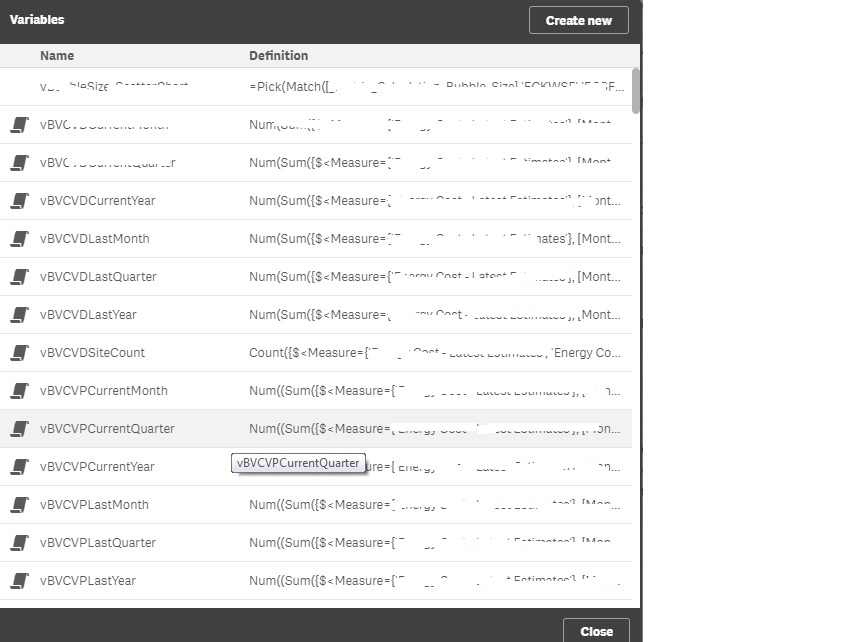
- Mark as New
- Bookmark
- Subscribe
- Mute
- Subscribe to RSS Feed
- Permalink
- Report Inappropriate Content
here i have created one text object and copied variable name and exported. now variable expression is exporting.
but my question is can we export multiple variables at a time?
- Mark as New
- Bookmark
- Subscribe
- Mute
- Subscribe to RSS Feed
- Permalink
- Report Inappropriate Content
Hi Kumar,
Kindly check with extension may be it will serve your purpose.
Thanks,
Arvind Patil
- Mark as New
- Bookmark
- Subscribe
- Mute
- Subscribe to RSS Feed
- Permalink
- Report Inappropriate Content
anyone can help us with this question??
- Mark as New
- Bookmark
- Subscribe
- Mute
- Subscribe to RSS Feed
- Permalink
- Report Inappropriate Content
Hi
"while creating the application he has created all variables in excel file and loaded"
Is the App still loading from the Excel file. But you just don't have access to it
- Mark as New
- Bookmark
- Subscribe
- Mute
- Subscribe to RSS Feed
- Permalink
- Report Inappropriate Content
A couple of options, not quite in excel format but you can reformat.
1. Install the Add Sense Chrome extension https://chrome.google.com/webstore/detail/add-sense/bbiljflfafkaejgdebbnmcohpidgkejj?hl=en In the app, select Show from the Add Sense menu. The $ in the menu represents the variables, click this and you'll get a list of all variables which you can copy to the clipboard.
2. Install the devtool extension. After adding devtool to a sheet, right-click the gear icon. You can then chose to export the variables in either script or json format.
Note in both cases you should use Chrome to access the hub.
-Rob