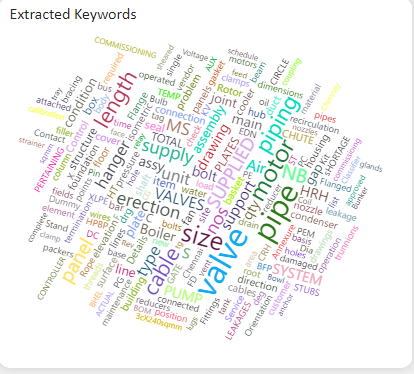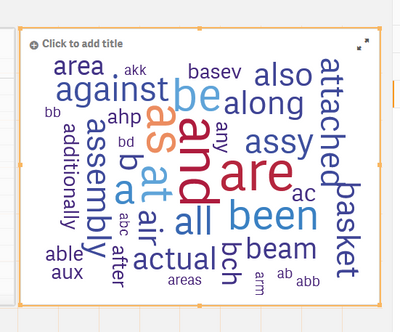Unlock a world of possibilities! Login now and discover the exclusive benefits awaiting you.
- Qlik Community
- :
- All Forums
- :
- Visualization and Usability
- :
- Re: How to extract keywords in qlik
- Subscribe to RSS Feed
- Mark Topic as New
- Mark Topic as Read
- Float this Topic for Current User
- Bookmark
- Subscribe
- Mute
- Printer Friendly Page
- Mark as New
- Bookmark
- Subscribe
- Mute
- Subscribe to RSS Feed
- Permalink
- Report Inappropriate Content
How to extract keywords in qlik
hello,
I am new to qlik sense, currently am using qlik sense cloud version,
I wanted to extract key phrases/ keywords from a column ("Complaints").
This feature is available in power bi,
So i just wanted to know if these kind of functionality is present in qlik or not.
I am sharing a ss of column and extracted keywords in power bi.
Kindly help me with this,
thank you.
Accepted Solutions
- Mark as New
- Bookmark
- Subscribe
- Mute
- Subscribe to RSS Feed
- Permalink
- Report Inappropriate Content
This is called word cloud, you can do something like:
LOAD
Product_ID,
Complaints_id,
Customer_ID,
Purchase_Date,
Complaint_Date,
Complaints,
lower(SubField(Complaints, ' ')) as Words,
Severity
from XXX
Then under custom objects -> Qlik visualization bundle there's a option called word cloud chart. Use Words as dimension and count(Words) as measure (if you want the size of words corresponding to word frequency)
This will generate a basic word cloud. You may also want to exclude a sets of common but meaningless words (like the, of, etc) which is called stopwords. If you need more advanced pre-processing like removing punctuation, text lemmatization, etc, suggest you do it using other tools (say Python) first before loading in Qlik Sense
- Mark as New
- Bookmark
- Subscribe
- Mute
- Subscribe to RSS Feed
- Permalink
- Report Inappropriate Content
Hi,
I quickly tried something as below with this results:
Try:
Load
Product_ID,
keepchar ( lower(Complaints),'abcdefghijklmnopqrstuvwxyz ' ) as Complaints
resident Complaints;
drop table Complaints;
TryAgain:
Load
Product_ID,
RowNo() as Count,
SubField(Complaints, ' ') as Complaints
resident Try;
drop table Try;
You can try this and see if this is your desired results. There is a word cloud chart under Customer Objects you can use
Kind regards
- Mark as New
- Bookmark
- Subscribe
- Mute
- Subscribe to RSS Feed
- Permalink
- Report Inappropriate Content
Hi
Will you please give a small subset of your data so it is easier for us to build a sample script for you to start off with?
Kind regards
- Mark as New
- Bookmark
- Subscribe
- Mute
- Subscribe to RSS Feed
- Permalink
- Report Inappropriate Content
Thank you @SchalkF for your kind reply.
Attaching data for your reference.
- Mark as New
- Bookmark
- Subscribe
- Mute
- Subscribe to RSS Feed
- Permalink
- Report Inappropriate Content
This is called word cloud, you can do something like:
LOAD
Product_ID,
Complaints_id,
Customer_ID,
Purchase_Date,
Complaint_Date,
Complaints,
lower(SubField(Complaints, ' ')) as Words,
Severity
from XXX
Then under custom objects -> Qlik visualization bundle there's a option called word cloud chart. Use Words as dimension and count(Words) as measure (if you want the size of words corresponding to word frequency)
This will generate a basic word cloud. You may also want to exclude a sets of common but meaningless words (like the, of, etc) which is called stopwords. If you need more advanced pre-processing like removing punctuation, text lemmatization, etc, suggest you do it using other tools (say Python) first before loading in Qlik Sense
- Mark as New
- Bookmark
- Subscribe
- Mute
- Subscribe to RSS Feed
- Permalink
- Report Inappropriate Content
Hi,
I quickly tried something as below with this results:
Try:
Load
Product_ID,
keepchar ( lower(Complaints),'abcdefghijklmnopqrstuvwxyz ' ) as Complaints
resident Complaints;
drop table Complaints;
TryAgain:
Load
Product_ID,
RowNo() as Count,
SubField(Complaints, ' ') as Complaints
resident Try;
drop table Try;
You can try this and see if this is your desired results. There is a word cloud chart under Customer Objects you can use
Kind regards
- Mark as New
- Bookmark
- Subscribe
- Mute
- Subscribe to RSS Feed
- Permalink
- Report Inappropriate Content
Dear @chaorenzhu ,
Thank you for your kind reply,
Ill surely use this and let you know if this works.
- Mark as New
- Bookmark
- Subscribe
- Mute
- Subscribe to RSS Feed
- Permalink
- Report Inappropriate Content
Dear @SchalkF ,
Thank you for your reply, ill surely try this and let you know the result.