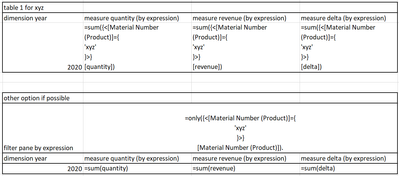Unlock a world of possibilities! Login now and discover the exclusive benefits awaiting you.
- Qlik Community
- :
- Forums
- :
- Analytics
- :
- New to Qlik Analytics
- :
- Re: How to filter a Dimension field in a Filter Pa...
- Subscribe to RSS Feed
- Mark Topic as New
- Mark Topic as Read
- Float this Topic for Current User
- Bookmark
- Subscribe
- Mute
- Printer Friendly Page
- Mark as New
- Bookmark
- Subscribe
- Mute
- Subscribe to RSS Feed
- Permalink
- Report Inappropriate Content
How to filter a Dimension field in a Filter Pane
In a table I set a Filter Pane and a Table with columns.
Rather than select manually the items from the Filter Pane, I would like to filter the items through an expression similar to this:
=only({<[Material Number (Product)]={
'xyz'
}>}
[Material Number (Product)]).
Probably the expression is not adeguate to the Filter Pane.
Is there any way to filter it by a predefined list?
Thanks
Accepted Solutions
- Mark as New
- Bookmark
- Subscribe
- Mute
- Subscribe to RSS Feed
- Permalink
- Report Inappropriate Content
What I can suggest you is to use a pivot table with "dimension year" as rows and your "simply formulas" as columns. Then, put a filter pane beside the table, with "Material Number (Product)" as dimension, this way you can make your selections. You can insert both objects in a layout container for a nicer visualization.
- Mark as New
- Bookmark
- Subscribe
- Mute
- Subscribe to RSS Feed
- Permalink
- Report Inappropriate Content
Hi @AdrianoEllero ,
your expression looks ok and should work correctly in a Table.
Filter Panes instead only accept dimensions, so if you insert your [Material Number (Product)] in the listbox, you'll be able to choose the values of that field.
Hope this is helpful
- Mark as New
- Bookmark
- Subscribe
- Mute
- Subscribe to RSS Feed
- Permalink
- Report Inappropriate Content
Hi @F_B
thanks for the clarification.
My aim is to fix the filter without insert manually the product in the listbox.
If I filter in this way the measures, I have to repeat the filter for each field which makes it very long and meticulous work with higher risk of manual mistakes.
- Mark as New
- Bookmark
- Subscribe
- Mute
- Subscribe to RSS Feed
- Permalink
- Report Inappropriate Content
At this point I'm not sure I understood your request, could you please explain it with more details?
- Mark as New
- Bookmark
- Subscribe
- Mute
- Subscribe to RSS Feed
- Permalink
- Report Inappropriate Content
I try to explain my idea with conceptual tables:
In the first table, as I do now and it works, I have to repeat the expression for all measures and in each part of the formulas.
in the second table, the hope is to the dimension [Material Number (Product)] just once in the filter pane, in order to simply the formulas for the measures.
- Mark as New
- Bookmark
- Subscribe
- Mute
- Subscribe to RSS Feed
- Permalink
- Report Inappropriate Content
What I can suggest you is to use a pivot table with "dimension year" as rows and your "simply formulas" as columns. Then, put a filter pane beside the table, with "Material Number (Product)" as dimension, this way you can make your selections. You can insert both objects in a layout container for a nicer visualization.