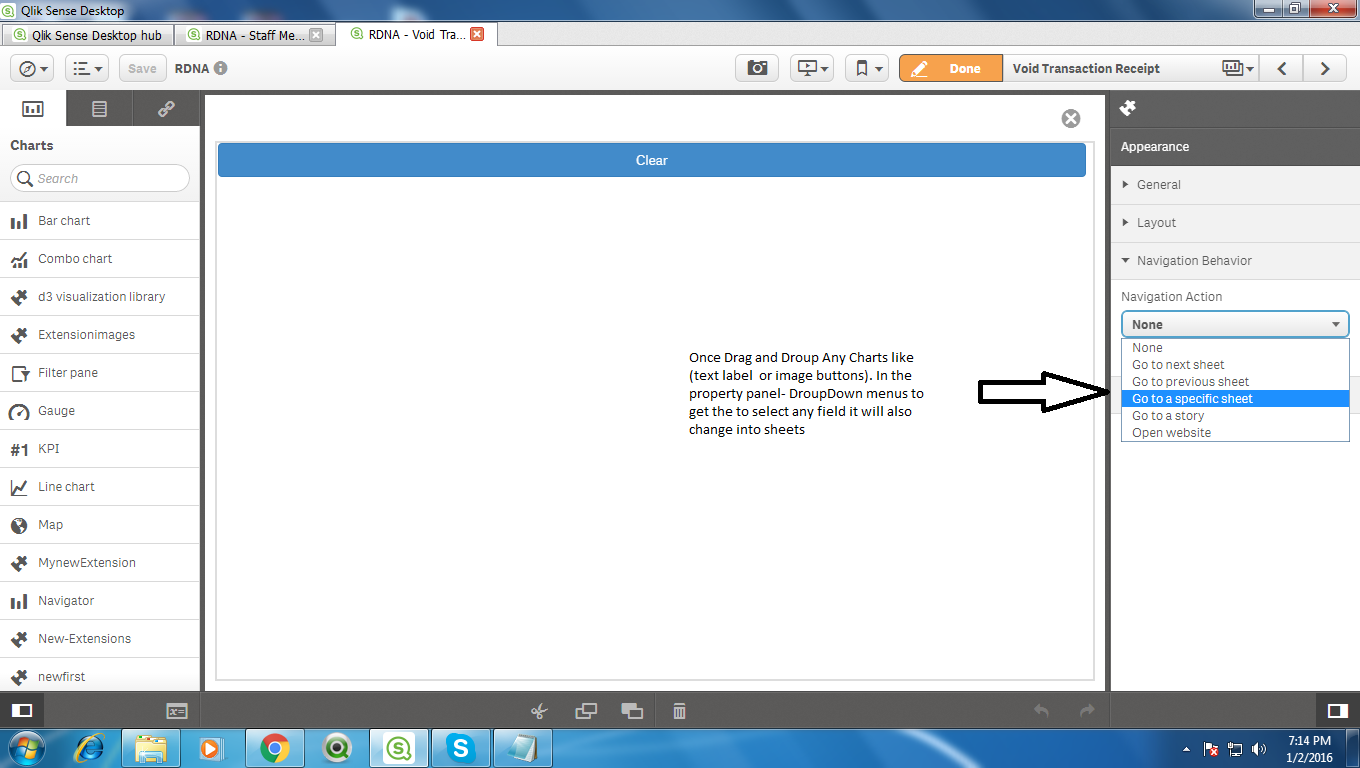Unlock a world of possibilities! Login now and discover the exclusive benefits awaiting you.
- Qlik Community
- :
- Forums
- :
- Analytics
- :
- New to Qlik Analytics
- :
- Re: How to get Drop Down menu values from the Shee...
- Subscribe to RSS Feed
- Mark Topic as New
- Mark Topic as Read
- Float this Topic for Current User
- Bookmark
- Subscribe
- Mute
- Printer Friendly Page
- Mark as New
- Bookmark
- Subscribe
- Mute
- Subscribe to RSS Feed
- Permalink
- Report Inappropriate Content
How to get Drop Down menu values from the Sheets
Hi Every One ,
I am new in Qliksense , what's my question is if i drag and drop any Chart or Button on the Sheet in the property panel properties will change and on select any value in the drop down menu it will perform some action. so how to give the functionality of these properties
Thanks & Regards ,
- Mark as New
- Bookmark
- Subscribe
- Mute
- Subscribe to RSS Feed
- Permalink
- Report Inappropriate Content
Hi Reddy ,
I was sent to my extension so can you please check and modify that code
- Mark as New
- Bookmark
- Subscribe
- Mute
- Subscribe to RSS Feed
- Permalink
- Report Inappropriate Content
Hi Reddy,
i was send my extension to you . so can you check it once that code and finally i am looking this one .show in down as steps wise
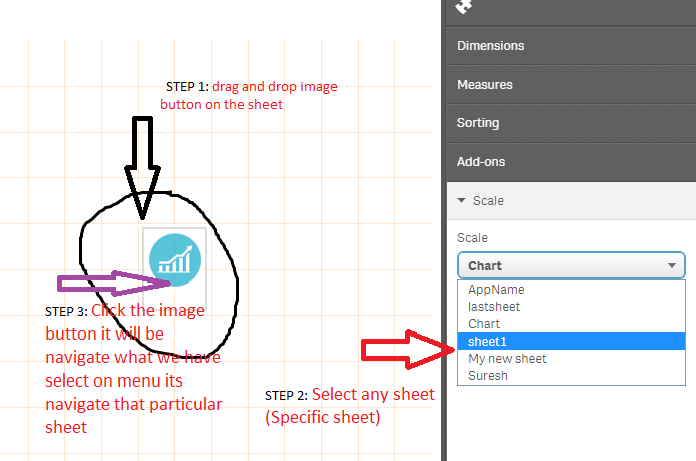
Thanks & Regards,
Sai Madhu
- Mark as New
- Bookmark
- Subscribe
- Mute
- Subscribe to RSS Feed
- Permalink
- Report Inappropriate Content
Sure. Happy to help!
- Mark as New
- Bookmark
- Subscribe
- Mute
- Subscribe to RSS Feed
- Permalink
- Report Inappropriate Content
Hi Reddy,
Thanks a lot
Regards,
Sai Madhu
- Mark as New
- Bookmark
- Subscribe
- Mute
- Subscribe to RSS Feed
- Permalink
- Report Inappropriate Content
Hi Madhu,
Have you attached a file? i am not able to find any here.
- Mark as New
- Bookmark
- Subscribe
- Mute
- Subscribe to RSS Feed
- Permalink
- Report Inappropriate Content
Hi Reddy,
I will Send it again....
- Mark as New
- Bookmark
- Subscribe
- Mute
- Subscribe to RSS Feed
- Permalink
- Report Inappropriate Content
Hi Reddy Please Check it this code
Thanks & Regards,
Sai Madhu
- Mark as New
- Bookmark
- Subscribe
- Mute
- Subscribe to RSS Feed
- Permalink
- Report Inappropriate Content
Hi Reddy,
Are you got it the Zip file
Thanks & Regards,
Sai Madhu
- Mark as New
- Bookmark
- Subscribe
- Mute
- Subscribe to RSS Feed
- Permalink
- Report Inappropriate Content
Hi Sai Madhu,
Here you go, I have modified the code as you needed.
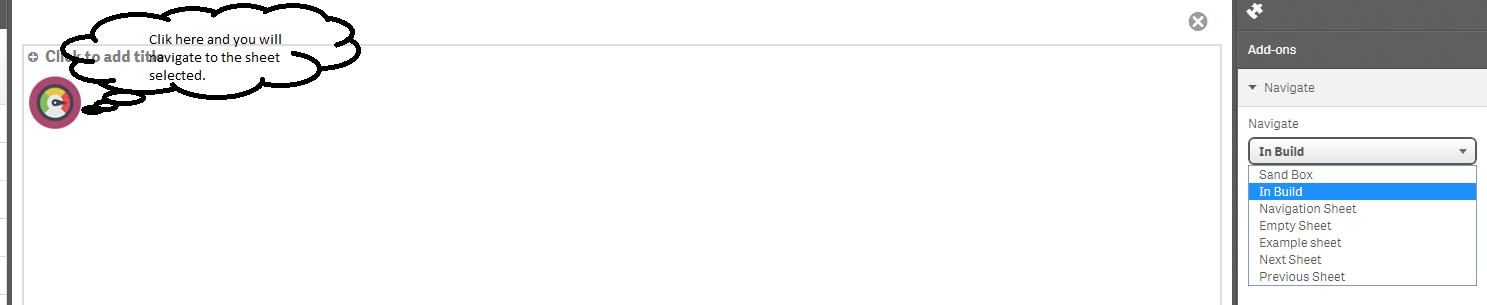
There can be many more options for formatting purpose which can be embedded.
So once a value is selected from the drop down, you happen to navigate to that sheet on a click.
Please find the zipped file attached.
Thanks and Regards,
Sangram Reddy.
- Mark as New
- Bookmark
- Subscribe
- Mute
- Subscribe to RSS Feed
- Permalink
- Report Inappropriate Content
Hi Reddy,
This is helpful for me ,but it is not working properly . Suppose in the App they have four sheets , each sheet have three buttons and each button i will give the specific sheets like remaining sheets as well as , Shown in below picture 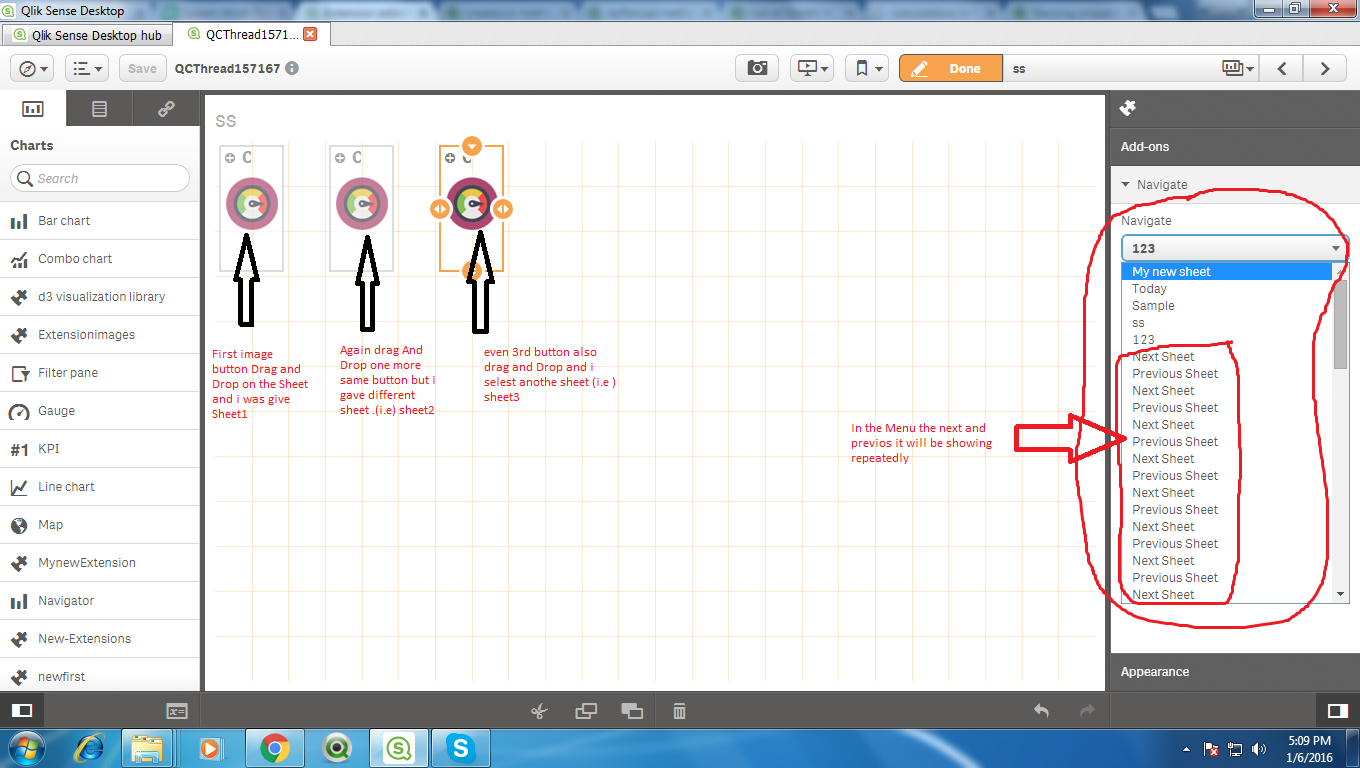
Thanks & Regards,
Sai Madhu