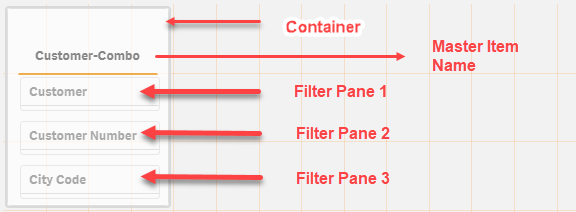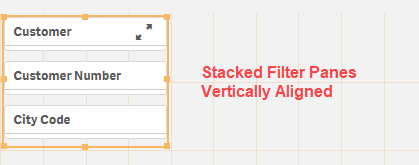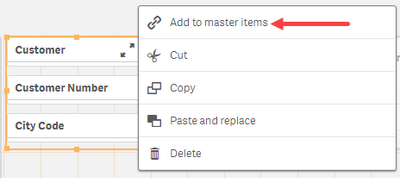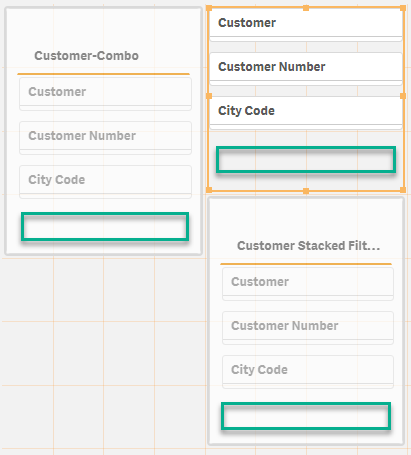Unlock a world of possibilities! Login now and discover the exclusive benefits awaiting you.
- Qlik Community
- :
- All Forums
- :
- Visualization and Usability
- :
- Re: How to get filter Pan like "qlik view" in qlik...
- Subscribe to RSS Feed
- Mark Topic as New
- Mark Topic as Read
- Float this Topic for Current User
- Bookmark
- Subscribe
- Mute
- Printer Friendly Page
- Mark as New
- Bookmark
- Subscribe
- Mute
- Subscribe to RSS Feed
- Permalink
- Report Inappropriate Content
How to get filter Pan like "qlik view" in qlik sense.
Hi,
I am new in Qlik sense. I just want to make filterpan in qlik sense like qlik view. please the screenshot. I want that when open filter pan all the filters values come up with drop down. How to get this???
Accepted Solutions
- Mark as New
- Bookmark
- Subscribe
- Mute
- Subscribe to RSS Feed
- Permalink
- Report Inappropriate Content
Please take a look at the following procedures, it allows you to stack Filter Panes one of top of each other looking sort of those QlikView's containers., as shown below:
Follow these steps:
- Drag a Filter Pane to the canvas.
- Add its first dimension.
- On its properties panel, at the right of the screen, Add a second dimension (you stacked two Filter Panes)
- Add as many dimensions as your application's requirements; once you add all the dimensions, adjust the width and height to your liking, you may end with something like this.
You can play with the width and height of these stacked Filter Panes, until you get a desired feel and look.
You can stop here, and adjust your sheet layout, or perform the next step to embed the stacked-filter-panes into a container.
- Right-click on the Stacked Filter Panes, and select Add to Master Items; be mindful when typing its name, because that's the name Qlik uses when you add the Master Item to another control.
- Select Charts > Container --> Add the Master Item created in the previous step; the Container now features the stacked selector panes using the Master Item's name as their label.
These stacked filter panes produce the same effect you experienced with QlikView.
Hope this helps,
A journey of a thousand miles begins with a single step.
- Mark as New
- Bookmark
- Subscribe
- Mute
- Subscribe to RSS Feed
- Permalink
- Report Inappropriate Content
Hi,
I think drop down filter doesn't exists in Sense...
- Tags:
- I thin
- Mark as New
- Bookmark
- Subscribe
- Mute
- Subscribe to RSS Feed
- Permalink
- Report Inappropriate Content
If you scale down a filter pane to one "square" in height you get a drop box effect in qlik sense.
Qlik Community MVP
- Mark as New
- Bookmark
- Subscribe
- Mute
- Subscribe to RSS Feed
- Permalink
- Report Inappropriate Content
Please take a look at the following procedures, it allows you to stack Filter Panes one of top of each other looking sort of those QlikView's containers., as shown below:
Follow these steps:
- Drag a Filter Pane to the canvas.
- Add its first dimension.
- On its properties panel, at the right of the screen, Add a second dimension (you stacked two Filter Panes)
- Add as many dimensions as your application's requirements; once you add all the dimensions, adjust the width and height to your liking, you may end with something like this.
You can play with the width and height of these stacked Filter Panes, until you get a desired feel and look.
You can stop here, and adjust your sheet layout, or perform the next step to embed the stacked-filter-panes into a container.
- Right-click on the Stacked Filter Panes, and select Add to Master Items; be mindful when typing its name, because that's the name Qlik uses when you add the Master Item to another control.
- Select Charts > Container --> Add the Master Item created in the previous step; the Container now features the stacked selector panes using the Master Item's name as their label.
These stacked filter panes produce the same effect you experienced with QlikView.
Hope this helps,
A journey of a thousand miles begins with a single step.
- Mark as New
- Bookmark
- Subscribe
- Mute
- Subscribe to RSS Feed
- Permalink
- Report Inappropriate Content
Hi,
Thank you for your reply. But, I make the layout like only see the Dots of the filter. (Please see the Screenshot please). And then open a pop-up in full screen when clicking on the dots of the container. At that point, I want all the filters in the dropdown as well.
- Mark as New
- Bookmark
- Subscribe
- Mute
- Subscribe to RSS Feed
- Permalink
- Report Inappropriate Content
It might work better for you if you use one field per filter pane object, then it won't truncate as in your attached image.
Qlik Community MVP
- Mark as New
- Bookmark
- Subscribe
- Mute
- Subscribe to RSS Feed
- Permalink
- Report Inappropriate Content
I am not sure if I understood your latest question, but Qlik Sense controls adjust themselves based on their size, if you size them very small, it scale down to the dots you are seeing; I have 3 controls with multiple Filter Panes, if I leave some space at the bottom I don't get the three dots, and I can switch between full screen and back to their canvas size with no dramas; those green boxes are the extra-space given to them.
A journey of a thousand miles begins with a single step.
- Mark as New
- Bookmark
- Subscribe
- Mute
- Subscribe to RSS Feed
- Permalink
- Report Inappropriate Content
How do you scale a filter pane to one square?