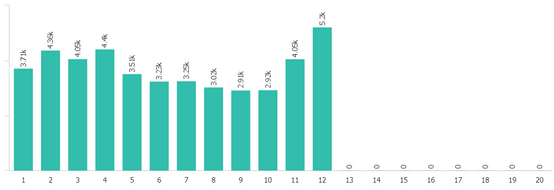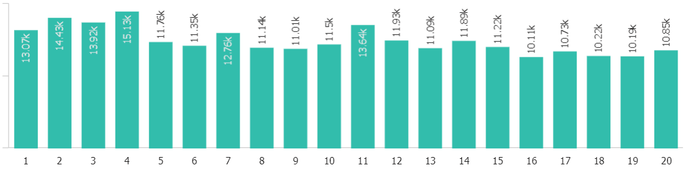Unlock a world of possibilities! Login now and discover the exclusive benefits awaiting you.
- Qlik Community
- :
- Forums
- :
- Analytics
- :
- New to Qlik Analytics
- :
- Re: How to hide data for Days = 0
- Subscribe to RSS Feed
- Mark Topic as New
- Mark Topic as Read
- Float this Topic for Current User
- Bookmark
- Subscribe
- Mute
- Printer Friendly Page
- Mark as New
- Bookmark
- Subscribe
- Mute
- Subscribe to RSS Feed
- Permalink
- Report Inappropriate Content
How to hide data for Days = 0
I am using a Master Calendar for my data model. Data for one set of Load don't have data Post 12th.
But the other has data till 20th.
Due to this I am able to see 0 for the days where there is no Data.
how I can make the view dynamic across sheets.
below is the image where i don't have data post 12th.
Below is the one where I have Data till 20th.
How I can control the Bar chart where I don't have data Post 12 so that it don't show chart where the data is null.
- Subscribe by Topic:
-
Chart
-
Developers
-
expression
-
filter
-
General Question
-
Set Analysis
Accepted Solutions
- Mark as New
- Bookmark
- Subscribe
- Mute
- Subscribe to RSS Feed
- Permalink
- Report Inappropriate Content
Hi Kaushi2020 ,
In bar chart "data handling" section, there is "include zero values" option, untick that option, probably this will help.
May be in dimensions section, you may also untick the "include zero values" option.
regards.
- Mark as New
- Bookmark
- Subscribe
- Mute
- Subscribe to RSS Feed
- Permalink
- Report Inappropriate Content
Hi Kaushi2020 ,
In bar chart "data handling" section, there is "include zero values" option, untick that option, probably this will help.
May be in dimensions section, you may also untick the "include zero values" option.
regards.