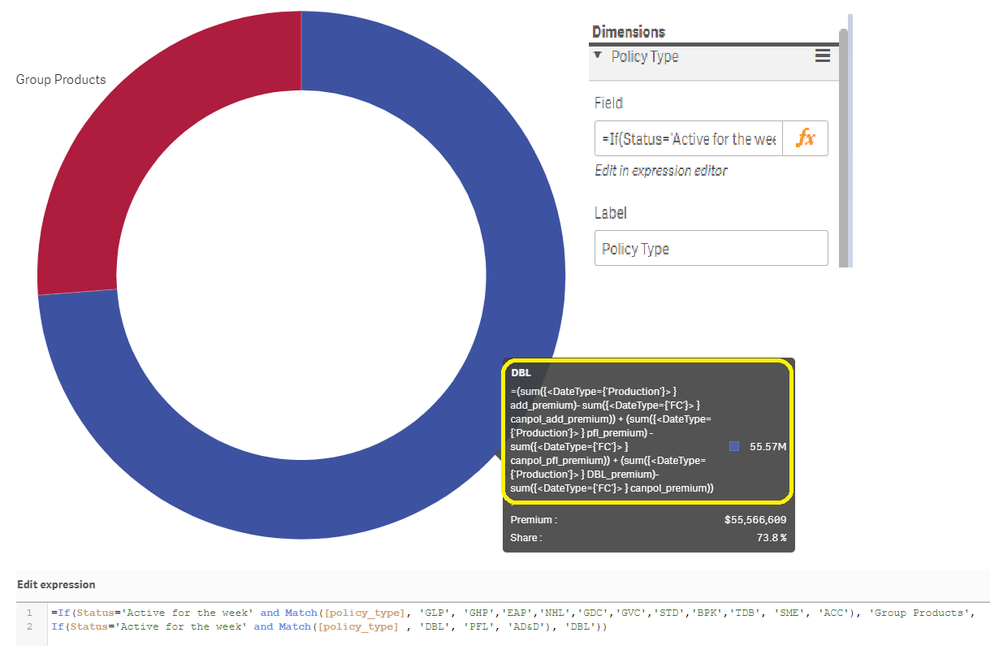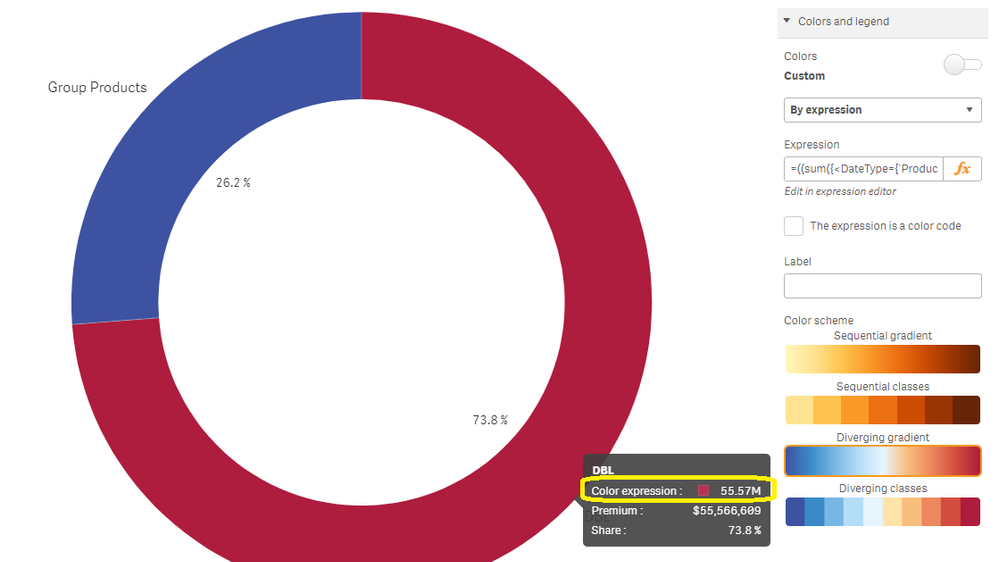Unlock a world of possibilities! Login now and discover the exclusive benefits awaiting you.
- Qlik Community
- :
- All Forums
- :
- Visualization and Usability
- :
- Re: How to hide expression details in a pie chart ...
- Subscribe to RSS Feed
- Mark Topic as New
- Mark Topic as Read
- Float this Topic for Current User
- Bookmark
- Subscribe
- Mute
- Printer Friendly Page
- Mark as New
- Bookmark
- Subscribe
- Mute
- Subscribe to RSS Feed
- Permalink
- Report Inappropriate Content
How to hide expression details in a pie chart at mouseovers
Dear Qlik experts,
I need to hide the expression in a pie chart so that users only view the dimension name and value of the calculated measure at mouseovers.
I’ve added the Chart properties for your convenience, please suggest.
Thank you very much for your time, effort and assistance.
Best regards,
Jami
Accepted Solutions
- Mark as New
- Bookmark
- Subscribe
- Mute
- Subscribe to RSS Feed
- Permalink
- Report Inappropriate Content
Hi,
Your answer is in your images. Check the Label for the expression, here you can overwrite the formula.
Jordy
CLimber
- Mark as New
- Bookmark
- Subscribe
- Mute
- Subscribe to RSS Feed
- Permalink
- Report Inappropriate Content
Hi,
Your answer is in your images. Check the Label for the expression, here you can overwrite the formula.
Jordy
CLimber
- Mark as New
- Bookmark
- Subscribe
- Mute
- Subscribe to RSS Feed
- Permalink
- Report Inappropriate Content
Thank you very much Jordy for your reply. I've a little progress that I took care of the measure and now it's showing me the title that I've used for measure.
However, I still have the same problem with the dimension, it's still showing the expression not the title of the dimension, whereas I managed to show only the title for the measure.
Can you please help?
- Mark as New
- Bookmark
- Subscribe
- Mute
- Subscribe to RSS Feed
- Permalink
- Report Inappropriate Content
I want to hide this 'Color expression' and if not possible then rename it. Can anyone tell me what I'm missing here? If I don't use custom color expression in color & legend the pie chart comes out in one color with auto.
Thank you very much.
- Mark as New
- Bookmark
- Subscribe
- Mute
- Subscribe to RSS Feed
- Permalink
- Report Inappropriate Content
If changing the label didn't help for this, try to set your formula in a variable:
let vDimensionExpressions = 'Fill in here your expression';And then call this variable instead of your formula.
Jordy
Climber