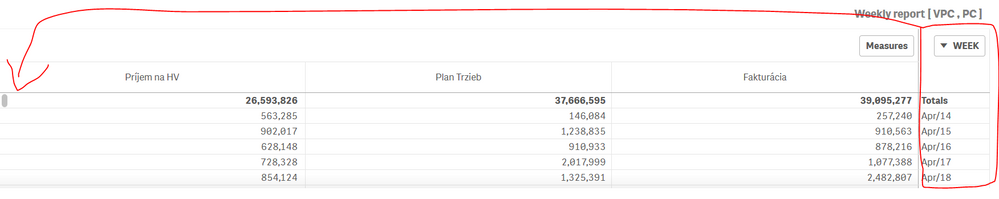Unlock a world of possibilities! Login now and discover the exclusive benefits awaiting you.
Announcements
Qlik Connect 2025! Where innovative solutions turn your data visions into reality: REGISTER TODAY
- Qlik Community
- :
- All Forums
- :
- Visualization and Usability
- :
- Re: How to move Row name
Options
- Subscribe to RSS Feed
- Mark Topic as New
- Mark Topic as Read
- Float this Topic for Current User
- Bookmark
- Subscribe
- Mute
- Printer Friendly Page
Turn on suggestions
Auto-suggest helps you quickly narrow down your search results by suggesting possible matches as you type.
Showing results for
Contributor II
2019-08-16
03:12 AM
- Mark as New
- Bookmark
- Subscribe
- Mute
- Subscribe to RSS Feed
- Permalink
- Report Inappropriate Content
How to move Row name
Hello guys,
I need to move the row name in pivot table to the left side (see the picture).
Usually the row names are on the left, but I don't know how to change it back.
Thanks.
877 Views
4 Replies
MVP
2019-08-16
03:28 AM
- Mark as New
- Bookmark
- Subscribe
- Mute
- Subscribe to RSS Feed
- Permalink
- Report Inappropriate Content
Did you try dragging and dropping it there?
873 Views
Contributor II
2019-08-16
04:15 AM
Author
- Mark as New
- Bookmark
- Subscribe
- Mute
- Subscribe to RSS Feed
- Permalink
- Report Inappropriate Content
Yes, doesn't work 😞
868 Views
Contributor II
2019-08-16
04:47 AM
- Mark as New
- Bookmark
- Subscribe
- Mute
- Subscribe to RSS Feed
- Permalink
- Report Inappropriate Content
You can Follow these steps:
1. Open the 'Sheet' -> go to 'Edit' -> Select the 'Chart'
2. After that go to the 'Chart suggestion' portion (Right side of the window)
3. Under the 'Chart suggestion' go to 'Data' section
4. Under 'Data' section you can see the 'Columns' -> Just drag the Column to the first position.
Sourav Das
857 Views
Contributor II
2019-08-16
05:01 AM
Author
- Mark as New
- Bookmark
- Subscribe
- Mute
- Subscribe to RSS Feed
- Permalink
- Report Inappropriate Content
I can not find the 'Data' section
853 Views
Community Browser