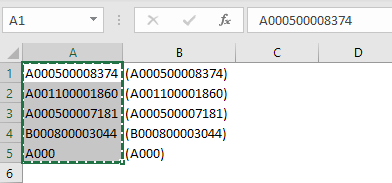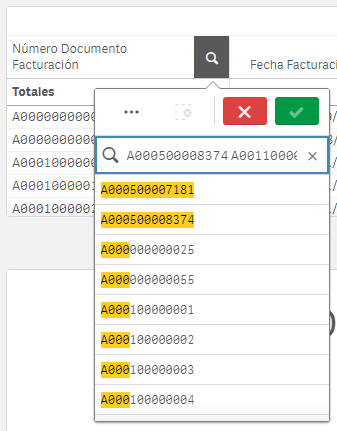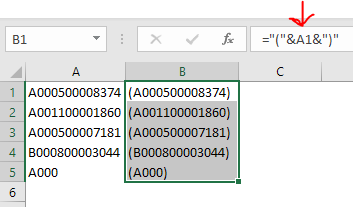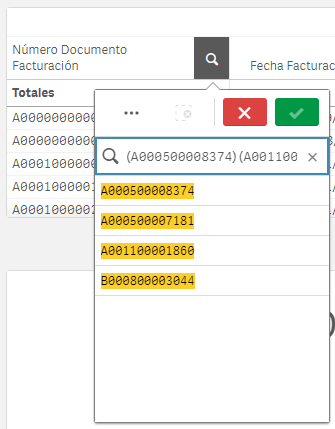Unlock a world of possibilities! Login now and discover the exclusive benefits awaiting you.
- Qlik Community
- :
- Forums
- :
- Analytics
- :
- New to Qlik Analytics
- :
- Re: How to pass Multiple values in search filter u...
- Subscribe to RSS Feed
- Mark Topic as New
- Mark Topic as Read
- Float this Topic for Current User
- Bookmark
- Subscribe
- Mute
- Printer Friendly Page
- Mark as New
- Bookmark
- Subscribe
- Mute
- Subscribe to RSS Feed
- Permalink
- Report Inappropriate Content
How to pass Multiple values in search filter using Qlik Sense
Hi,
I am trying to pass multiple values in search filter for product field, I tried using for eg: (Ringbell|Light Spring|Small Bulb|Motor) but as soon as I add '|' after Ringbell, it says no matches for your search. How could I accomplish this requirement, from user who runs report monthly with same list of product(142 products) and want to bookmark it.
Is there any other way to achieve please let me know.
Thanks in advance.
-vsap
Accepted Solutions
- Mark as New
- Bookmark
- Subscribe
- Mute
- Subscribe to RSS Feed
- Permalink
- Report Inappropriate Content
Hi there
I found this trick by mistake while busy with something else...but you can put the values underneath each other in something like Excel, select and copy cells with values and then just paste it into the search section and press enter. Works like a charm.
Regards,
Mauritz
PS. I think the character limit is something like 255 before the September 2019 release and after the release it is 5000.
- Mark as New
- Bookmark
- Subscribe
- Mute
- Subscribe to RSS Feed
- Permalink
- Report Inappropriate Content
Hi there
I found this trick by mistake while busy with something else...but you can put the values underneath each other in something like Excel, select and copy cells with values and then just paste it into the search section and press enter. Works like a charm.
Regards,
Mauritz
PS. I think the character limit is something like 255 before the September 2019 release and after the release it is 5000.
- Mark as New
- Bookmark
- Subscribe
- Mute
- Subscribe to RSS Feed
- Permalink
- Report Inappropriate Content
Nice trick.
To achieve exact matches it is necessary to enclose the values in parentheses.
Result without adding parentheses:
Result adding parentheses:
- Mark as New
- Bookmark
- Subscribe
- Mute
- Subscribe to RSS Feed
- Permalink
- Report Inappropriate Content
Thanks for reply, but it didn't work.
- Mark as New
- Bookmark
- Subscribe
- Mute
- Subscribe to RSS Feed
- Permalink
- Report Inappropriate Content
It worked, thanks! And you are right it takes upto 255 characters, is any way I can bring more than 255 characters as I have to filter more than 255 characters?
- Mark as New
- Bookmark
- Subscribe
- Mute
- Subscribe to RSS Feed
- Permalink
- Report Inappropriate Content
Hi
I cannot think of a way other than upgrading to the newest release which will allow you to do it. According to the release notes:
Increased Search Limit on Filter Panes
The limit of search values on a filter pane has been increased to 5,000 characters, allowing more values to be selected in bulk. Previously, search values on a filter pane had a limit of 255 characters, which prevented users from copying and pasting a large number of distinct values to apply selections on a field.
Regards,
Mauritz
- Mark as New
- Bookmark
- Subscribe
- Mute
- Subscribe to RSS Feed
- Permalink
- Report Inappropriate Content
The parentheses do not work for me but following the same process using single quotes around the ID like: 'A000' 'A001' 'A002' does work for me.