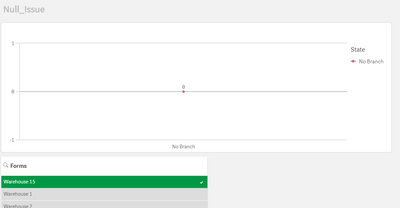Unlock a world of possibilities! Login now and discover the exclusive benefits awaiting you.
- Qlik Community
- :
- Forums
- :
- Analytics
- :
- New to Qlik Analytics
- :
- Re: How to replace null's in dimension with a stri...
- Subscribe to RSS Feed
- Mark Topic as New
- Mark Topic as Read
- Float this Topic for Current User
- Bookmark
- Subscribe
- Mute
- Printer Friendly Page
- Mark as New
- Bookmark
- Subscribe
- Mute
- Subscribe to RSS Feed
- Permalink
- Report Inappropriate Content
How to replace null's in dimension with a string in Line chart
Hi Everyone,
How to replace null values in a line chart dimension with a string 'No Branch Available'. Here is the screenshot for reference
I am having a dimensions like Month, State and Measures count(Suppliers) in a line chart. There is a filter pane 'BRANCH'. in Branch if we select Warehouse 15 data will become null because no data for it. so in Dimension it show '-' we have to replace '-' with 'No Branch'. Can someone help on this
Here is the attached files for sample data and sample qvf
Thanks,
Satya
- Subscribe by Topic:
-
How to replace null's in dimension with a string in Line chart
- Mark as New
- Bookmark
- Subscribe
- Mute
- Subscribe to RSS Feed
- Permalink
- Report Inappropriate Content
Hi Satya,
Use this expression:
For Month & State respectively.
=if(isnull(Month)=-1,'No Branch Available',Month)
=if(isnull(State)=-1,'No Branch Available',State)
- Mark as New
- Bookmark
- Subscribe
- Mute
- Subscribe to RSS Feed
- Permalink
- Report Inappropriate Content
Hi,
You could try this expression for State Dimension
=Aggr( If( Len(Trim(State))=0, 'No Branch', State), State )
- Mark as New
- Bookmark
- Subscribe
- Mute
- Subscribe to RSS Feed
- Permalink
- Report Inappropriate Content
Hi Partner,
Thank you so much for your response but still I am getting same error 😣
- Mark as New
- Bookmark
- Subscribe
- Mute
- Subscribe to RSS Feed
- Permalink
- Report Inappropriate Content
Hi Quy,
Thank you so much for your response but still I am getting same error
- Mark as New
- Bookmark
- Subscribe
- Mute
- Subscribe to RSS Feed
- Permalink
- Report Inappropriate Content
So strange! I applied the solution from Ponkaviyarasu. It' s ok on my side.
Attached qvf