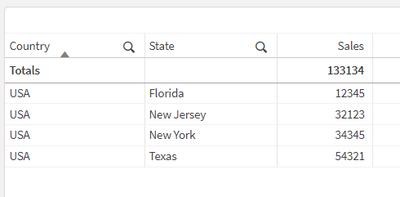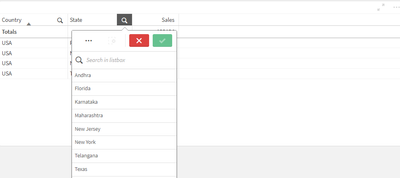Unlock a world of possibilities! Login now and discover the exclusive benefits awaiting you.
- Qlik Community
- :
- Forums
- :
- Analytics
- :
- New to Qlik Analytics
- :
- How to see limited values in Tables Search
- Subscribe to RSS Feed
- Mark Topic as New
- Mark Topic as Read
- Float this Topic for Current User
- Bookmark
- Subscribe
- Mute
- Printer Friendly Page
- Mark as New
- Bookmark
- Subscribe
- Mute
- Subscribe to RSS Feed
- Permalink
- Report Inappropriate Content
How to see limited values in Tables Search
Hi Friends,
How to see limited values in Tables Search?
I am having following Data
| Country | State | Sales |
| India | Andhra | 12332 |
| India | Karnataka | 23243 |
| India | Maharashtra | 22131 |
| India | Telangana | 22313 |
| USA | Florida | 12345 |
| USA | New Jersey | 32123 |
| USA | New York | 34345 |
| USA | Texas | 54321 |
I have data for countries. I want to see data only for USA and I am using following expression in measure sum({<Country = {'USA'}>}Sales). Its working as expected.
But when the user wants to select specific state then it is showing all the Indian states and USA States as well like in the below screenshot
User wants to see only USA States but not Indian states.
I am using following formula Pick(Match(Country,'USA'),State) but when we use this formula, we are unable to make selections on the state.
Could some one please help me how to resolve this issue?
Thanks,
Satya
Accepted Solutions
- Mark as New
- Bookmark
- Subscribe
- Mute
- Subscribe to RSS Feed
- Permalink
- Report Inappropriate Content
Hi,
use if statement like :
if ( Country = 'USA',State)
in dimension.
Vikas
If the issue is solved please mark the answer with Accept as Solution & like it.
If you want to go quickly, go alone. If you want to go far, go together.
- Mark as New
- Bookmark
- Subscribe
- Mute
- Subscribe to RSS Feed
- Permalink
- Report Inappropriate Content
Hi,
use if statement like :
if ( Country = 'USA',State)
in dimension.
Vikas
If the issue is solved please mark the answer with Accept as Solution & like it.
If you want to go quickly, go alone. If you want to go far, go together.