Unlock a world of possibilities! Login now and discover the exclusive benefits awaiting you.
- Qlik Community
- :
- All Forums
- :
- Visualization and Usability
- :
- How to sort in table of Qlik Sense desktop
Options
- Subscribe to RSS Feed
- Mark Topic as New
- Mark Topic as Read
- Float this Topic for Current User
- Bookmark
- Subscribe
- Mute
- Printer Friendly Page
Turn on suggestions
Auto-suggest helps you quickly narrow down your search results by suggesting possible matches as you type.
Showing results for
Anonymous
Not applicable
2018-05-21
05:35 AM
- Mark as New
- Bookmark
- Subscribe
- Mute
- Subscribe to RSS Feed
- Permalink
- Report Inappropriate Content
How to sort in table of Qlik Sense desktop
Dear friends,
I want to sort numbers in table of Qlik Sense, but the numbers seem not sorted by ascending or descending. Could any one help me ? Below/attached is the screenshot I set up in Qlik Sense. Thank you in advance.
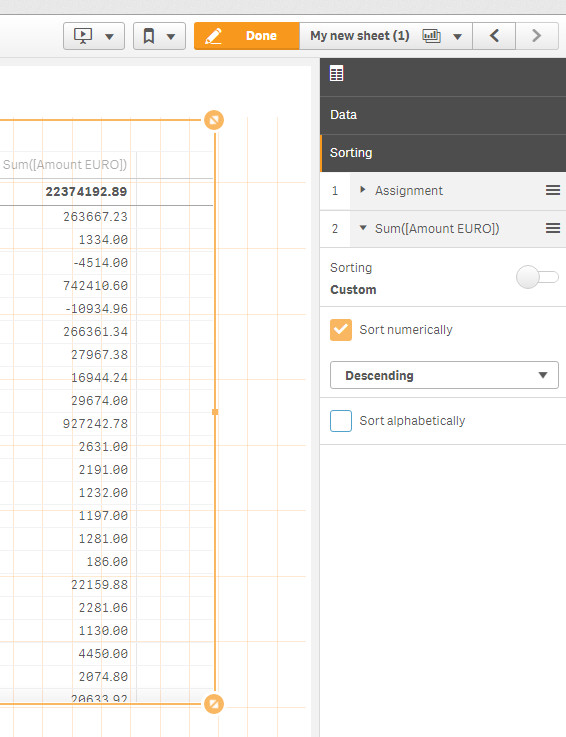
1,764 Views
3 Replies
Partner - Master II
2018-05-21
09:18 AM
- Mark as New
- Bookmark
- Subscribe
- Mute
- Subscribe to RSS Feed
- Permalink
- Report Inappropriate Content
Drag the measure into the number one sort position above assignment. Or if you can't.. make assignment sort by expression and make that assignment expression the measure.
Regards
Andy
Specialist
2018-05-21
09:20 AM
- Mark as New
- Bookmark
- Subscribe
- Mute
- Subscribe to RSS Feed
- Permalink
- Report Inappropriate Content
Try this -
Sum(Total<dimension> ExpressionField)
Thanks.
1,683 Views
Anonymous
Not applicable
2018-06-06
10:22 AM
Author
- Mark as New
- Bookmark
- Subscribe
- Mute
- Subscribe to RSS Feed
- Permalink
- Report Inappropriate Content
Thank you Andy. It works for me !
Community Browser