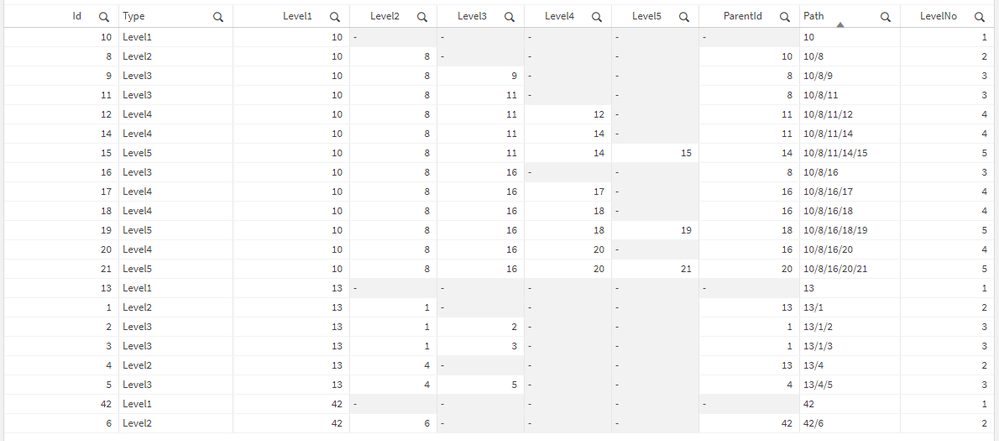Unlock a world of possibilities! Login now and discover the exclusive benefits awaiting you.
- Qlik Community
- :
- Forums
- :
- Analytics
- :
- New to Qlik Analytics
- :
- Re: How to split parent/child column?
- Subscribe to RSS Feed
- Mark Topic as New
- Mark Topic as Read
- Float this Topic for Current User
- Bookmark
- Subscribe
- Mute
- Printer Friendly Page
- Mark as New
- Bookmark
- Subscribe
- Mute
- Subscribe to RSS Feed
- Permalink
- Report Inappropriate Content
How to split parent/child column in Qlik Sense?
Howdy folks,
I have a table that looks like this:
Id Type
13 Level1
1 Level2
2 Level3
3 Level3
4 Level2
5 Level3
42 Level1
6 Level2
10 Level1
8 Level2
9 Level3(The indentation isn't really there I just wanted to highlight the parent-child relations in the data)
What I want to do is create the parent-child relations in the load script, so that I get something like this:
Id Type Level1 ID Level2 ID
13 Level1 13
1 Level2 13 1
2 Level3 13 1
3 Level3 13 1
4 Level2 13 4
5 Level3 13 4
42 Level1 42
6 Level2 42 6
10 Level1 10
8 Level2 10 8
9 Level3 10 8Now after 2 days of research I can't figure out how to do that. It seems simple, but most functions like hierarchy() work only when the parent-child relationship already exists in separate columns.
Does anyone have an idea how to do that?
Best Regards,
Daniel
- Tags:
- qlik sense
- split
Accepted Solutions
- Mark as New
- Bookmark
- Subscribe
- Mute
- Subscribe to RSS Feed
- Permalink
- Report Inappropriate Content
Hi, to use one of the hierarchy functions you first need to have each parent id informed in each node and you don't have that field, it the hierarchy is based on load order (Each node is dependant of the previos with lower level, you can add the parentId with:
TranformData:
LOAD
Id,
Type,
If(Type='Level1', Id, Peek('Level1 ID')) as [Level1 ID],
If(Type='Level2', Id, Peek('Level2 ID')) as [Level2 ID],
If(Type='Level3', Id, Peek('Level3 ID')) as [Level3 ID],
If(Type='Level1'
,Null()
,If(Type=Peek('Type')
,Peek('ParentId')
,If(Type='Level2', Peek('Level1 ID')
,If(Type='Level3', Peek('Level2 ID')
)))) as ParentId
Resident OrigData;Or you can switch some o f the script to directly return the table in the [Level1 ID], [Level2 ID] and [Level3 ID] fields, it just needs a couple of "if's" to store the dte you want.
- Mark as New
- Bookmark
- Subscribe
- Mute
- Subscribe to RSS Feed
- Permalink
- Report Inappropriate Content
Well, that did the job. Thanks. Actually tried this approach before, but the way I did it was not Qlik Sense grammar compatible.
- Mark as New
- Bookmark
- Subscribe
- Mute
- Subscribe to RSS Feed
- Permalink
- Report Inappropriate Content
You can use Hierarchy or HierarchybelongsTo;
If a post helps to resolve your issue, please accept it as a Solution.
- Mark as New
- Bookmark
- Subscribe
- Mute
- Subscribe to RSS Feed
- Permalink
- Report Inappropriate Content
Hi, to use one of the hierarchy functions you first need to have each parent id informed in each node and you don't have that field, it the hierarchy is based on load order (Each node is dependant of the previos with lower level, you can add the parentId with:
TranformData:
LOAD
Id,
Type,
If(Type='Level1', Id, Peek('Level1 ID')) as [Level1 ID],
If(Type='Level2', Id, Peek('Level2 ID')) as [Level2 ID],
If(Type='Level3', Id, Peek('Level3 ID')) as [Level3 ID],
If(Type='Level1'
,Null()
,If(Type=Peek('Type')
,Peek('ParentId')
,If(Type='Level2', Peek('Level1 ID')
,If(Type='Level3', Peek('Level2 ID')
)))) as ParentId
Resident OrigData;Or you can switch some o f the script to directly return the table in the [Level1 ID], [Level2 ID] and [Level3 ID] fields, it just needs a couple of "if's" to store the dte you want.
- Mark as New
- Bookmark
- Subscribe
- Mute
- Subscribe to RSS Feed
- Permalink
- Report Inappropriate Content
another solution might be:
table1:
Hierarchy (Id, ParentId, Level)
LOAD *,
Id as Level,
Text(Left(Peek(Path)&'/',Index(Peek(Path)&'/','/',LevelNo-1))&Id) as Path,
SubField(Peek(Path),'/',LevelNo-1) as ParentId;
LOAD *, SubField(Type,'Level',2) as LevelNo
Inline [
Id, Type
13, Level1
1, Level2
2, Level3
3, Level3
4, Level2
5, Level3
42, Level1
6, Level2
10, Level1
8, Level2
9, Level3
11, Level3
12, Level4
14, Level4
15, Level5
16, Level3
17, Level4
18, Level4
19, Level5
20, Level4
21, Level5
];
hope this helps
Marco
- Mark as New
- Bookmark
- Subscribe
- Mute
- Subscribe to RSS Feed
- Permalink
- Report Inappropriate Content
Well, that did the job. Thanks. Actually tried this approach before, but the way I did it was not Qlik Sense grammar compatible.
- Mark as New
- Bookmark
- Subscribe
- Mute
- Subscribe to RSS Feed
- Permalink
- Report Inappropriate Content
Hello,
the problem with that solution is that when next Level1 item is read you get:
Id Type Level1 ID Level2 ID
42 Level1 42 <last read Level2 ID>
instead of
Id Type Level1 ID Level2 ID
42 Level1 42 -
So far I have not been able to find a way to get rid of the previously loaded field values.
- Mark as New
- Bookmark
- Subscribe
- Mute
- Subscribe to RSS Feed
- Permalink
- Report Inappropriate Content
Hi, that's the part about "Or you can switch some o f the script to directly return the table in the [Level1 ID], [Level2 ID] and [Level3 ID] fields, it just needs a couple of "if's" to store the dte you want."
Have you checked @MarcoWedel solution? It seems to work better.
- Mark as New
- Bookmark
- Subscribe
- Mute
- Subscribe to RSS Feed
- Permalink
- Report Inappropriate Content
Well, I don't see what you mean by "Or you...".
I haven't looked into the other solution yet, but I should have. It would require pre and postprocessing of my input data to make the algorithm work.
- Mark as New
- Bookmark
- Subscribe
- Mute
- Subscribe to RSS Feed
- Permalink
- Report Inappropriate Content
One option could bu adding a hiercachy function:
TranformData:
Hierarchy (Id, ParentId, Level)
LOAD
Id,
Id as Level,
Type,
If(Type='Level1', Id, Peek('Level1 ID')) as [Level1 ID],
If(Type='Level2', Id, Peek('Level2 ID')) as [Level2 ID],
If(Type='Level3', Id, Peek('Level3 ID')) as [Level3 ID],
If(Type='Level1'
,Null()
,If(Type=Peek('Type')
,Peek('ParentId')
,If(Type='Level2', Peek('Level1 ID')
,If(Type='Level3', Peek('Level2 ID')
)))) as ParentId
Resident OrigData;The option with additional If's could be:
TranformData:
LOAD
Id,
Type,
If(Type='Level1', Id, Peek('Level1 ID')) as [Level1 ID],
If(Type='Level2', Id, If(Type<>'Level1',Peek('Level2 ID'))) as [Level2 ID],
If(Type='Level3', Id, If(not Match(Type,'Level1','Level2'),Peek('Level3 ID'))) as [Level3 ID],
If(Type='Level1'
,Null()
,If(Type=Peek('Type')
,Peek('ParentId')
,If(Type='Level2', Peek('Level1 ID')
,If(Type='Level3', Peek('Level2 ID')
)))) as ParentId
Resident OrigData;
But again, this is limited to 3 levels, Marco's solution is more dynamic.