Unlock a world of possibilities! Login now and discover the exclusive benefits awaiting you.
- Qlik Community
- :
- All Forums
- :
- Visualization and Usability
- :
- Re: I have a city that is showing up on the wrong ...
- Subscribe to RSS Feed
- Mark Topic as New
- Mark Topic as Read
- Float this Topic for Current User
- Bookmark
- Subscribe
- Mute
- Printer Friendly Page
- Mark as New
- Bookmark
- Subscribe
- Mute
- Subscribe to RSS Feed
- Permalink
- Report Inappropriate Content
I have a city that is showing up on the wrong state.
I have a city that is showing up on the wrong state. For example i have customers in Hollywood CA & Hollywood FL. Though when I select FL on the map, Hollywood CA shows up on the point map. Please Help !
- « Previous Replies
-
- 1
- 2
- Next Replies »
- Mark as New
- Bookmark
- Subscribe
- Mute
- Subscribe to RSS Feed
- Permalink
- Report Inappropriate Content
Include city and state in your point selection not just city or you will get these weird behaviours.
- Mark as New
- Bookmark
- Subscribe
- Mute
- Subscribe to RSS Feed
- Permalink
- Report Inappropriate Content
What type of map re you using?
Latitude and Longitude?
Manually check the Lat & Long in google if it is giving correct location...
Sometimes having Longitude before and Latitude after would give wrong point.
It should always be ex: Geomakepoint(Latitude, Longitude) as GeoMap
(-72.5334, 45.89745)
- Mark as New
- Bookmark
- Subscribe
- Mute
- Subscribe to RSS Feed
- Permalink
- Report Inappropriate Content
Im using the geo tagging field when bringing in the data to Qlik Desktop. Though the geo tagging only allows you to associate the city with the country not the state.
According to Qlik you dont need to bring in KML files.
- Mark as New
- Bookmark
- Subscribe
- Mute
- Subscribe to RSS Feed
- Permalink
- Report Inappropriate Content
Can you please paste the screen shot of your map and script?
- Mark as New
- Bookmark
- Subscribe
- Mute
- Subscribe to RSS Feed
- Permalink
- Report Inappropriate Content
Here are screenshots, I've also loaded the auto script that Qlik created. As you can see, I selected Florida as the state and Hollywood as the city, though its putting it as California. There is no way to geotag the city to the state.
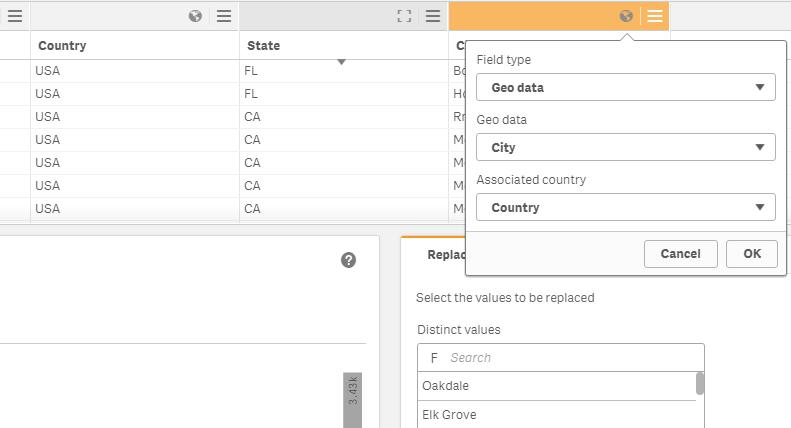
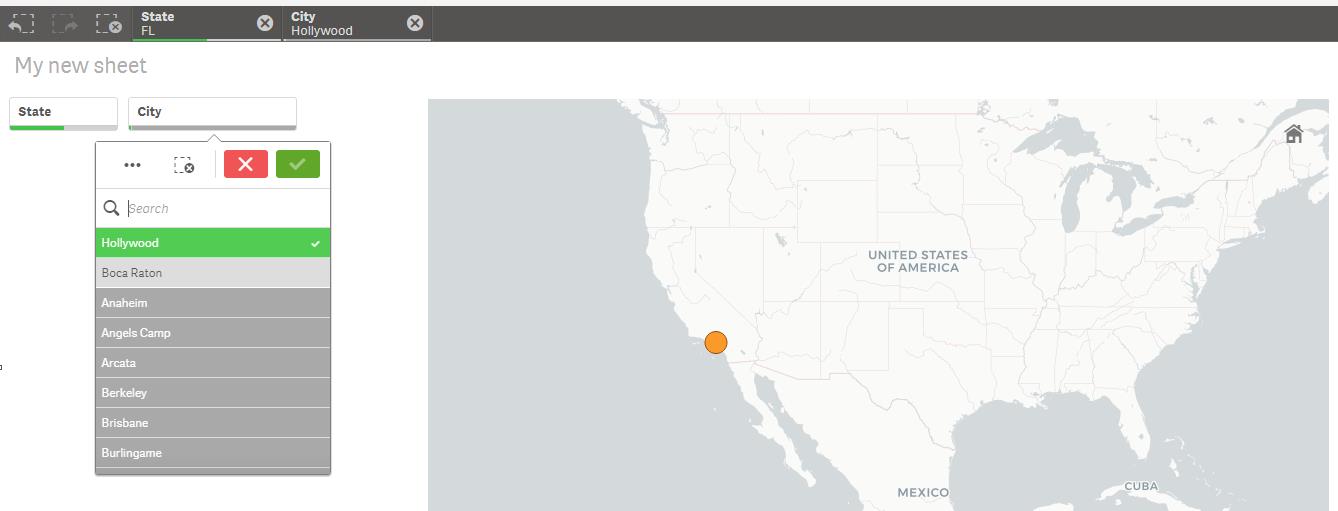
Set dataManagerTables = '','CustTest';
//This block renames script tables from non generated section which conflict with the names of managed tables
For each name in $(dataManagerTables)
Let index = 0;
Let currentName = name;
Let tableNumber = TableNumber(name);
Let matches = 0;
Do while not IsNull(tableNumber) or (index > 0 and matches > 0)
index = index + 1;
currentName = name & '-' & index;
tableNumber = TableNumber(currentName)
matches = Match('$(currentName)', $(dataManagerTables));
Loop
If index > 0 then
Rename Table '$(name)' to '$(currentName)';
EndIf;
Next;
Set dataManagerTables = ;
Unqualify *;
__cityAliasesBase:
LOAD
Alias AS [__City],
geoKey AS [__geoKey],
CountryCode AS [__CityCountryCode]
FROM [lib://__GEO_TABLES/cityAliases.qvd]
(qvd);
__cityGeoBase:
LOAD
geoKey AS [__geoKey],
geoPoint AS [__GeoPoint]
FROM [lib://__GEO_TABLES/cityGeo.qvd]
(qvd);
__countryAliasesBase:
LOAD
Alias AS [__Country],
ISO3Code AS [__ISO3Code]
FROM [lib://__GEO_TABLES/countryAliases.qvd]
(qvd);
__countryGeoBase:
LOAD
ISO3Code AS [__ISO3Code],
ISO2Code AS [__ISO2Code],
Polygon AS [__Polygon]
FROM [lib://__GEO_TABLES/countryGeo.qvd]
(qvd);
__countryCodeAndCityName2Key:
MAPPING LOAD
__CityCountryCode & __City,
__geoKey
RESIDENT __cityAliasesBase;
__cityKey2GeoPoint:
MAPPING LOAD
__geoKey,
__GeoPoint
RESIDENT __cityGeoBase;
__countryName2IsoThree:
MAPPING LOAD
__Country,
__ISO3Code
RESIDENT __countryAliasesBase;
__countryCodeIsoThree2Polygon:
MAPPING LOAD
__ISO3Code,
__Polygon
RESIDENT __countryGeoBase;
[CustTest]:
LOAD
[Customer],
[Country],
[State],
[City],
[Rev],
[Profit],
APPLYMAP( '__cityKey2GeoPoint', APPLYMAP( '__countryCodeAndCityName2Key', APPLYMAP( '__countryName2IsoThree', LOWER([Country])) & LOWER([City])), '-') AS [CustTest.City_GeoInfo],
APPLYMAP( '__countryCodeIsoThree2Polygon', APPLYMAP( '__countryName2IsoThree', LOWER([Country])), '-') AS [CustTest.Country_GeoInfo]
FROM [lib://Maps/CityCustomersTest.xlsx]
(ooxml, embedded labels, table is CustTest);
TAG FIELD [City] WITH '$geoname', '$relates_CustTest.City_GeoInfo' ;
TAG FIELD [CustTest.City_GeoInfo] WITH '$geopoint', '$hidden', '$relates_City' ;
TAG FIELD [Country] WITH '$geoname', '$relates_CustTest.Country_GeoInfo' ;
TAG FIELD [CustTest.Country_GeoInfo] WITH '$geopolygon', '$hidden', '$relates_Country' ;
DROP TABLES __cityAliasesBase, __cityGeoBase, __countryAliasesBase, __countryGeoBase;
- Mark as New
- Bookmark
- Subscribe
- Mute
- Subscribe to RSS Feed
- Permalink
- Report Inappropriate Content
Let me ask you this, do you have Lat & Long for the State/City?
Cus you are building a Bubble map and I see Polygon data in your script.
Where did you Geo Code this data for your map, Is it generic Lat& Long or based on your data?
Why are you doing apply map?
Building this type of map is never hard, all you need is to make geomakepoint from lat&long.
- Mark as New
- Bookmark
- Subscribe
- Mute
- Subscribe to RSS Feed
- Permalink
- Report Inappropriate Content
i do not have lat & long coordinates. it was all generated by Qlik. I could not find a state & city KML.
- Mark as New
- Bookmark
- Subscribe
- Mute
- Subscribe to RSS Feed
- Permalink
- Report Inappropriate Content
Use the attached file for your Map.
In script to create a GeoPoint type in,
Geomakepoint(Latitude,Longitude) as GeoPoint
Take Geopoint at Area or Layer in the front end.
- Mark as New
- Bookmark
- Subscribe
- Mute
- Subscribe to RSS Feed
- Permalink
- Report Inappropriate Content
Can you please send it again, i didnt get an attachment.
thanks for your help
- « Previous Replies
-
- 1
- 2
- Next Replies »