- Mark as New
- Bookmark
- Subscribe
- Mute
- Subscribe to RSS Feed
- Permalink
- Report Inappropriate Content
If statement performance issue
Dear all,
Now I am having the challenge in Qliksense.
Now we have some filters in the dashboard(A/B/C/D/E etc..), the requirement is that which filters we selected, for example, if field A have value 1/2/3, if we selected 1 and 2 under field A, then the field A as dimension and dimension value are 1 and 2 So we used the IF(GetSelectedCount) statement , but as the too many if statements, the performance is not good. May i know who have any ideas for my challenge? Thanks in advance.
Sameple Script:
IF(GetSelectedCount(A)>0,A,
IF(GetSelectedCount(B)>0,B,
IF(GetSelectedCount(C)>0,C,
IF(GetSelectedCount(D)>0,D,
IF(GetSelectedCount(E)>0,E,
IF(GetSelectedCount(F)>0,F,
IF(GetSelectedCount(G)>0,G,
IF(GetSelectedCount(H)>0,H,
IF(GetSelectedCount(I)>0,I,
IF(GetSelectedCount(J)>0,J,
IF(GetSelectedCount(K)>0,K,
IF(GetSelectedCount(S)>0,S,
IF(GetSelectedCount(M)>0,M,
IF(GetSelectedCount(N)>0,N,
IF(GetSelectedCount(Y)>0,Y,
IF(GetSelectedCount(X)>0,X,
IF(GetSelectedCount(Z)>0,Z,'')))))))))))))))))
Best Regards,
Haifeng
- Mark as New
- Bookmark
- Subscribe
- Mute
- Subscribe to RSS Feed
- Permalink
- Report Inappropriate Content
Hi hafeng,
In your if statement, i'm assuming that the filters are some sort of hierarchy.
If you select only A, A values are shown, if A and B are selected, A values are shown, if H, K, S and Z are selected H values are shown.
Is that the case?
Felipe.
- Mark as New
- Bookmark
- Subscribe
- Mute
- Subscribe to RSS Feed
- Permalink
- Report Inappropriate Content
Correct Felipe! Any suggestions from your side?Thanks.
Best Regards,
Haifeng
- Mark as New
- Bookmark
- Subscribe
- Mute
- Subscribe to RSS Feed
- Permalink
- Report Inappropriate Content
I've created this app that gets the selected fields from the hierarchy and puts it into a selection box named "Generated Field Values".
See if that helps you.
I don't have Sense installed in my machine and couldn't get the example in a QVF but basically what I did was create two variables named:
Variable Name: Expression
vX: =subfield(subfield(GetCurrentSelections(),chr(13),1),':',1)
vX2: ='$(vX)'
ANd inside a listbox use the following expression: =aggr($(vX2),$(vX2))
In that case I get in View the following:
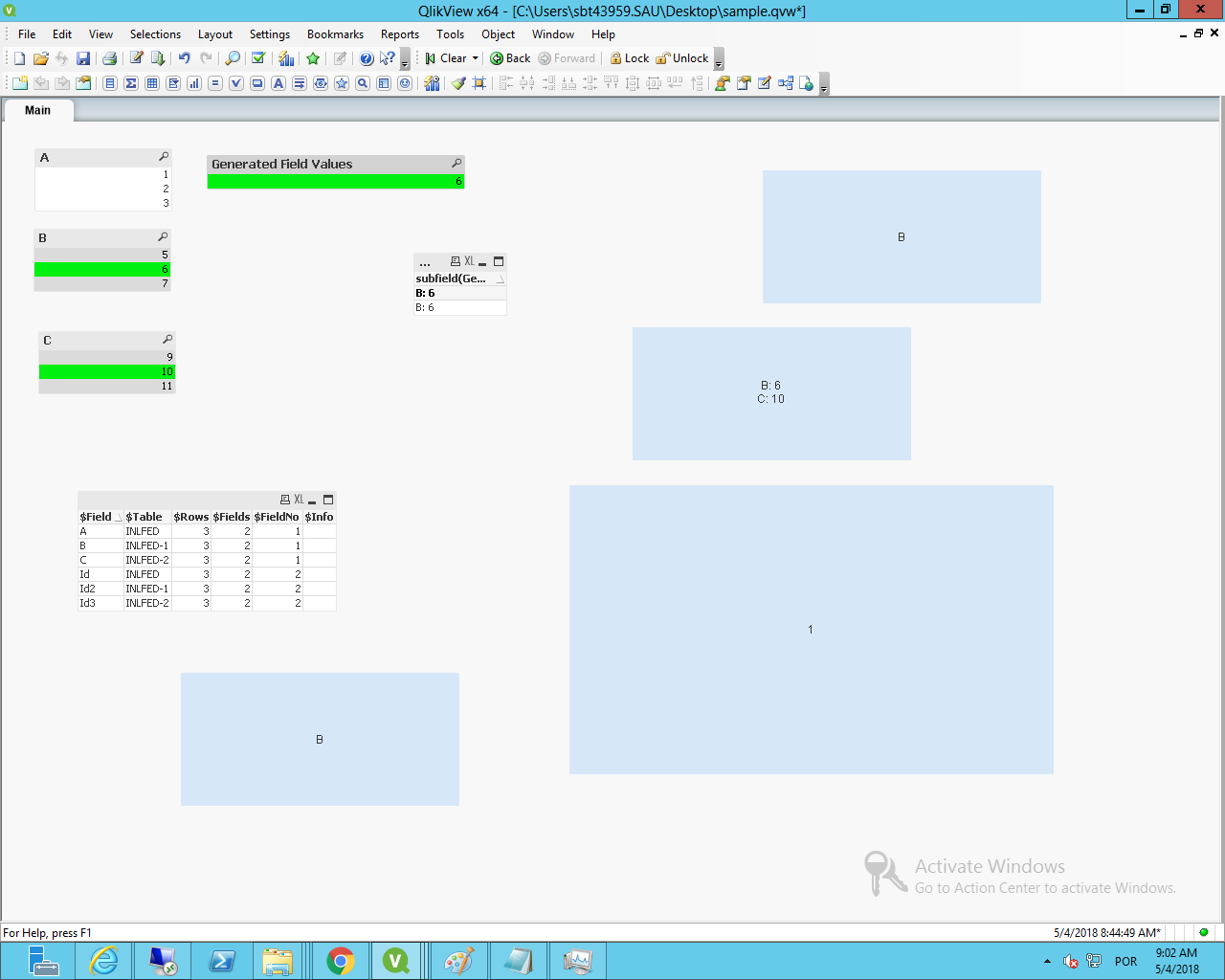
So the "Generated Field Values" is a list box with the top most values of the "hierarchy".
Another example:
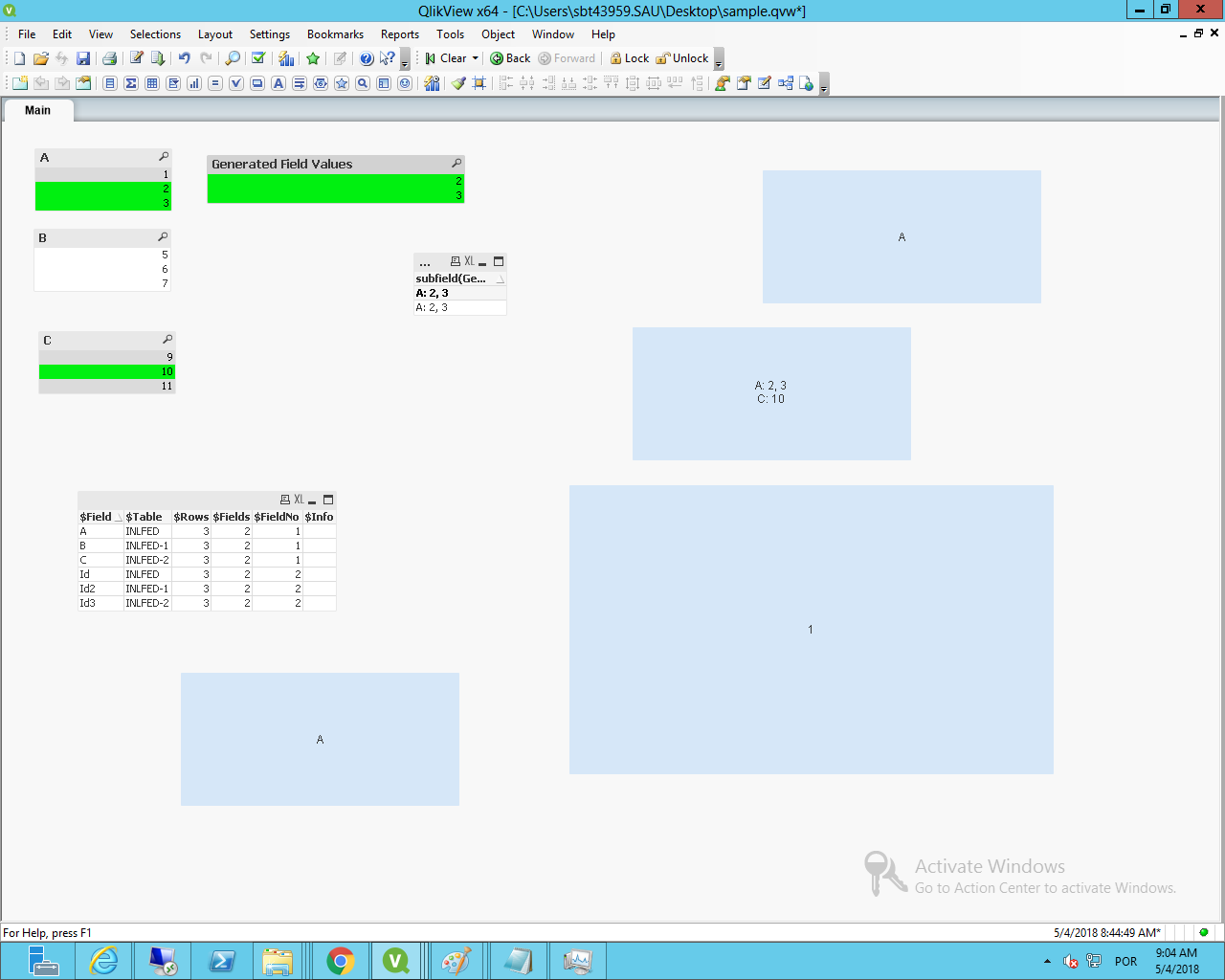
Hope it helps you.
Felipe.
- Mark as New
- Bookmark
- Subscribe
- Mute
- Subscribe to RSS Feed
- Permalink
- Report Inappropriate Content
Forgot to mention that the dimensions need to be ordered to get this hierarchy feelling.
- Mark as New
- Bookmark
- Subscribe
- Mute
- Subscribe to RSS Feed
- Permalink
- Report Inappropriate Content
Thanks very much for your help Felipe!
I will try in myside. ![]()
Best Regards,
Haifeng