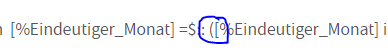Unlock a world of possibilities! Login now and discover the exclusive benefits awaiting you.
- Qlik Community
- :
- Forums
- :
- Analytics
- :
- New to Qlik Analytics
- :
- Re: Ignore all selections except one
- Subscribe to RSS Feed
- Mark Topic as New
- Mark Topic as Read
- Float this Topic for Current User
- Bookmark
- Subscribe
- Mute
- Printer Friendly Page
- Mark as New
- Bookmark
- Subscribe
- Mute
- Subscribe to RSS Feed
- Permalink
- Report Inappropriate Content
Ignore all selections except one
Hej Community,
I have a question about ignoring everything except one selection.
In QlikView there was the possibility in Set Analysis to do this. The function was something like this:
sum({1<date= $:: date>} Sales)
So every Sales would be summed up which has been in the days.
I know there is also a function like ' date =p(date)' but this isn't working for me, because I have some data which should divided up even if they are not in this days.
Hope you know something similar to '=$::' or you can help me.
Best regards,
Benjamin
- Tags:
- variables
- Mark as New
- Bookmark
- Subscribe
- Mute
- Subscribe to RSS Feed
- Permalink
- Report Inappropriate Content
sum({1<date= $:: date>} Sales)
So every Sales would be summed up which has been in the days.
I know there is also a function like ' date =p(date)' but this isn't working for me, because I have some data which should divided up even if they are not in this days.
what do you mean by which has been in the days?
- Mark as New
- Bookmark
- Subscribe
- Mute
- Subscribe to RSS Feed
- Permalink
- Report Inappropriate Content
Would you be able to elaborate with an example?
- Mark as New
- Bookmark
- Subscribe
- Mute
- Subscribe to RSS Feed
- Permalink
- Report Inappropriate Content
for example....I have cost within a duration of 6 month....then I want to figure out all the cost when every selection is disabled except the date. take all the cost for this duration, make a variables out of this and divided it by all the products...something like this.
And good example is what is written here:
https://qliktech.hosted.jivesoftware.com/docs/DOC-12724
- Mark as New
- Bookmark
- Subscribe
- Mute
- Subscribe to RSS Feed
- Permalink
- Report Inappropriate Content
It's something like this here:
https://qliktech.hosted.jivesoftware.com/docs/DOC-12724
If this isn't concrete enough, I try to make it something easier with pictures:
Here are some screenshots:
I have a formular which is:
=(sum({1<[%Eindeutiger_Monat] = p([%Eindeutiger_Monat]), [Mite_Daten.billable] = {'true'}>} Mite_Daten.minutes)/60)
in QlikView I could do it with [%Eindeutiger_Monat] =$:: ([%Eindeutiger_Monat] instead of
[%Eindeutiger_Monat] = p([%Eindeutiger_Monat], but this doesn't work for sense.
When I just look at all the customers(in my case) I see the value 80561,3, which is correct but when I filter at some customers, the value is different because then qlik takes only the (possible) sum of the months, where the company was "active".
Best regards
Benjamin
- Mark as New
- Bookmark
- Subscribe
- Mute
- Subscribe to RSS Feed
- Permalink
- Report Inappropriate Content
This should work in Sense and View the same way... have you tried this?
=(Sum({1<[%Eindeutiger_Monat] = $::[%Eindeutiger_Monat], [Mite_Daten.billable] = {'true'}>} Mite_Daten.minutes)/60)Make sure to not have a ( between $:: and your field name
- Mark as New
- Bookmark
- Subscribe
- Mute
- Subscribe to RSS Feed
- Permalink
- Report Inappropriate Content
Sorry, this was only a copy paste mistake:
My function is without the (
(sum({1<[%Eindeutiger_Monat] =$:: [%Eindeutiger_Monat], [Mite_Daten.billable] = {'true'}>} Mite_Daten.minutes)/60)
- Mark as New
- Bookmark
- Subscribe
- Mute
- Subscribe to RSS Feed
- Permalink
- Report Inappropriate Content
Would you be able to share a sample where we can see that this isn't working?
- Mark as New
- Bookmark
- Subscribe
- Mute
- Subscribe to RSS Feed
- Permalink
- Report Inappropriate Content
Hej Sunny_talwar,
I build an easy app to share it with you and figured out, that it is possible in Qlik Sense, but also different.
The code is the same than in QlikView, I only need to take another filter.
QlikView:
In my case it was clear month (e.g. 02-2018....05-2018) and this was connected to a calender. I could choose months and years and the formular worked.
(sum({1<%Eindeutiger_Monat =$::%Eindeutiger_Monat,Mite_Daten.billable = {'true'} >} Mite_Daten.minutes)/60)
QlikSense:
I tried the same in Qlik Sense
Somehow it doen't work when I choose a month or a year as a selection, but if I choose directly "%Eindeutiger_Monat" it worked.
So now I changed the formular to this:
(sum({1<[Kalender.Jahr] =$::[Kalender.Jahr],[Kalender.Monat] =$::[Kalender.Monat],Mite_Daten.billable = {'true'} >} Mite_Daten.minutes)/60) and it works now with my selections.