Unlock a world of possibilities! Login now and discover the exclusive benefits awaiting you.
- Qlik Community
- :
- Forums
- :
- Analytics
- :
- New to Qlik Analytics
- :
- Re: Incorrect totals in Pivot Table Qlik Sense
- Subscribe to RSS Feed
- Mark Topic as New
- Mark Topic as Read
- Float this Topic for Current User
- Bookmark
- Subscribe
- Mute
- Printer Friendly Page
- Mark as New
- Bookmark
- Subscribe
- Mute
- Subscribe to RSS Feed
- Permalink
- Report Inappropriate Content
Incorrect totals in Pivot Table Qlik Sense
Hello,
i use pivot table but i can't see the correct numbers for my totals.
Can somebody explain me how to fix that?
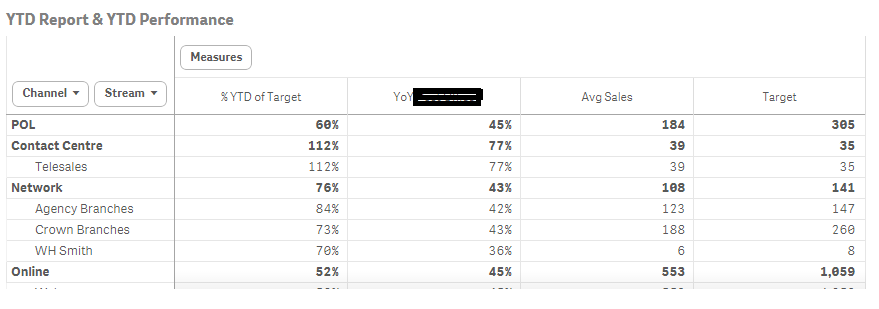
- Mark as New
- Bookmark
- Subscribe
- Mute
- Subscribe to RSS Feed
- Permalink
- Report Inappropriate Content
Why do you think the totals are incorrect? What values do you expect instead?
talk is cheap, supply exceeds demand
- Mark as New
- Bookmark
- Subscribe
- Mute
- Subscribe to RSS Feed
- Permalink
- Report Inappropriate Content
If you sum (123+188+6)= 316 and what we are able to see for total in my table is 108. 108 is different from 316. 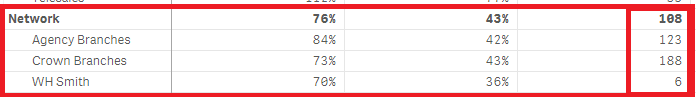
- Mark as New
- Bookmark
- Subscribe
- Mute
- Subscribe to RSS Feed
- Permalink
- Report Inappropriate Content
That field an AVG isn't it? So why would it SUM UP?
Andy
- Mark as New
- Bookmark
- Subscribe
- Mute
- Subscribe to RSS Feed
- Permalink
- Report Inappropriate Content
The client wants to see the total amount, but next field is target and the the problem is the same. The totals values aren't correct.
- Mark as New
- Bookmark
- Subscribe
- Mute
- Subscribe to RSS Feed
- Permalink
- Report Inappropriate Content
If you want a sum of averages the you need to use the aggr function. Something like sum(aggr( original_expression_here , Channel, Stream))
talk is cheap, supply exceeds demand
- Mark as New
- Bookmark
- Subscribe
- Mute
- Subscribe to RSS Feed
- Permalink
- Report Inappropriate Content
I suspect that probably *is* correct - it depends on how you are defining your aggregation. If those numbers are "per branch", then there is no reason that the totals should be the sum of the individuals.
Perhaps you could post the .qvf file (or an equivalent if you don't want to give the actual data)
- Mark as New
- Bookmark
- Subscribe
- Mute
- Subscribe to RSS Feed
- Permalink
- Report Inappropriate Content
Hello Teodora
I have the same problem as you
Did you get an answer or found a solution ?
Thanks a lot
Gilles