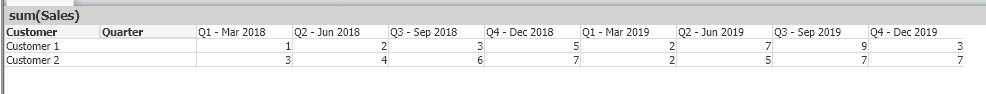Unlock a world of possibilities! Login now and discover the exclusive benefits awaiting you.
- Qlik Community
- :
- Forums
- :
- Analytics
- :
- New to Qlik Analytics
- :
- Re: Individual Totals for all Quarters in a Table
- Subscribe to RSS Feed
- Mark Topic as New
- Mark Topic as Read
- Float this Topic for Current User
- Bookmark
- Subscribe
- Mute
- Printer Friendly Page
- Mark as New
- Bookmark
- Subscribe
- Mute
- Subscribe to RSS Feed
- Permalink
- Report Inappropriate Content
Individual Totals for all Quarters in a Table
Hello All,
I would like to create a table in qliksense like below. Please suggest me if it is possible.If yes, How?
Customer Name Q1-2018 Q2-2018 Q3-2018 Q4 2018 CY 2018 Q1-2019 Q2-2019 Q3-2019 Q4 2019 CY 2019
X 2 3 1 2 8 1 0 0 1 2
Regards,
Praveen
- Mark as New
- Bookmark
- Subscribe
- Mute
- Subscribe to RSS Feed
- Permalink
- Report Inappropriate Content
Can you share sample data?
- Mark as New
- Bookmark
- Subscribe
- Mute
- Subscribe to RSS Feed
- Permalink
- Report Inappropriate Content
Create field in script like
Load Customer_Name, DateField, Sales, 'Q' & Ceil(Month(DateField) / 3) & '-' & Year(DateField) AS Quarter_Year From table;
Then, create Pivot table with dimension as Customer_Name, Quarter_Year with expression Sum(Measure) and drag second dimension to drag.
- Mark as New
- Bookmark
- Subscribe
- Mute
- Subscribe to RSS Feed
- Permalink
- Report Inappropriate Content
Hi, Please find the attached sample data and required output in excel.Thanks!
- Mark as New
- Bookmark
- Subscribe
- Mute
- Subscribe to RSS Feed
- Permalink
- Report Inappropriate Content
Hey, Did you get a chance to look into the data?
- Mark as New
- Bookmark
- Subscribe
- Mute
- Subscribe to RSS Feed
- Permalink
- Report Inappropriate Content
Expression - Sum(Sales)
Dimension - Customer, Quarter
Take on Pivot table and drag Quarter Column to look as present in screenshot.
Sort - Based on numeric Quarter.