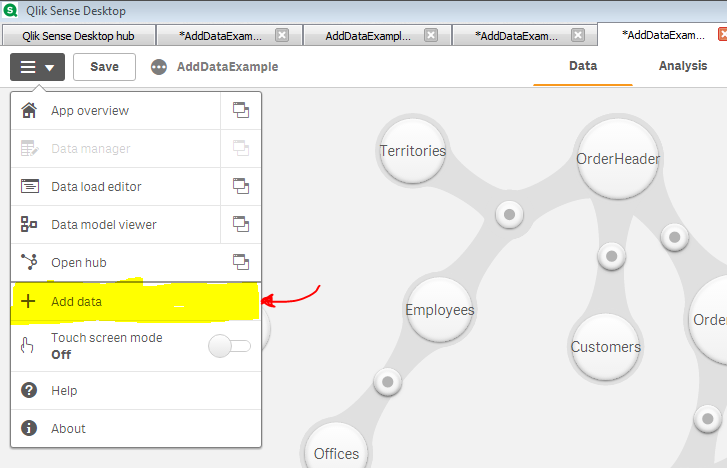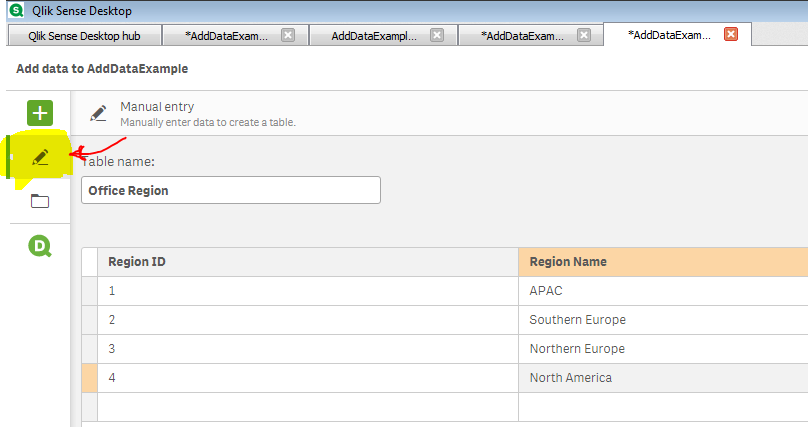Unlock a world of possibilities! Login now and discover the exclusive benefits awaiting you.
- Qlik Community
- :
- All Forums
- :
- Visualization and Usability
- :
- Inline Load in Qliksense
- Subscribe to RSS Feed
- Mark Topic as New
- Mark Topic as Read
- Float this Topic for Current User
- Bookmark
- Subscribe
- Mute
- Printer Friendly Page
- Mark as New
- Bookmark
- Subscribe
- Mute
- Subscribe to RSS Feed
- Permalink
- Report Inappropriate Content
Inline Load in Qliksense
hi,
i am using qlik sense Desktop and what i have understand of Inline Load in Qliksense that its considered as temporary that is created within script . i am wondering that can i add more dimensions in the Inline Load ?
- « Previous Replies
-
- 1
- 2
- Next Replies »
- Mark as New
- Bookmark
- Subscribe
- Mute
- Subscribe to RSS Feed
- Permalink
- Report Inappropriate Content
At this point it would be very helpful to have a specific example of what you are trying to do.
- Mark as New
- Bookmark
- Subscribe
- Mute
- Subscribe to RSS Feed
- Permalink
- Report Inappropriate Content
Hi,
Try this, go to the Data Manager or Data Load Editor.
Then click on the global menu button and select Add Data.
Now, go to the Manual Entry option on the left pane.
Enter the table name and fill the field names and values into the table.
Click on add data. This generates an inline load script in the Auto-generated section of the script.
Alternatively, you can directly add an inline load script in the data load editor.
[Office Region]:
LOAD * INLINE
[
Region ID,Region Name
1,APAC
2,Southern Europe
3,Northern Europe
4,North America
] (delimiter is ',');
- « Previous Replies
-
- 1
- 2
- Next Replies »