Unlock a world of possibilities! Login now and discover the exclusive benefits awaiting you.
- Qlik Community
- :
- Forums
- :
- Analytics
- :
- New to Qlik Analytics
- :
- Re: Is QlikSense shared cloud able to export to cs...
- Subscribe to RSS Feed
- Mark Topic as New
- Mark Topic as Read
- Float this Topic for Current User
- Bookmark
- Subscribe
- Mute
- Printer Friendly Page
- Mark as New
- Bookmark
- Subscribe
- Mute
- Subscribe to RSS Feed
- Permalink
- Report Inappropriate Content
Is QlikSense shared cloud able to export to csv or pdf?
I am not getting the option to do so after exporting to the shared cloud. Is this by design? I have not come across any documentation or references to it online. I am using the free version, so I suspect it is a limitation related to that. Is there a setting somewhere that is used to manage that ability for followers? Thanks in advance.
- « Previous Replies
-
- 1
- 2
- Next Replies »
- Mark as New
- Bookmark
- Subscribe
- Mute
- Subscribe to RSS Feed
- Permalink
- Report Inappropriate Content
Works for me
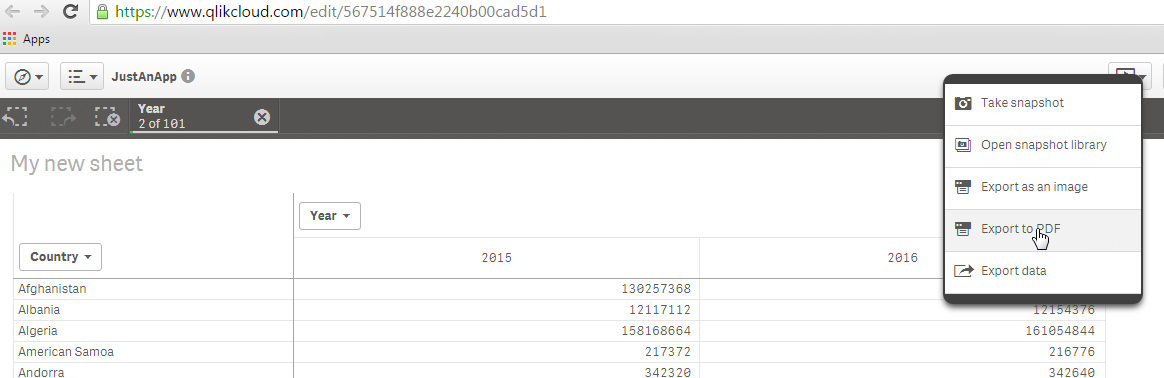
talk is cheap, supply exceeds demand
- Mark as New
- Bookmark
- Subscribe
- Mute
- Subscribe to RSS Feed
- Permalink
- Report Inappropriate Content
Is that on the free version?
Was it enabled by default?
- Mark as New
- Bookmark
- Subscribe
- Mute
- Subscribe to RSS Feed
- Permalink
- Report Inappropriate Content
Yes and yes
talk is cheap, supply exceeds demand
- Mark as New
- Bookmark
- Subscribe
- Mute
- Subscribe to RSS Feed
- Permalink
- Report Inappropriate Content
Was the doc created on the cloud, or uploaded to cloud after being developed on the desktop? Everything is fine on the personal cloud, but the second I publish to shared cloud I cease to even have a right-click menu.
There is literally nothing about this on the web.
- Mark as New
- Bookmark
- Subscribe
- Mute
- Subscribe to RSS Feed
- Permalink
- Report Inappropriate Content
I have no problem with apps created with Qlik Sense Desktop and uploaded to Qlik Cloud.
talk is cheap, supply exceeds demand
- Mark as New
- Bookmark
- Subscribe
- Mute
- Subscribe to RSS Feed
- Permalink
- Report Inappropriate Content
Hi Steve,
Try using a different browser.
Thanks,
Sangram.
- Mark as New
- Bookmark
- Subscribe
- Mute
- Subscribe to RSS Feed
- Permalink
- Report Inappropriate Content
In Shared Cloud I have tried to get a right-click context menu by which I can export data in three browsers: Safari, Chrome, and Firefox. This functions as expected in the Personal Cloud section, but when I perform the same action on the same application in Shared Cloud a context menu does not appear when I right click.
Are those on this thread successfully seeing a menu to export data while in Personal Cloud, OR Shared Cloud?
It seems like an intentional limitation. There also doesn't seem to be anywhere that specifically outlines what Cloud Plus can or cannot do. Anyone aware of such a thing (beside the website)?
- Mark as New
- Bookmark
- Subscribe
- Mute
- Subscribe to RSS Feed
- Permalink
- Report Inappropriate Content
I have the same problem as you. I can export to pdf while the app is in my personal cloud, by i can't export anymore when i share it with others. Can anyone help us?
- Mark as New
- Bookmark
- Subscribe
- Mute
- Subscribe to RSS Feed
- Permalink
- Report Inappropriate Content
It is very puzzling that there does not seem to be one cohesive view on this either on the forums, or from the QlikView partner I have been speaking with. Seems a pretty basic yes/no question to me.
- « Previous Replies
-
- 1
- 2
- Next Replies »